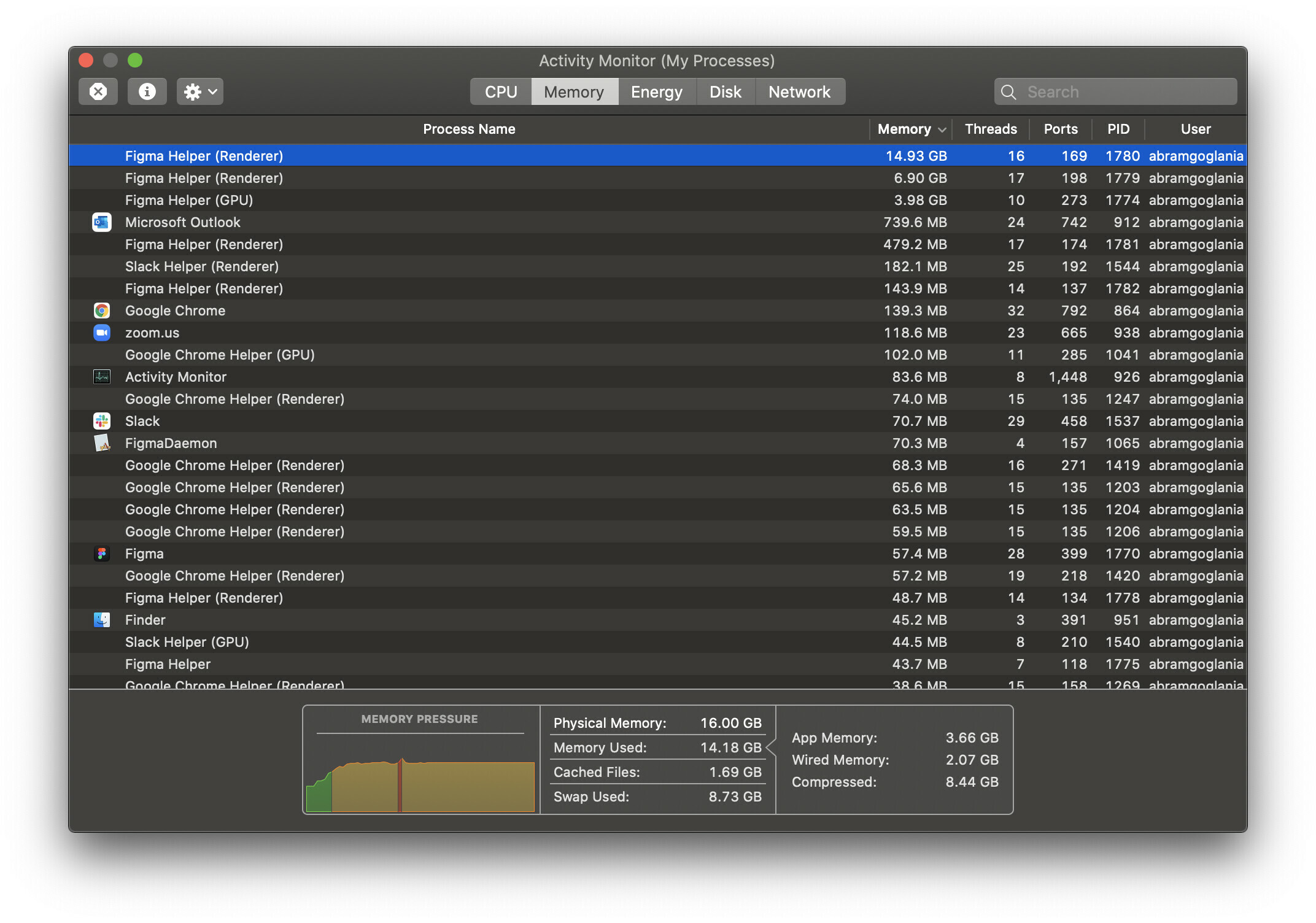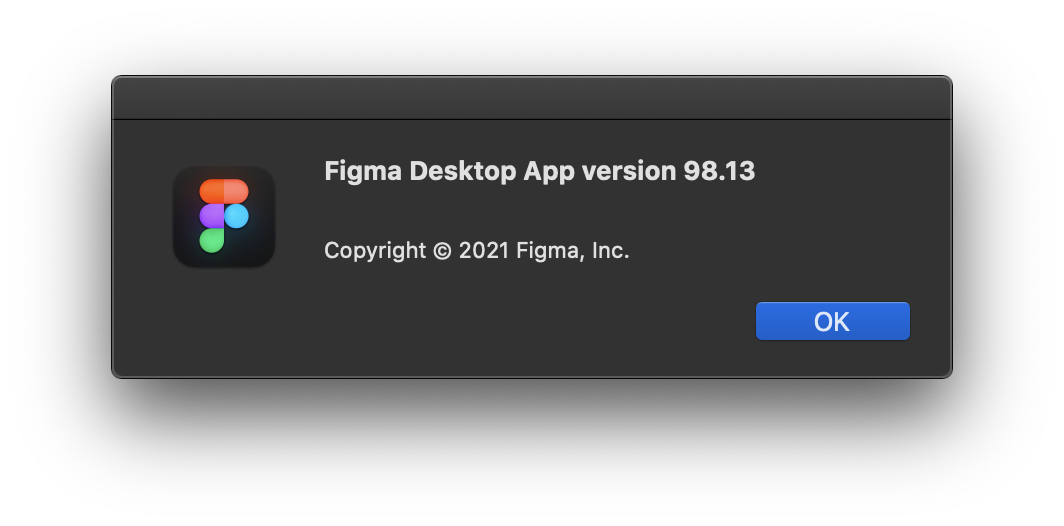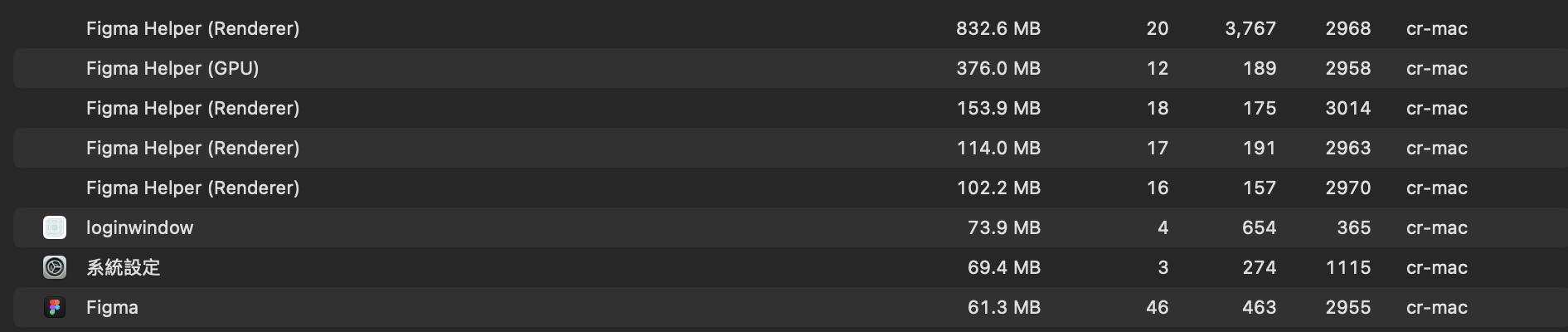Hello everyone, I’m trying to discern what the underlying issue is here. This has only been really presenting itself as a problem in the past few days, but for some reason almost any Figma project I have open winds up consuming essentially all of my system memory.
I’ve noticed that this happens regardless of how many project files I have open. While I’m not experiencing any crashing of the application, it does bring my work laptop to a grinding halt and creates an essentially unusable experience. Is there any reason Figma is utilizing so much memory? Are our working files just too large?
For reference, I’m using the desktop app on macOS 10.15.7 and as far as I am aware this is the latest version available.
I’m really scratching my head over this one as to why it’s popped up as an issue so suddenly. Granted this Macbook Pro is just a base configuration, so it may just be a performance limitation, but I wouldn’t expect Figma to be stressing the machine out worse than Adobe’s Creative Suite. Any insight is most welcome! Please let me know if you need any specific information.
Thanks Figma Community!