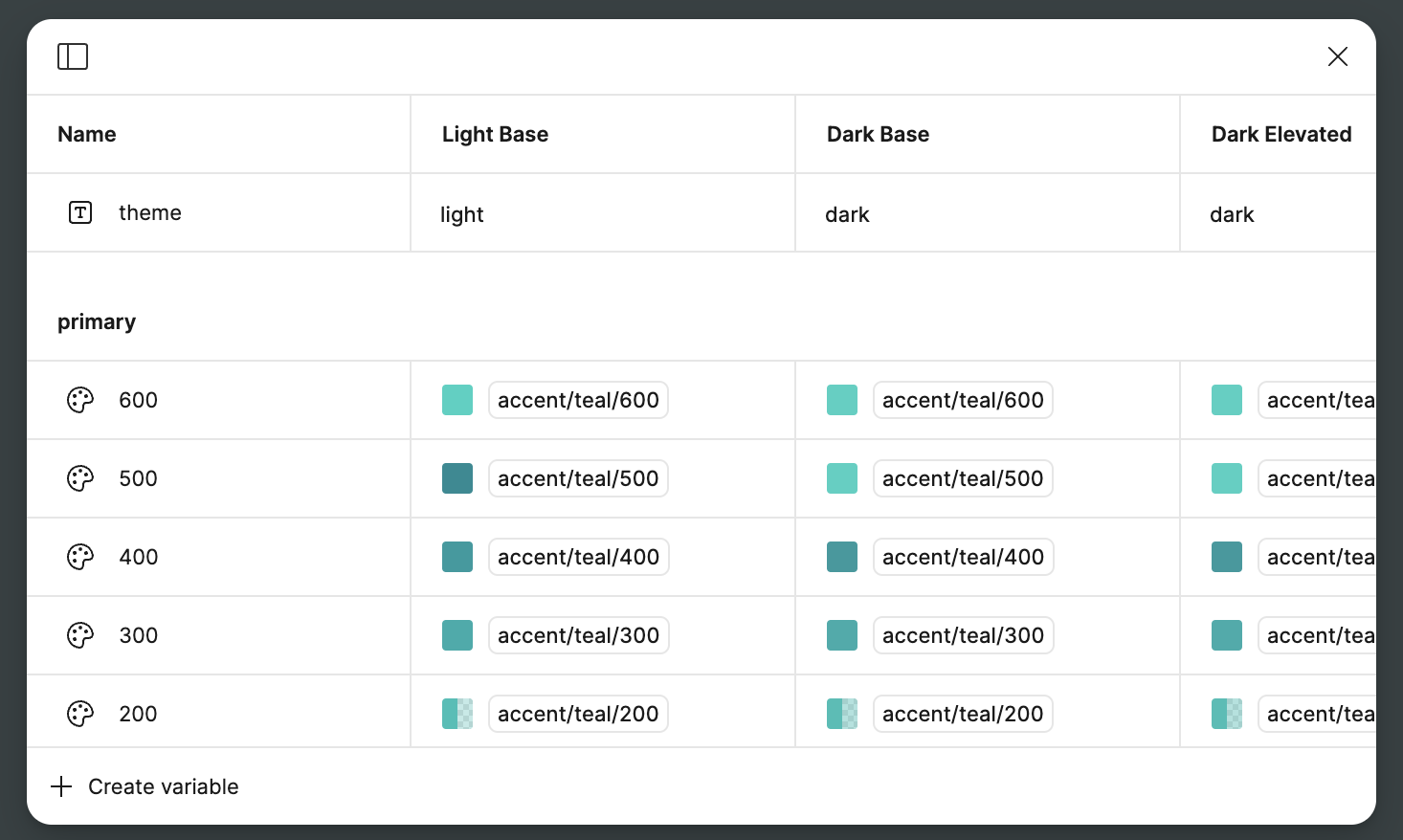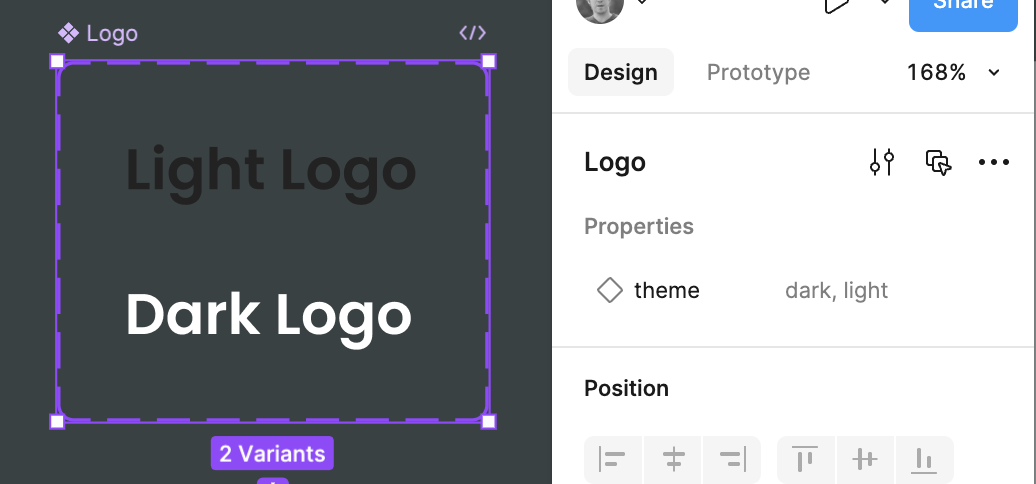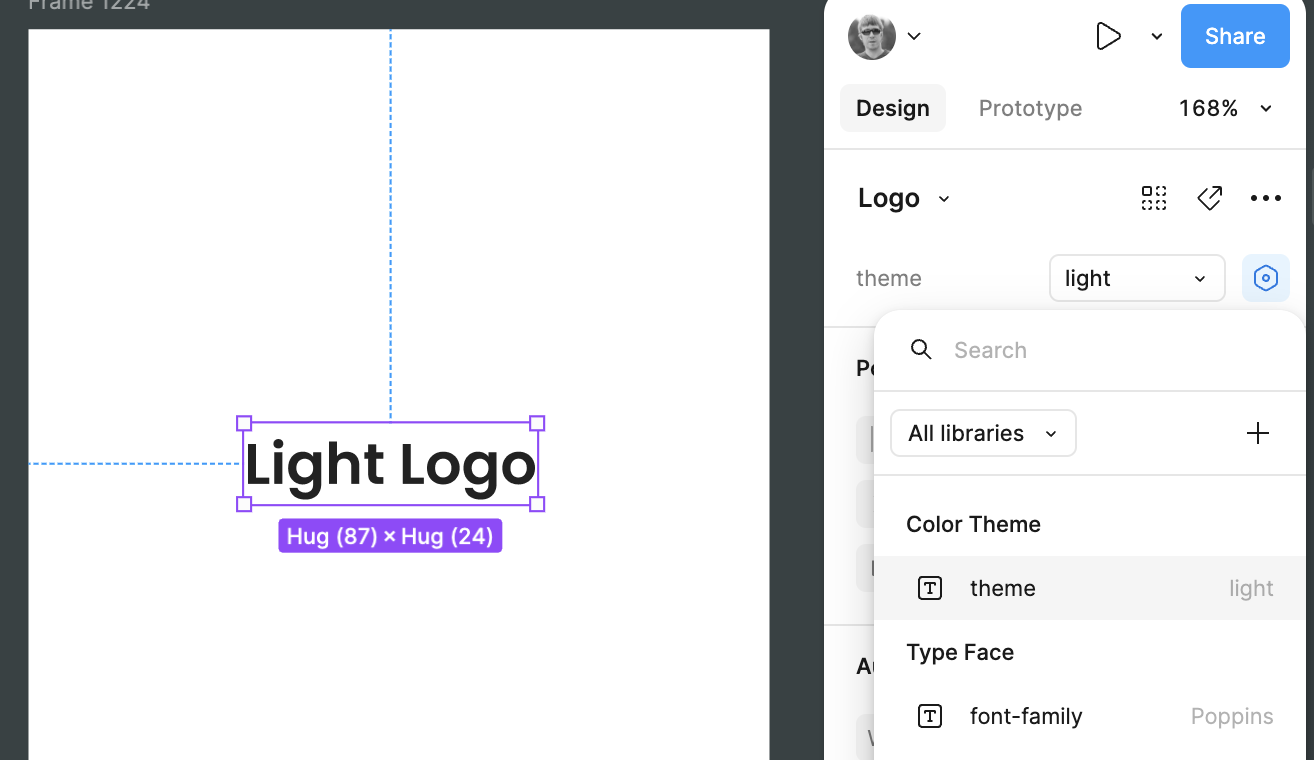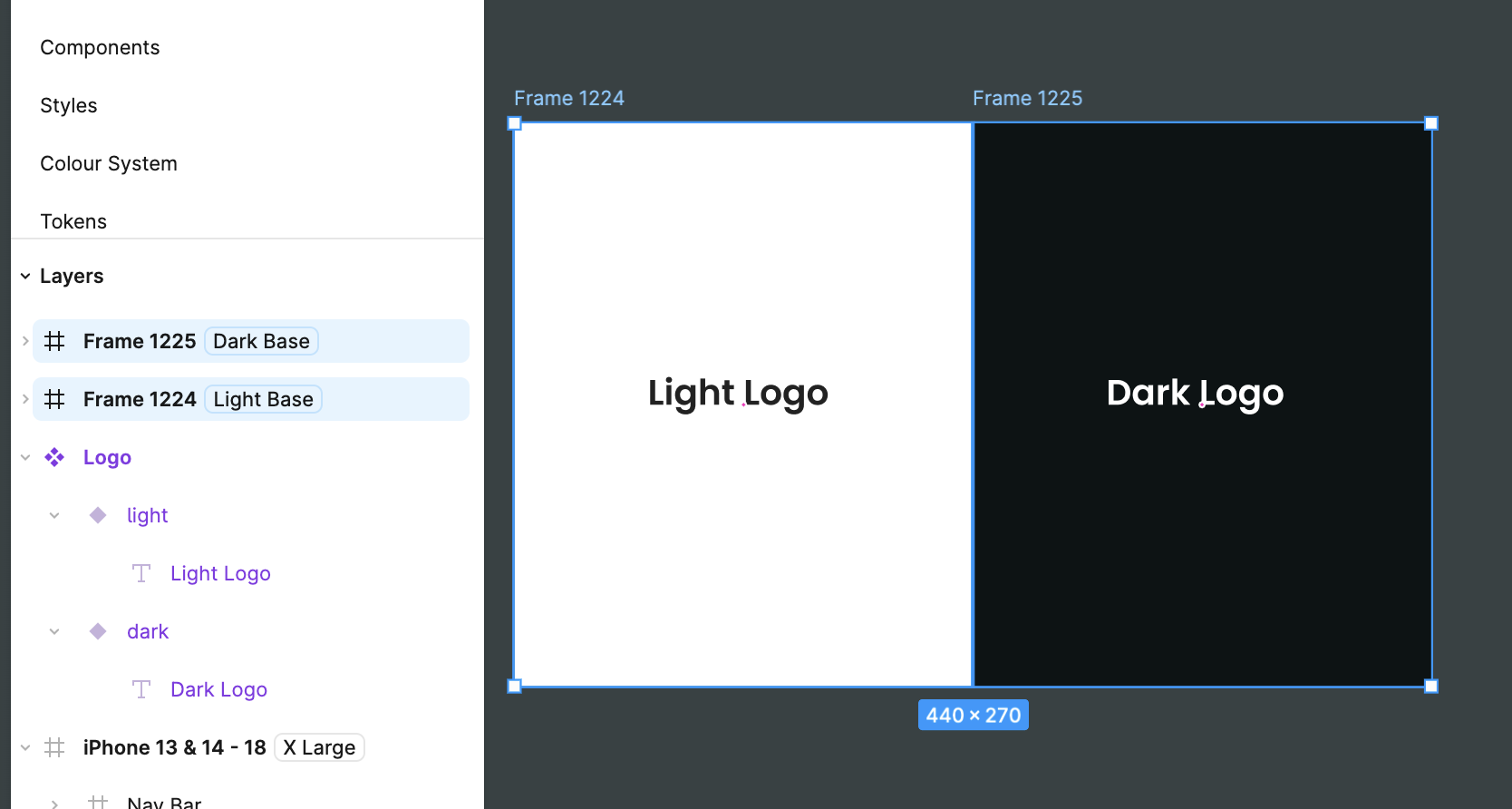Hi all,
I was wondering if it’s possible to change components with the light and dark mode feature. The use case is in my site navigation I want to change the brand logo to the correct version depending on whether the designs are in light or dark mode. I know I could just change it in the properties panel but it would be nice to have it automated so other designers get the correct logo with limited brand knowledge.
Any thoughts or help appreciated
James