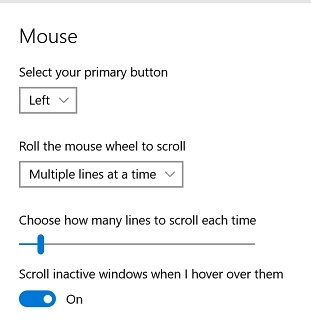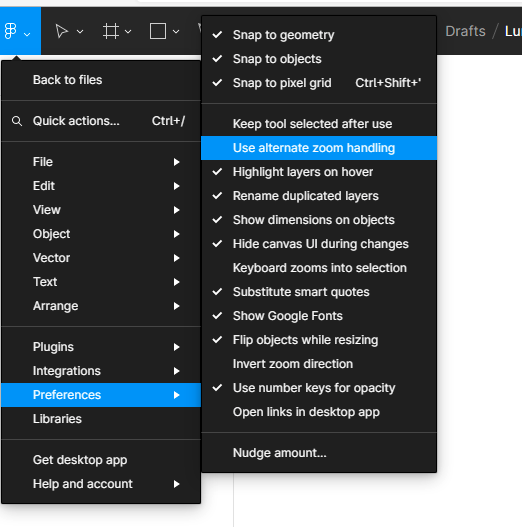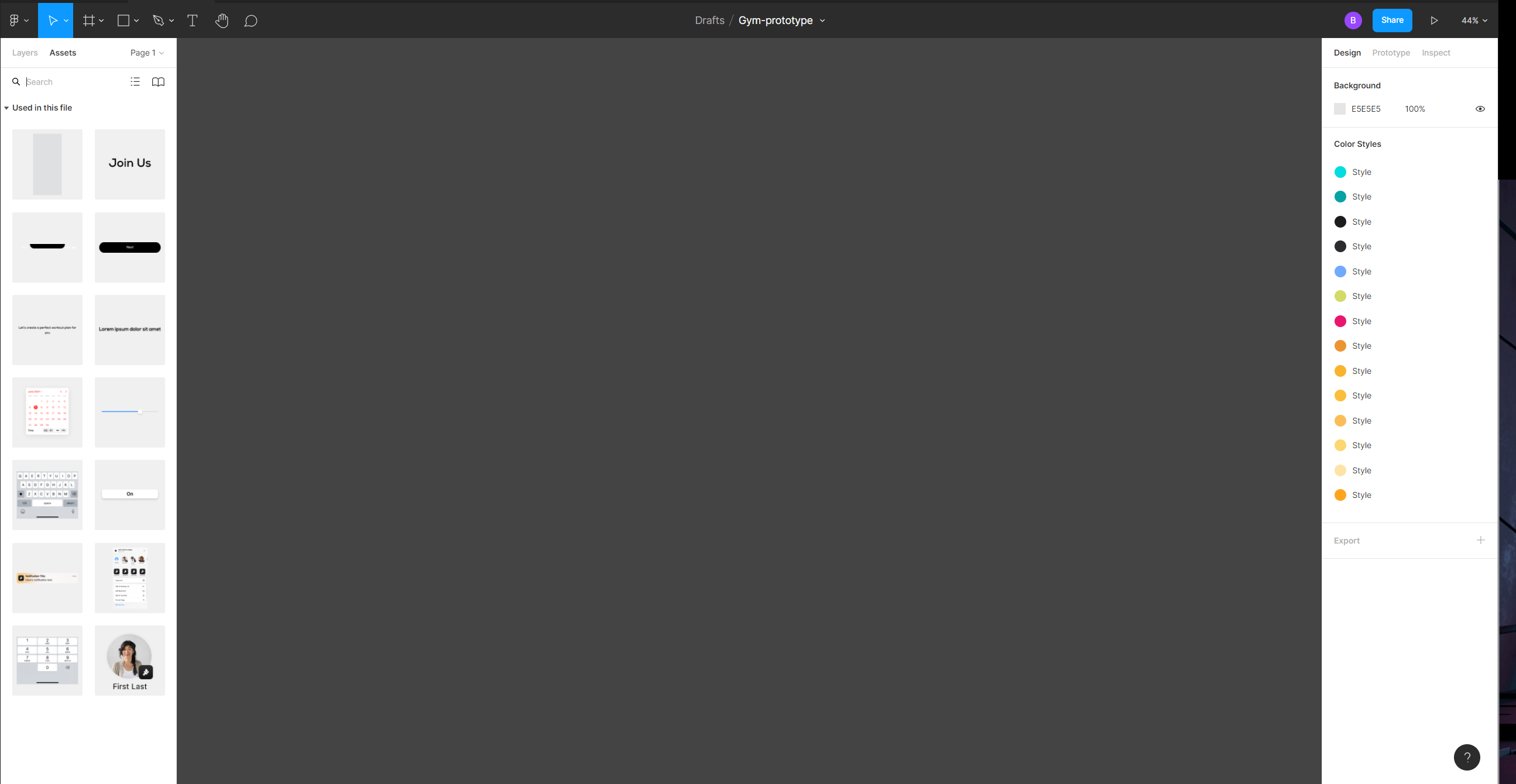Try pinch zooming in a Figma with a windows laptop with the usual Hi DPI drivers.
It zooms in a crazy amount; and out a crazy amount. The only way I can zoom on windows laptop is ctrl + scroll, but this is cumbersome.
Demo:
GyazoPls fix. This doesn’t happen in any other windows application I have