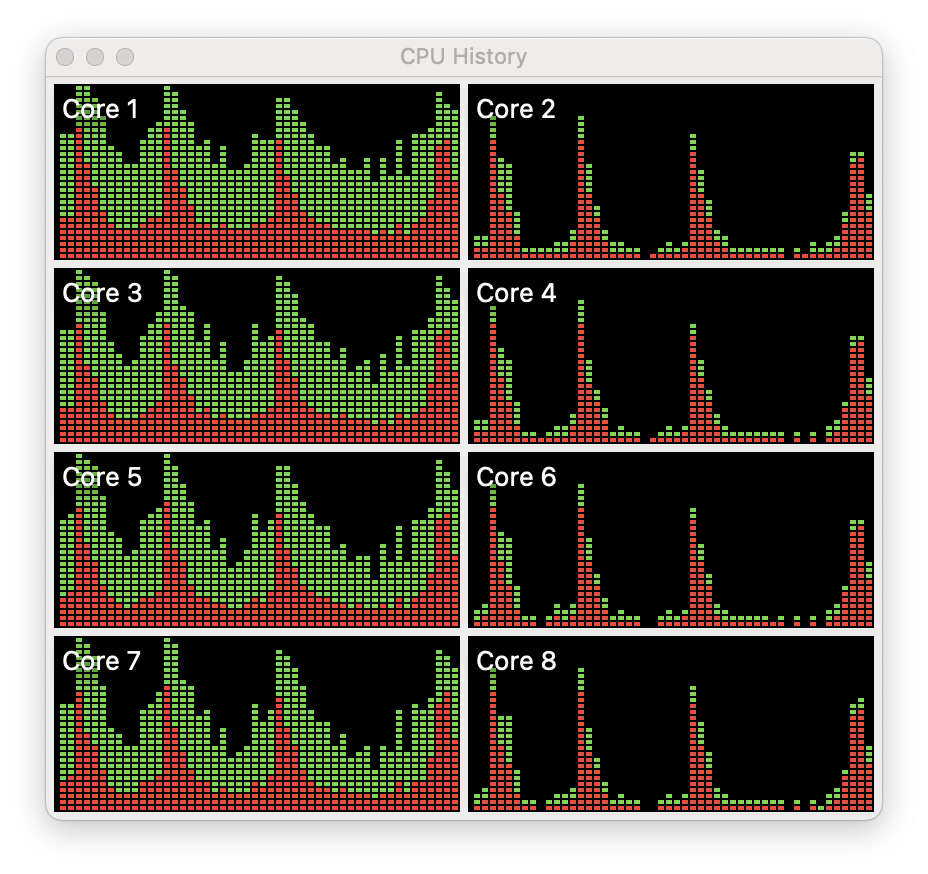My Macbook pro (2020, 2,3 GHz Quad-Core Intel Core i7, RAM 16 GB) is freezing when I work in Figma every 15-20 min. It’s unbearable. Especially after I do some work on XD where I don’t have any freezings.
Here is a few noticeable features of this problem:
- The size of a file in Figma doesn’t meter. It could be just one page without any components
- My Macbook is freezing every time when CPU hits the highest on CPU monitor (see the screenshot)
- Apart from Figma I keep opened only Spark (mail app), Calendar, Slack, Activity Monitor and Chrome.
- According to my Mac it has 200Gb of free space on its 500Gb Flash Storage.
- According to Activity Monitor the Memory Pressure is low (always green) when it’s freezing
- I have the same situation on both stand alone Figma app and when working via Chrome.
- When I work in Figma via Safari, I get the message “This page is using significant energy. Closing it may improve the responsiveness of your Mac.”
Why is it freezing all the time?