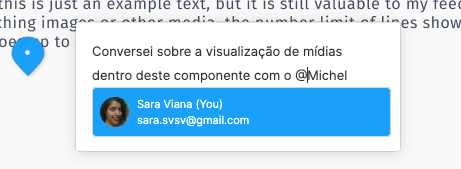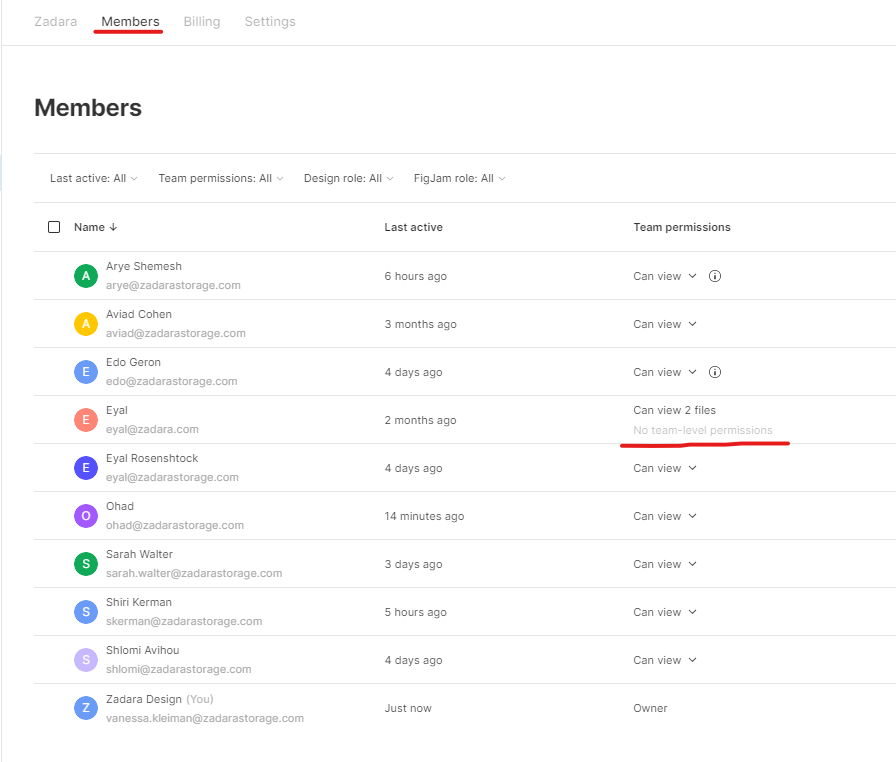Well, I use the comments to communicate with the rest of the team, but about a week ago, I can’t mention people other than myself.
I’ve tried use the comments’ settings, but it only changes notifications about comments or it filters the comments I’m seeing.
This is getting quite annoying, but I don’t know how to fix it! It does’t matter if I type the name or the email, the results bring only me…
Has this happened with anyone else?
PS.: as an example, here’s a screen capture