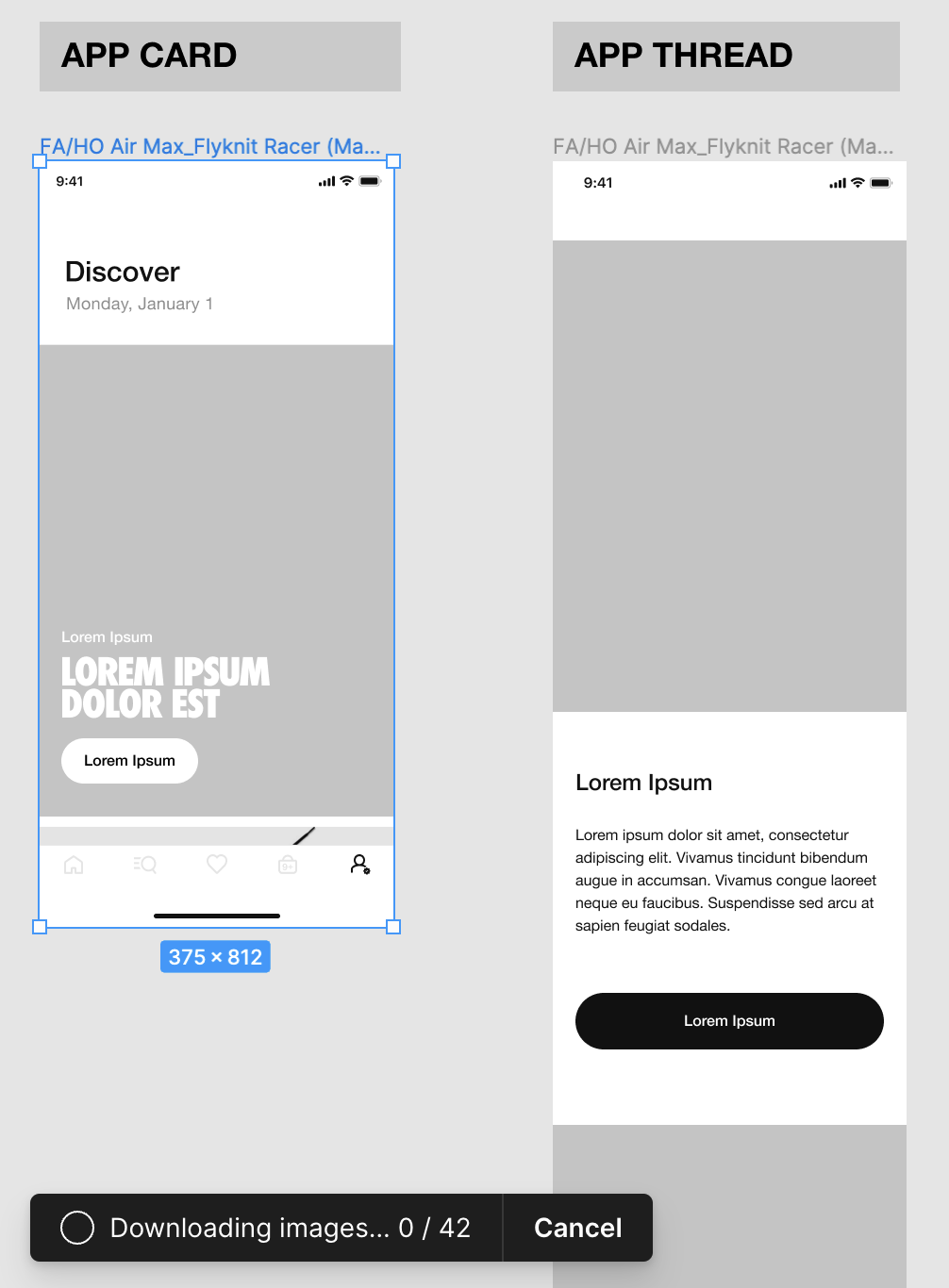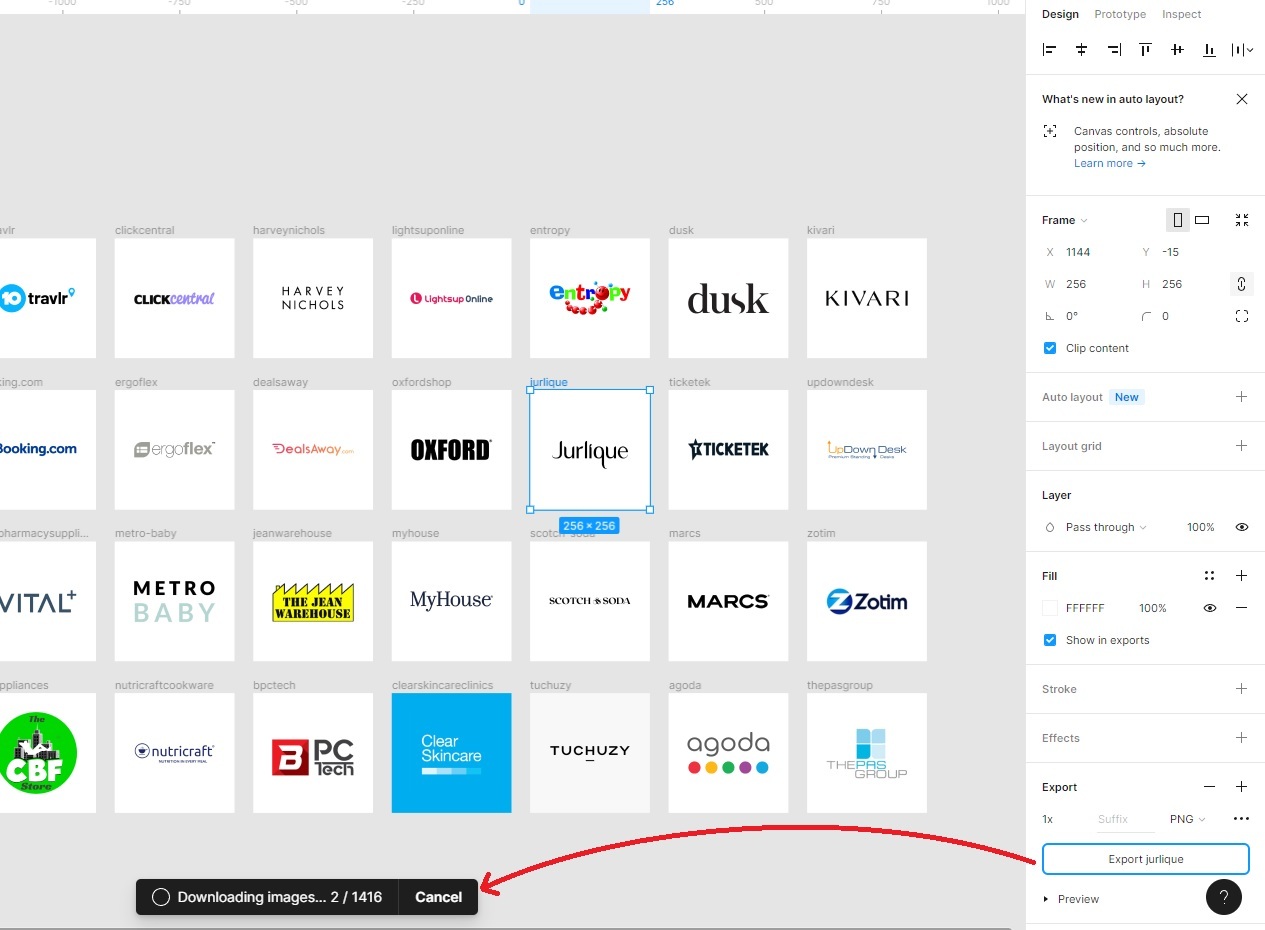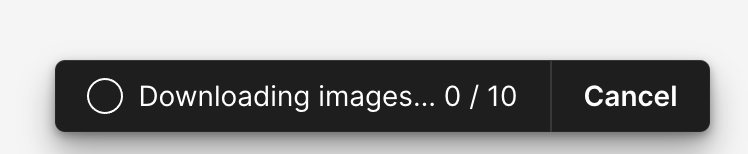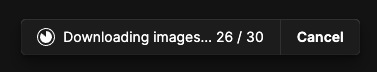Hello,
I am having an issue while exporting comps in Figma.
I am trying to export just one comp and Figma says “Downloading images 0/42” when actually there is not even one image and keeps saying that without exporting.
Screenshot attached.
I tried to install again the desktop app and also export the comp in the Figma browser and still the same issue.
Anyone knows how can I solve this issue please? I have to deliver so many comps and this is driving me crazy.
Thank you very much in advance.