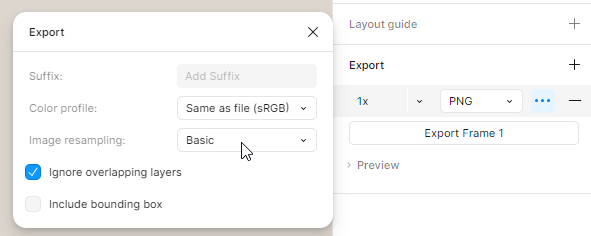When I export a screen as a PNG or JPG, there will be random faded grid lines on some parts of the image. The filter icon in this example also doesn’t have a box around it in Figma.
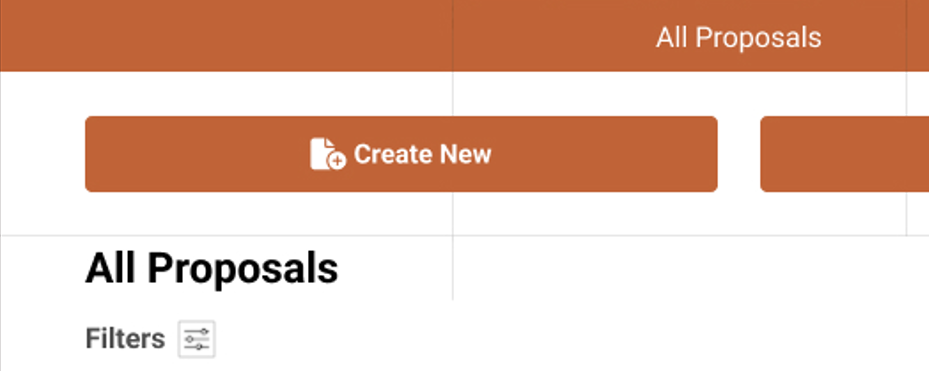
I’ve tried exporting with different settings and always get the same result. There’s no grid on the screen in Figma - it looks completely normal there. When my coworker exports the same screen, it’s normal for her. Any idea why this is happening and what I can do to fix it?