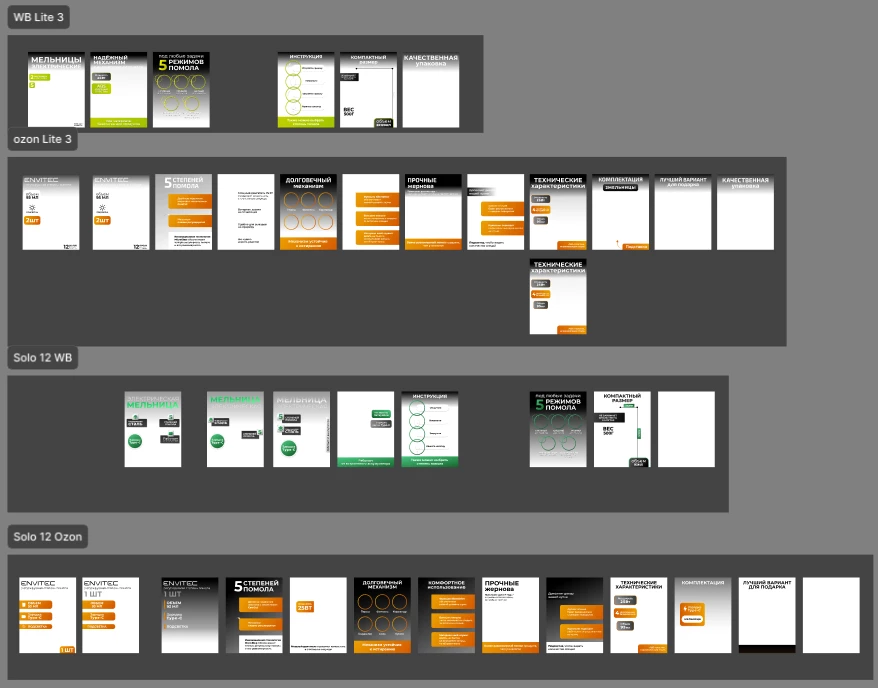Recently I got a problem with my Figma projects (web and app likewise) - all the PNG files in any project does not load, as well as their thumbnails (the thumbnails got partially fixed at some point, but now are not loading again).
My attempts to fix the issue:
- Pressed Help - Troubleshoot - Reset Figma and Restart couple of times.
- Cleared my both C and D drives (not completely), removed the unnecessary .fig, .psd, .png files, some apps, even the After Effects and Media Encoder, since the initial thought was the problem was caused by some sort of incompatibility.
- Cleared the browser cache (both the Chrome-based one I use and the Chrome itself).
- Updated the AMD drivers to the latest version.
- Updated Figma app to the latest version.
- Re-installed Figma app like 5 times, and I hope it was a proper reinstall, since everytime I opened FigmaSetup, it just went straight to the app, without even a chance of choosing different drive to install (I don’t remember how did the app behave the very first time, maybe it worked like that).
- Disabled the VPN application that was turned off anyways during the whole time.
None of it helped, unfortunately. Is there anything I’m missing? What can I do to fix it?