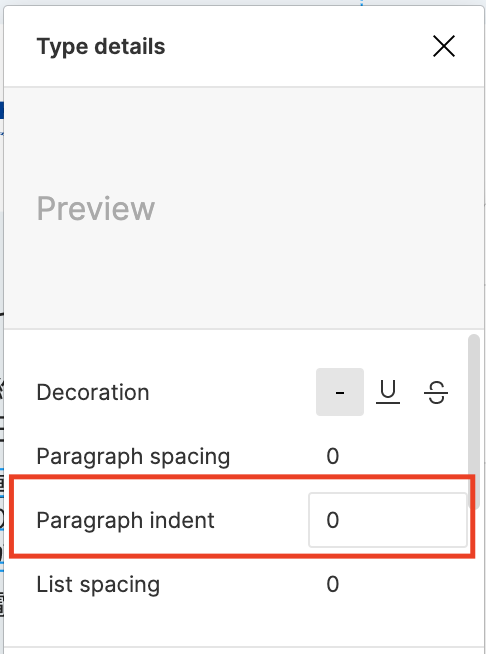Is there a way to indent the second line of the text?
I could find find Paragraph indent setting like this image, but it’s not what I want to do.
I want make text like following…
want to do
※sampletext sample text sampletext sampletext sampletext sampletext sample
text sampletext sampletext sample text sampletext sampletext sample
now
※sampletext sample text sampletext sampletext sampletext sampletext sample
text sampletext sampletext sample text sampletext sampletext sample