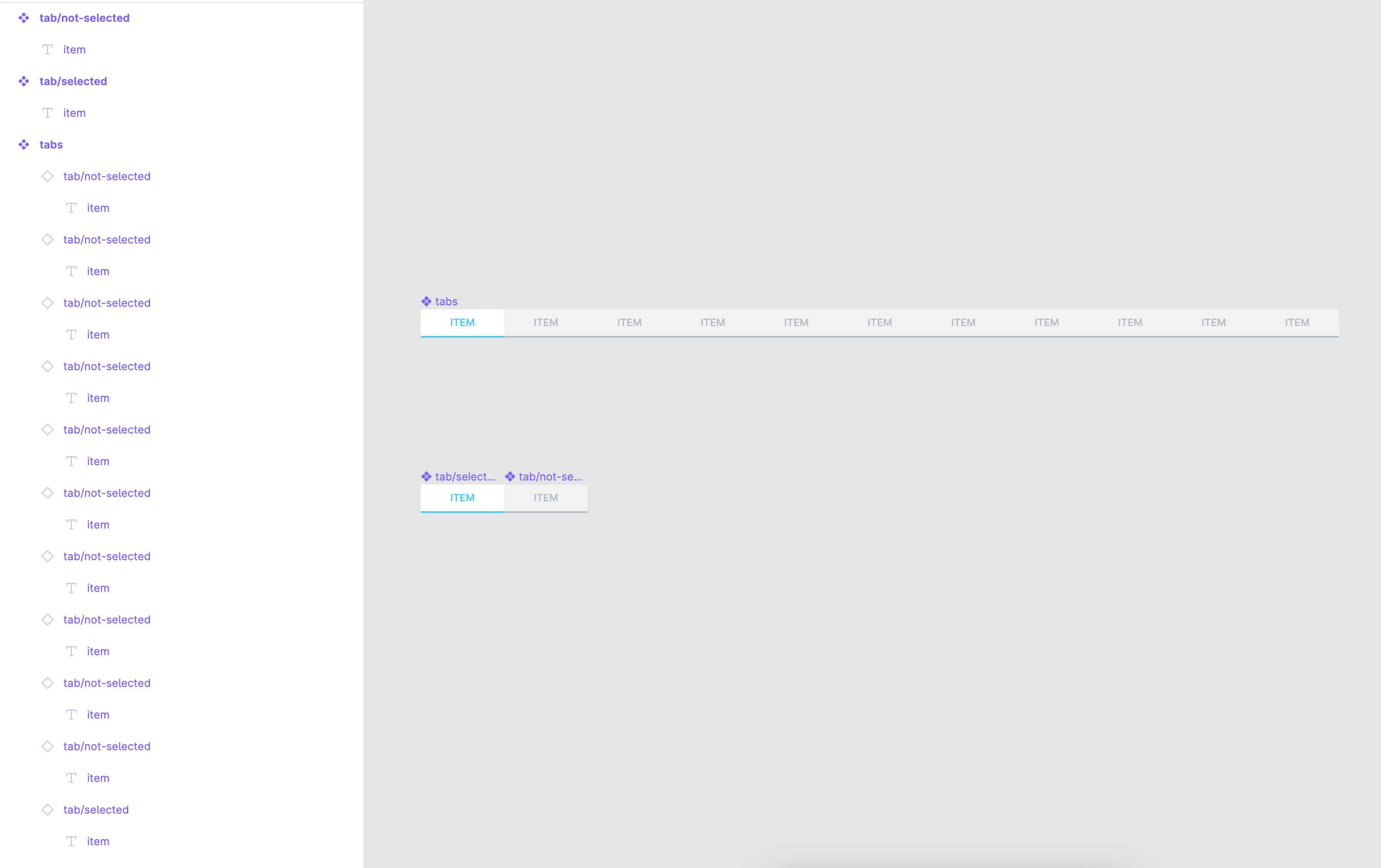I have a nested autolayout layer with some other auto layout items in it. This is how it looks like.
What I want is, when I resize the parent tabs layer, I want the child elements to stretch and fill the whole area but not fall below 20px left and right padding for child elements.
To keep minimum padding I need to auto layout child elements. But in this way I lose stretch feature…Any ideas how can I achieve this?