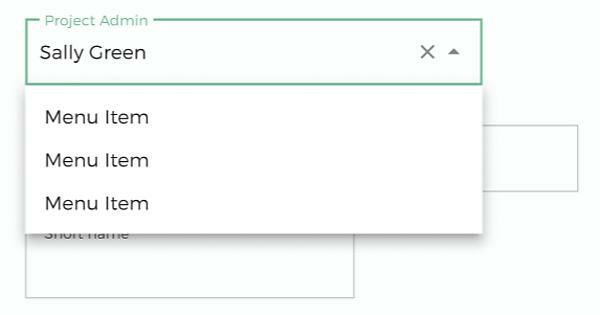I have a dropdown component with dropdown options as such
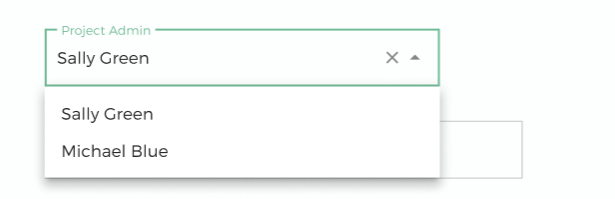
However, everytime I present my prototype, these dropdown options disappear and just turn to their defaults.
When I go back to the design my dropdown options list is reset to this state. This is really frustrating
I’m using the MUI for Figma 5.11.1 dropdown components. I’ve tried changing the default layer name of these dropdown elements, to no avail.
Any suggestions are welcome