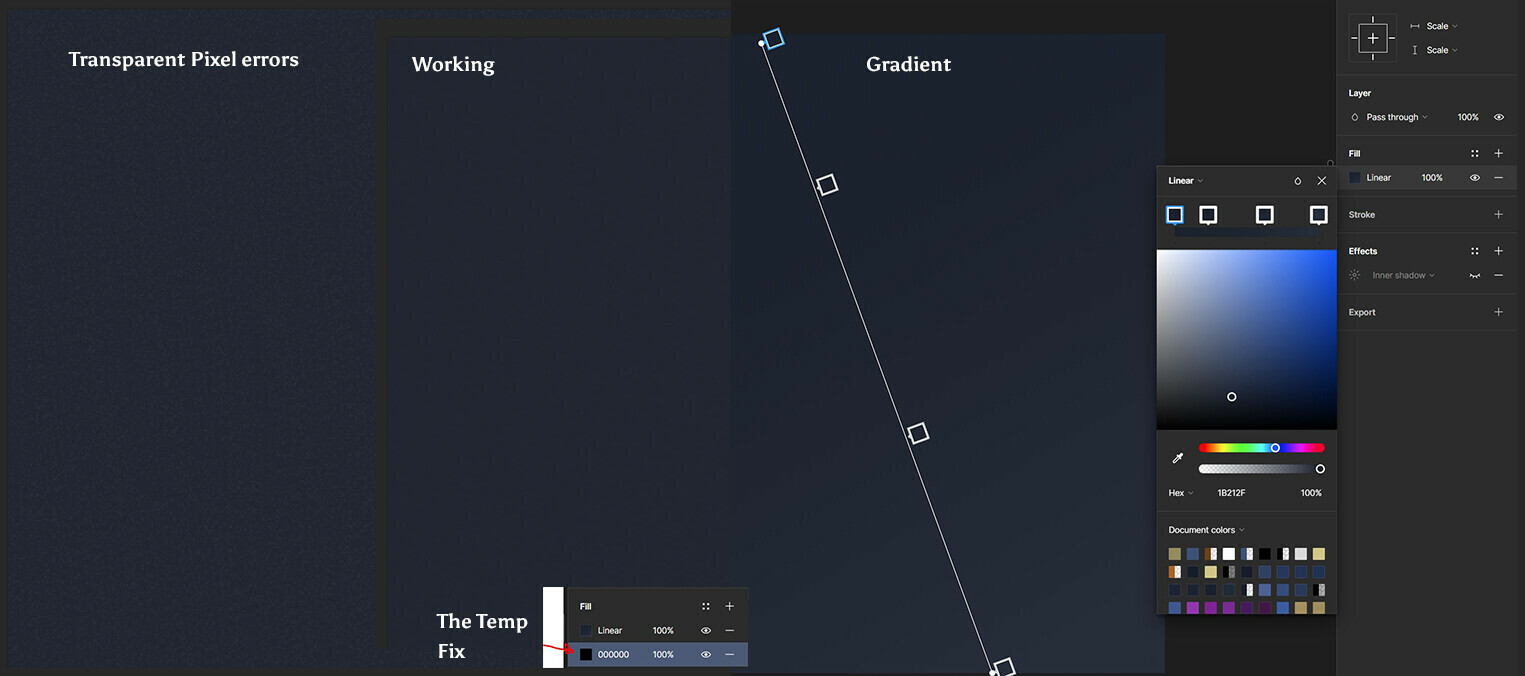Hi, i have this strange bug where when i export some of my gradient fills, (like a box with a gradient in the fill) it creates a bunch of transparent pixels inside my gradient.
You can see the transparent pixels in the image on the left. Its all the grayish pixels all over.
To clarify it isn’t just low resolution/bad quality its actually transparent pixels.
I export as png.
The image also shows the gradient used, however multiple gradients if not all are doing this atm, if assigned to a Fill. The gradient has no transparency.
Also i can fix the issue by adding another clean solid color below my gradient,(shown in image) but after awhile it bugs out again, and i now have to fix it by adding 2 solid colors below the gradient or in general mess around with various extra fill layers, which isn’t sustainable every time i export.
The “working” area of the image shows it when its fixed and how its supposed to look.
Does anyone know what to do or how to fix this, or if its a known bug?