Currently Copy/Paste Properties doesn't seem to work at all. I have 2 simple rectangles with different fill colors and strokes. I copy one, then paste properties on the other. Nothing at all happens.
This is in the standalone app on Windows.
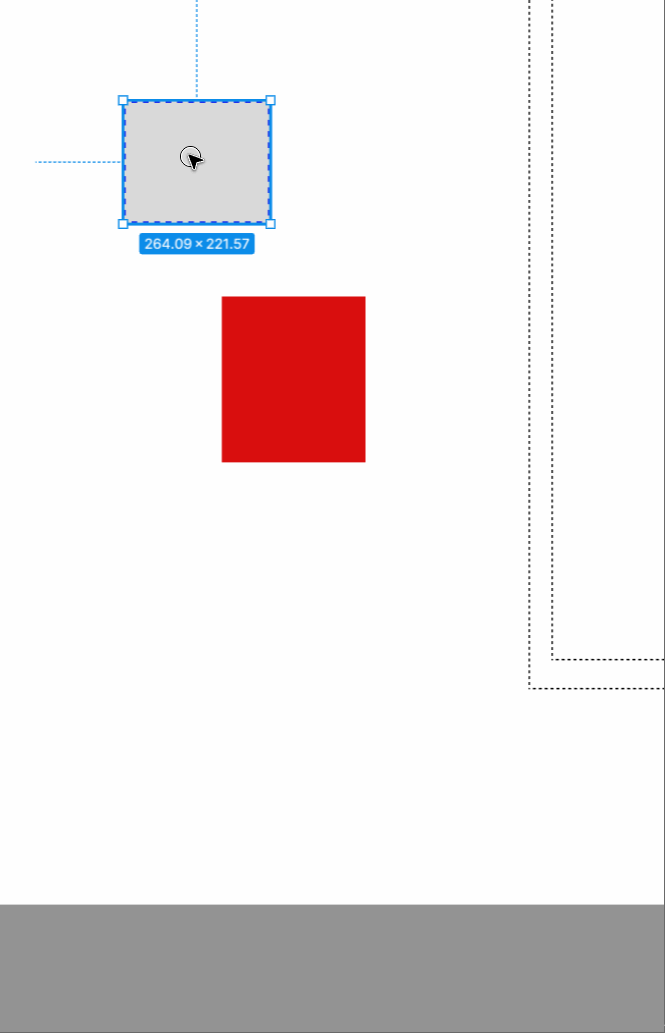
Currently Copy/Paste Properties doesn't seem to work at all. I have 2 simple rectangles with different fill colors and strokes. I copy one, then paste properties on the other. Nothing at all happens.
This is in the standalone app on Windows.
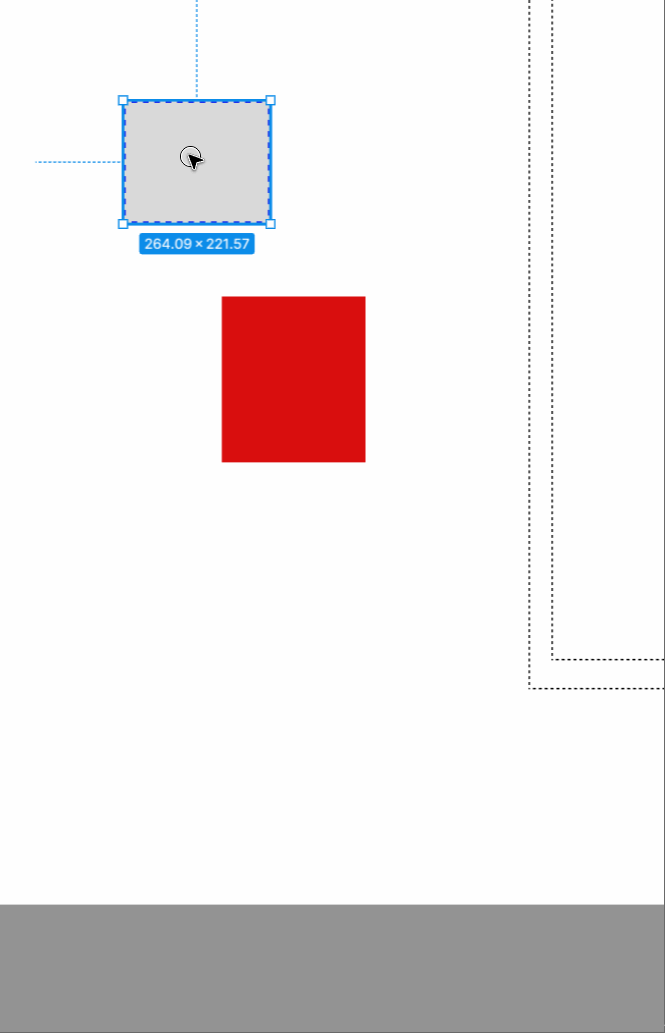
Best answer by Gayani_S
Hey
I went ahead and tested both approaches on my end, you can see this in my screen recording. When using the regular ‘Copy’ option, I saw the same result as you, no properties were transferred. But when I used Copy/Paste as > Copy properties and then use Paste properties on the second shape, it works as expected.
Could you try that method and see if it works for you as well? If it still doesn’t, let me know — I’m here to help troubleshoot further!
Thank you,
Gayani
Enter your E-mail address. We'll send you an e-mail with instructions to reset your password.