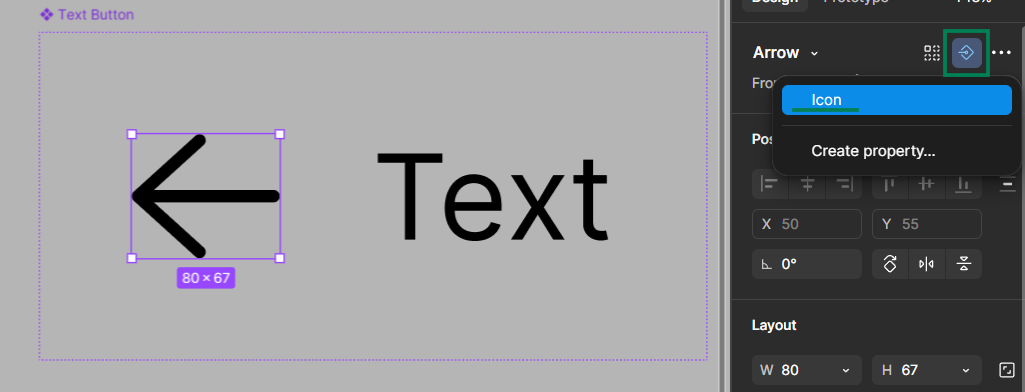FIgma on Mac version 125.4.9
Following along with:
Created some icon components. Created a button component, added an instance swap property. Now to the point that I want to tie the icon in my button to the property.
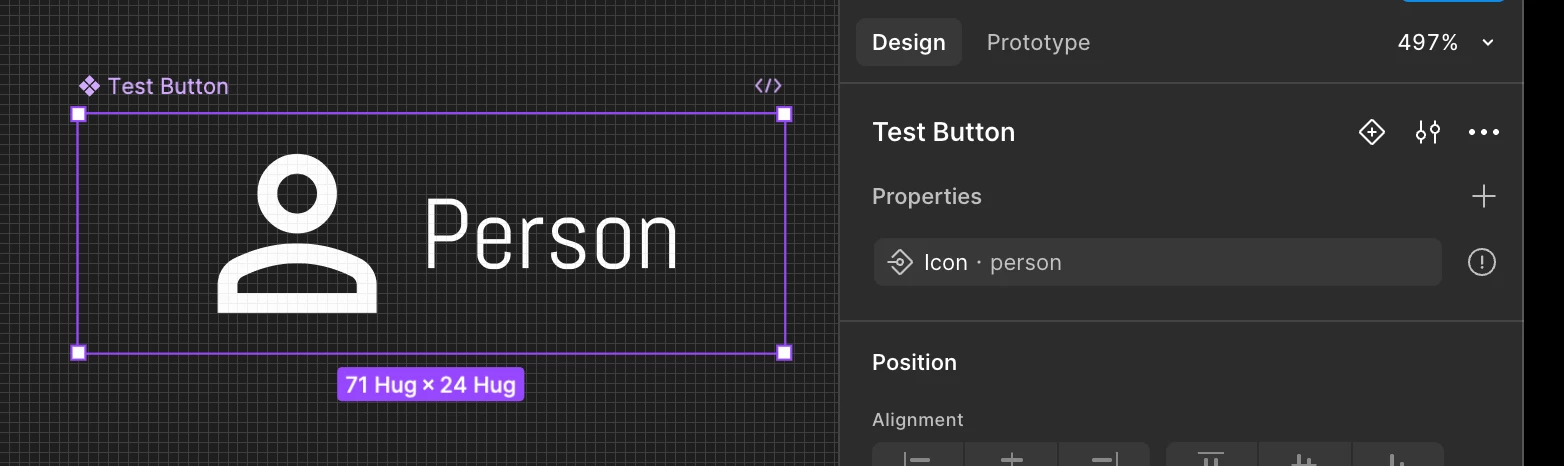
Double click the icon, but no frame or parent component section shows up on the right:
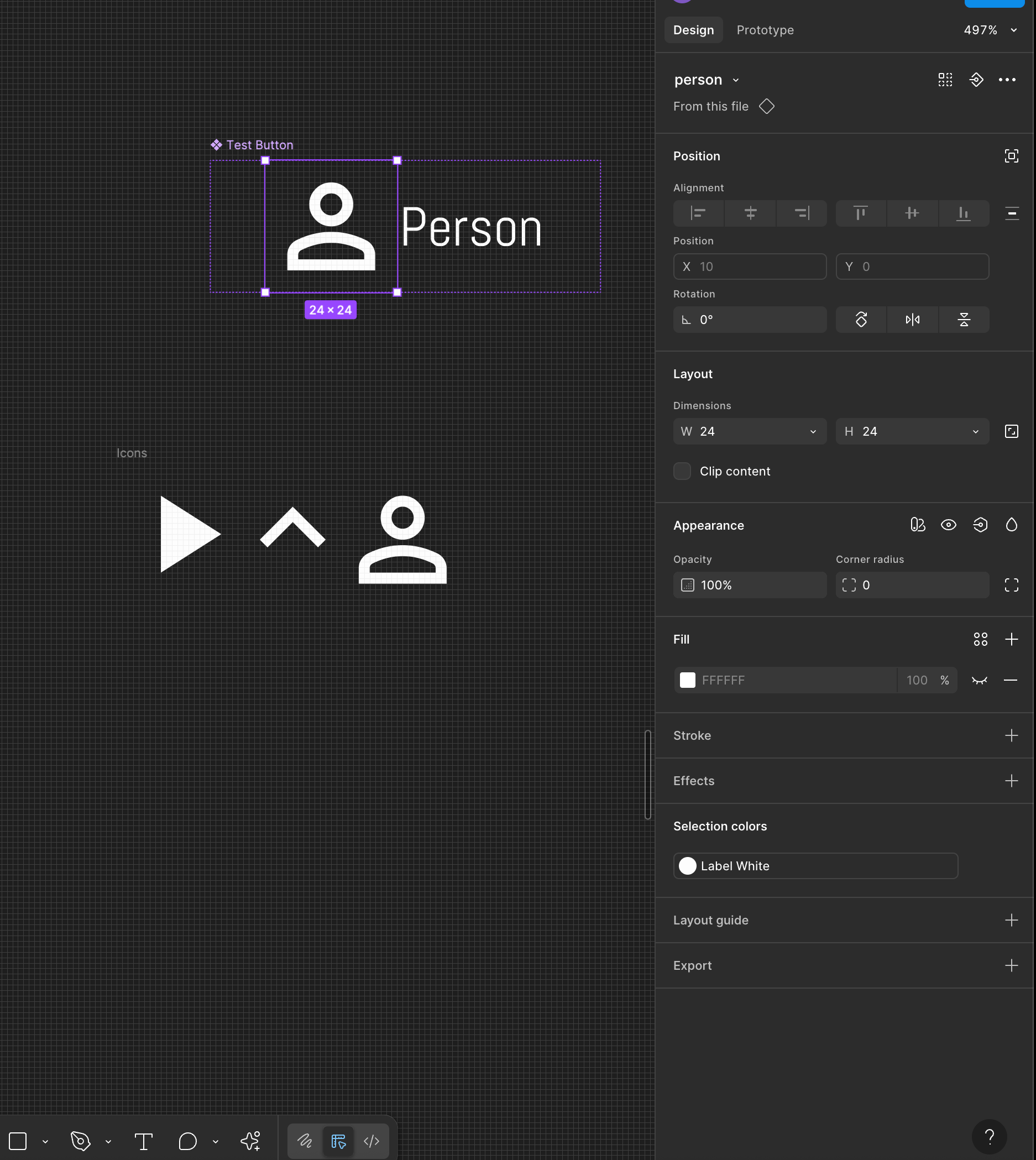
So I don’t know how to tie the icon in my button component to the property.
Can anybody help out this newbie?