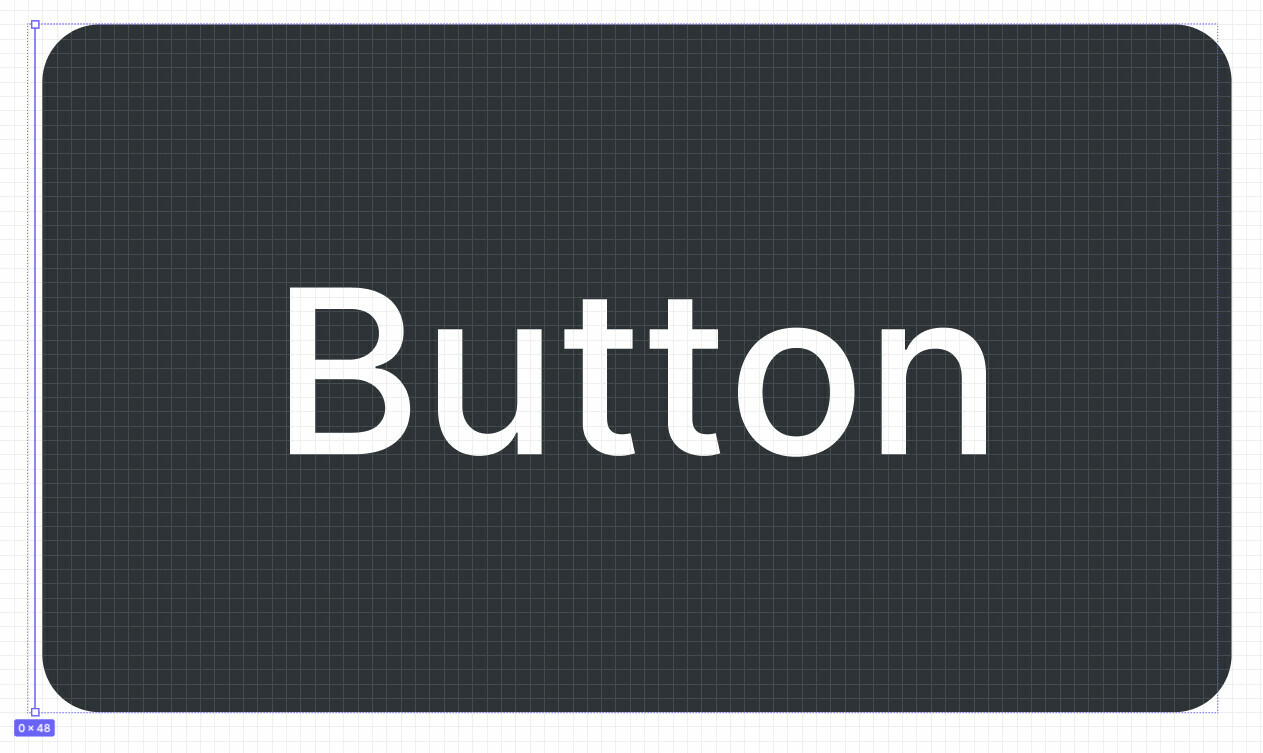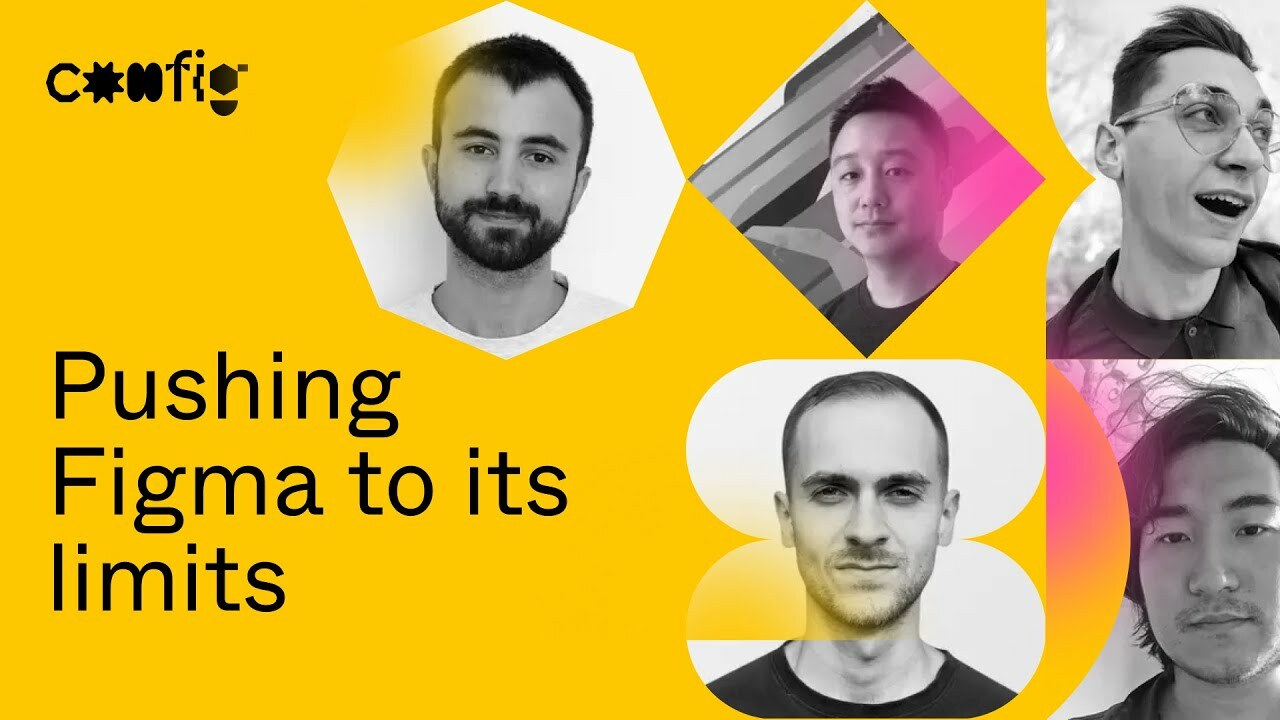Previously, 0px or 0.00001px wide layers did not take up any space inside an Auto layout frame. This made it possible to hide elements for smart animate, or use only X or Y.
This changed with the latest update and all elements are pushed 1px, but the parent frame does not expand to “hug” the new size, resulting in 1px offsets wherever these are used.