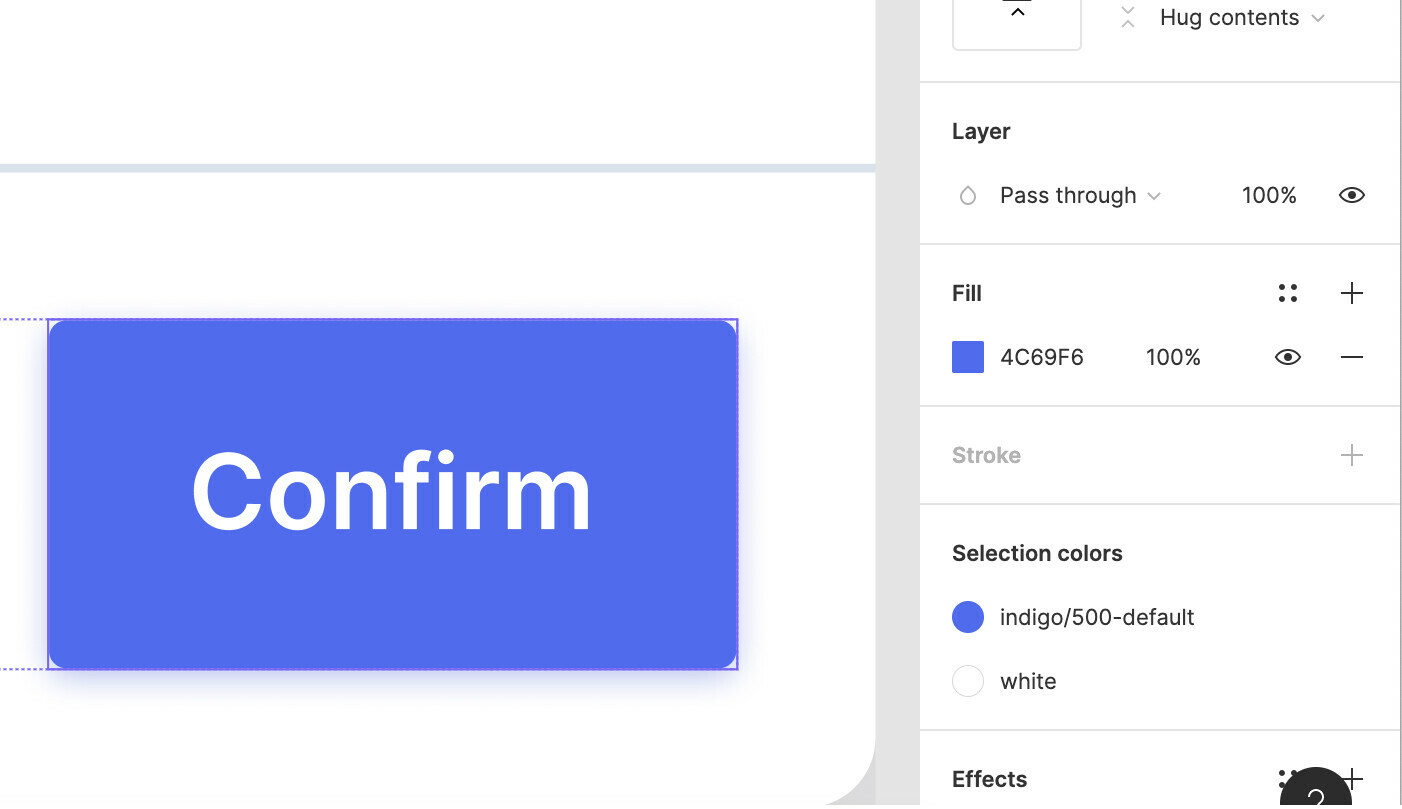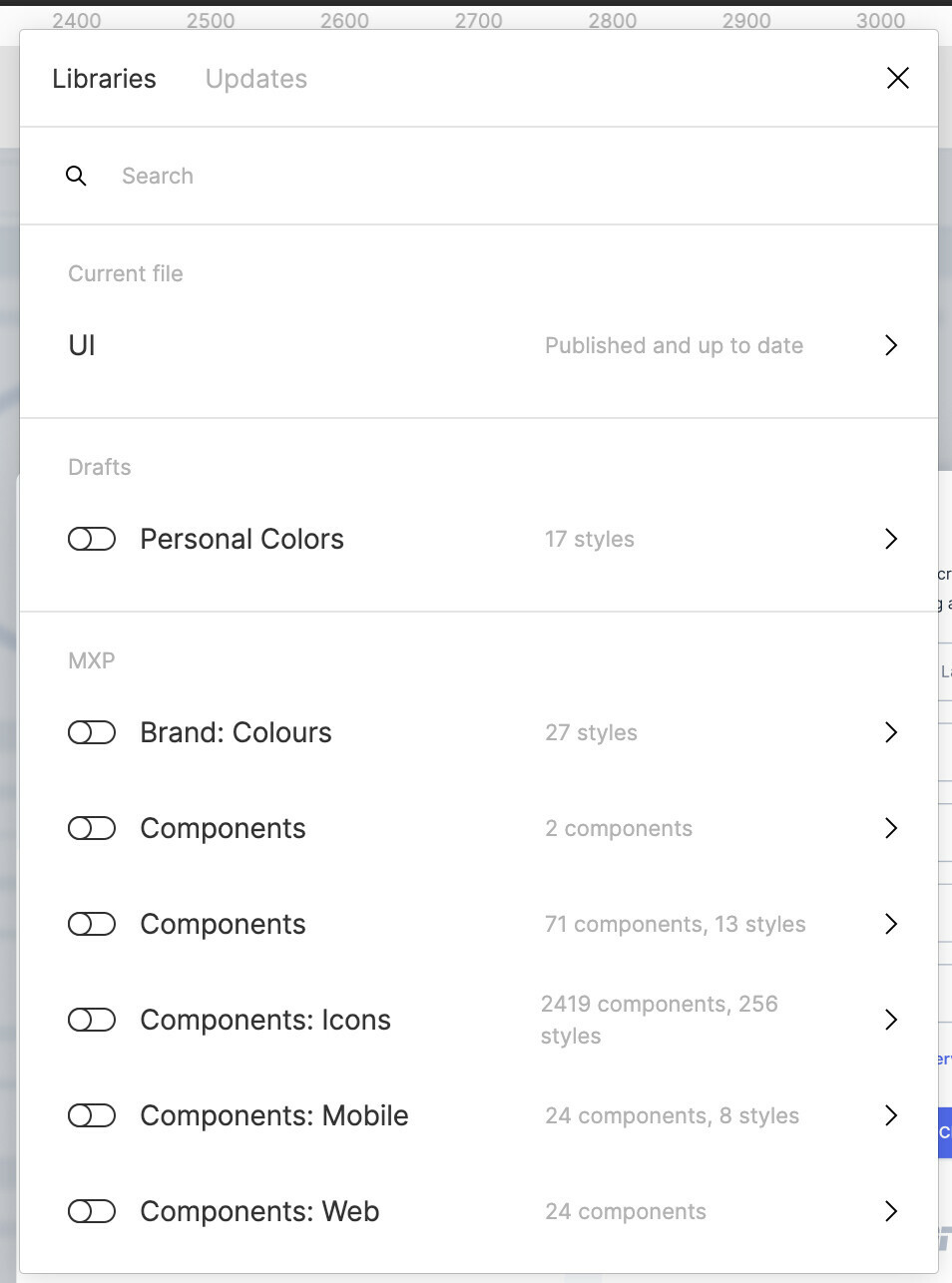Someone (possibly me :’) ) accidentally removed a style from a huge (library) file. When I click on objects that I had this color style applied it shows the hex code in fill, AND the defined (accidentally deleted) style in “selection colors” - even though that style is nowhere to be found in the file… I tried the Style Organizer plugin, but it says that style is now “remote”, but I have no idea where or how I can find it; and I cannot seem to consolidate it. I don’t know how to fix, please help :s
Solved
"remote" color style help
Best answer by Gleb
Select everything (cmd/ctrl + a), go to Selection Colors and detach this style, then apply it again.
P.S. The toggles in libraries don’t affect what’s attached or not, they simply show which libraries to search when applying the style.
Reply
Enter your E-mail address. We'll send you an e-mail with instructions to reset your password.