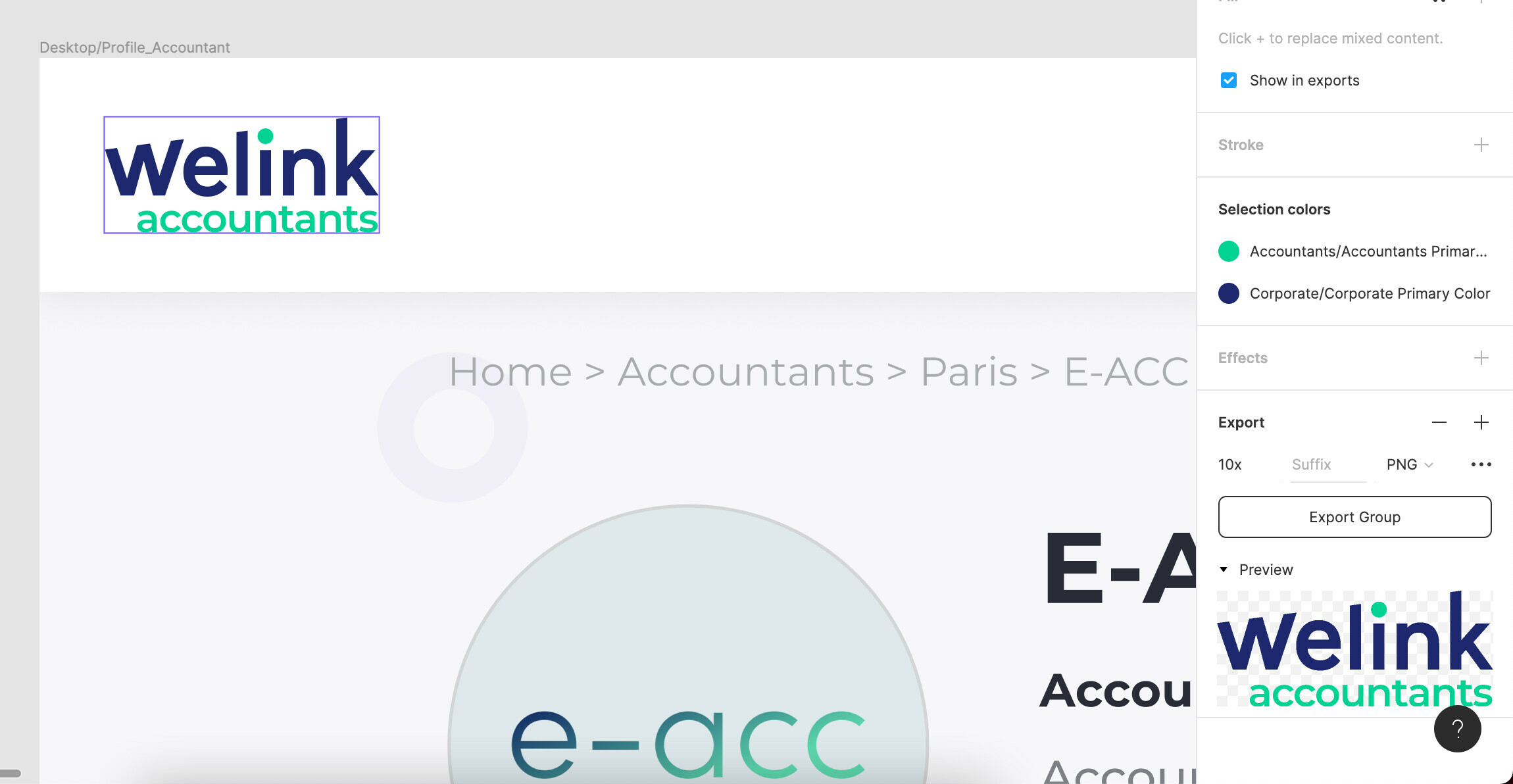Hi everyone!
This is my first topic and first question after 2 years of using Figma 🙂
(it had to happen one day)
Today, I noticed that I can’t export properly a specific asset.
I explain: when selecting my logo (not the symbol but the entire group which compose), the PNG export cropped the bottom and the right of the image. 🤔
The export of the entire symbol works perfectly, as well as any other component or asset of my design.
By the way, I don’t understand why the export is not correct because its preview is correct.
Changing group to frame each element of my vector doesn’t change anything…
Thank you for your time and help!