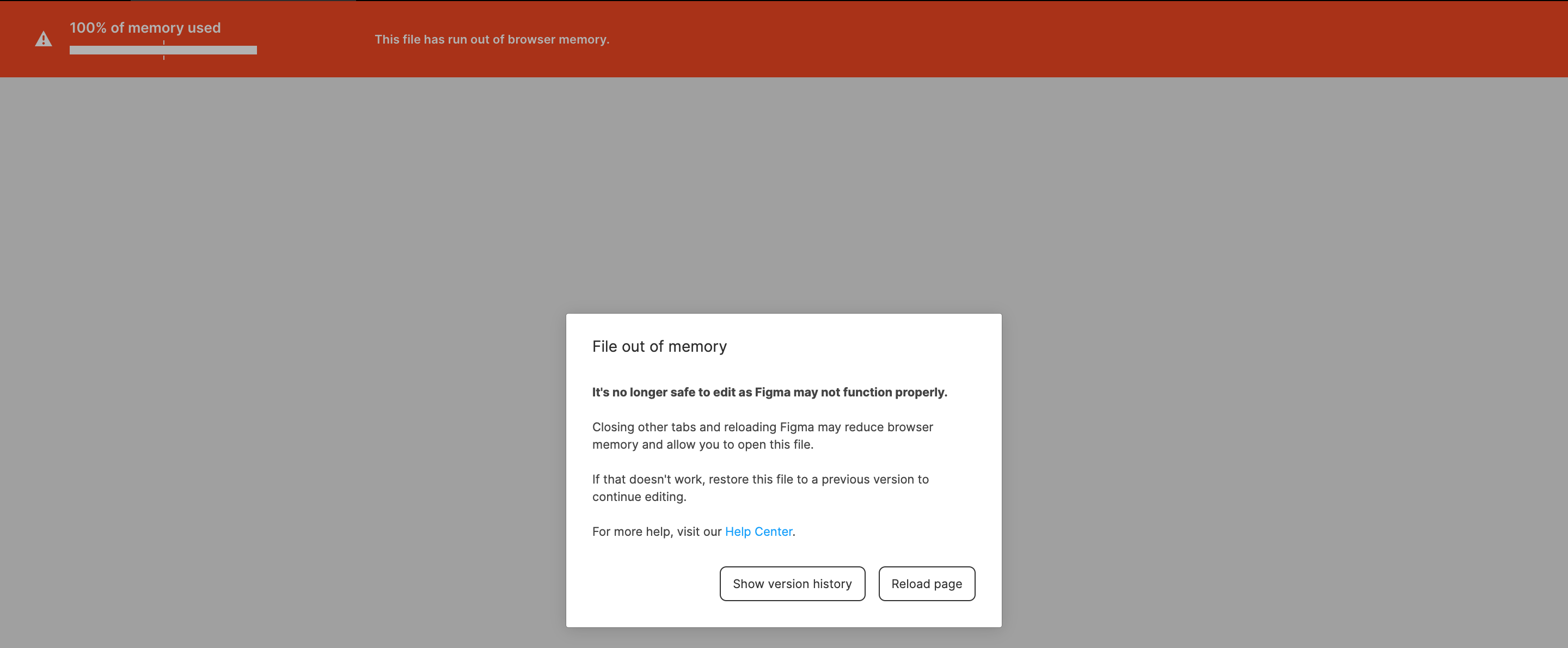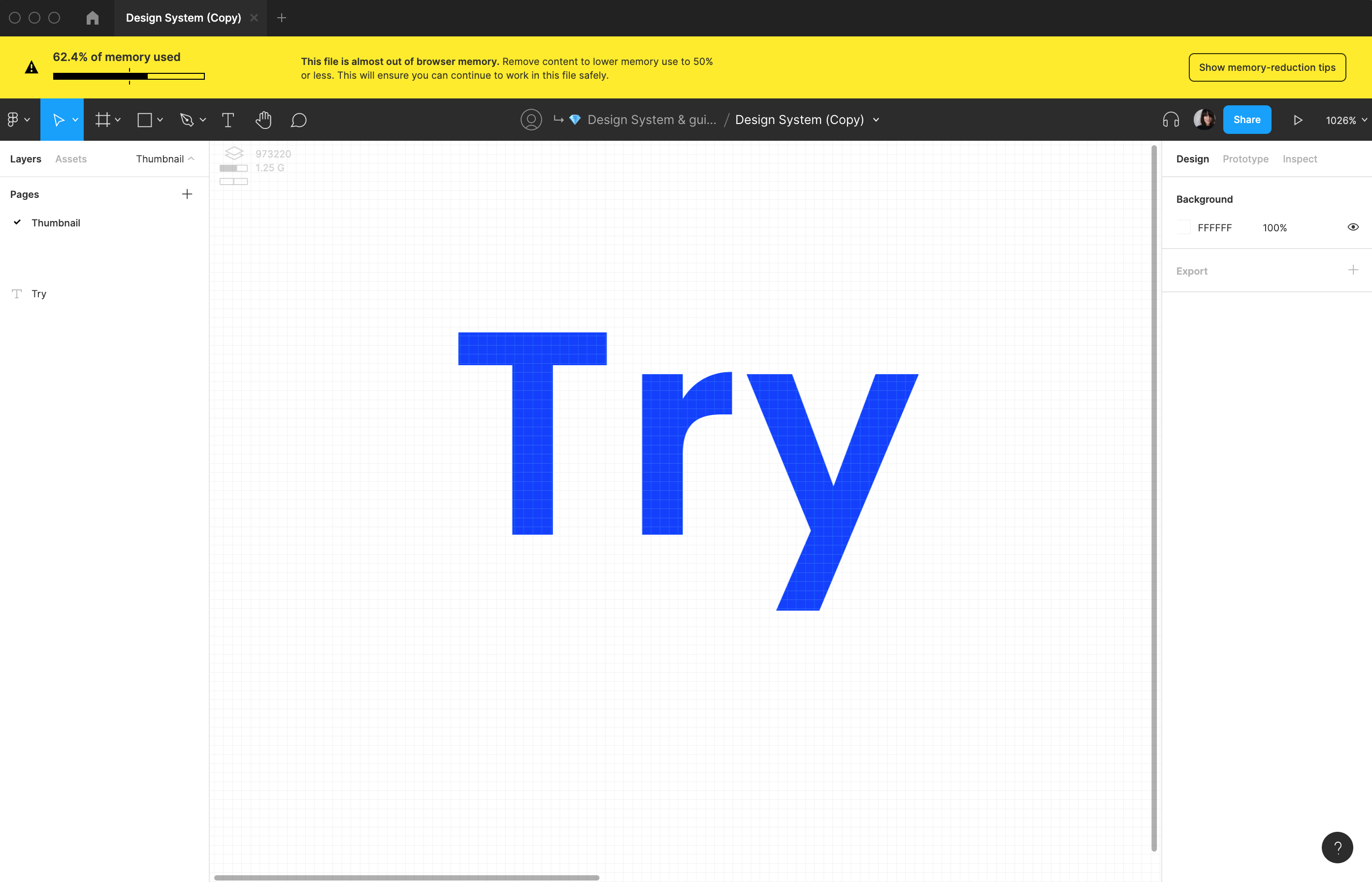Is there a way I can get support to check out a Figma file my team is using?
With my resource monitor on view, I navigate to the problem page, scroll a bit inside it, and then it crashes. Figma then tells us that file has run out of memory and it suggests we recover from the version history, but it’s useless–nothing happens when I restore. There wasn’t even a spike on the Resource use.
Whats’s strange is that the file isn’t even that large! It’s just a few screens and there aren’t any images on it.