There is a little problem with the font tool. When creating it has 0 element hight, but font has the normal size. The text element also no longer reacts to alignment aids such as the ColumnGrid. When I hit the two Ancors on the line I can change the angel, not more. Help?
This topic has been closed for comments
Enter your E-mail address. We'll send you an e-mail with instructions to reset your password.


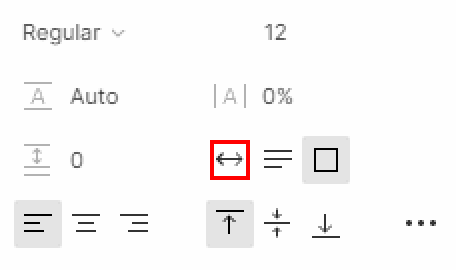 .
.