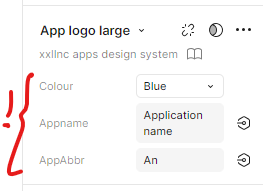For some reason, the design system component instances cannot be altered.
I created a new project, added a page, gave a colleague edit access and added our design system to it so the components are accessible.
Yet all properties are read only.
What am I doing wrong?