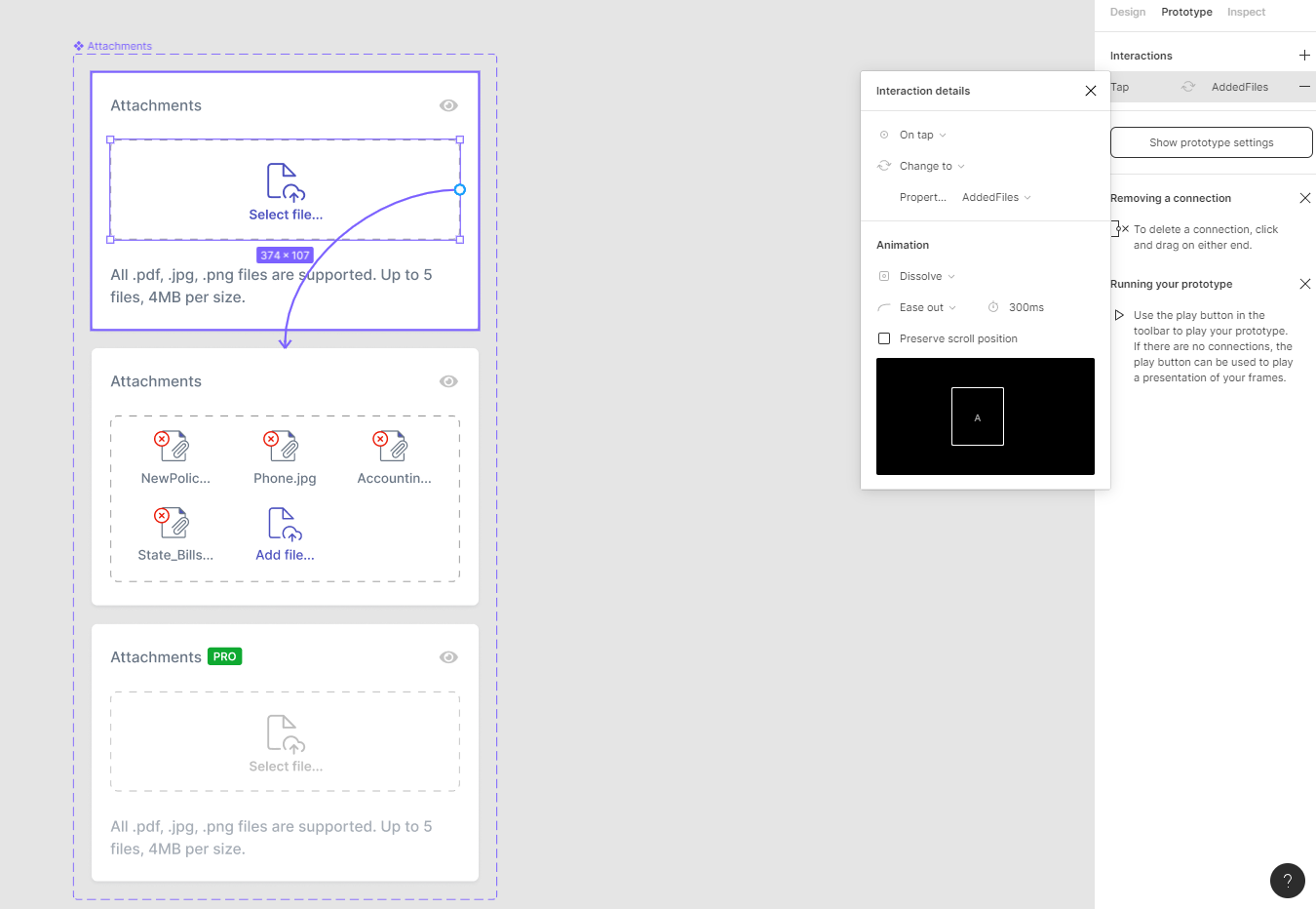I’ve created a component with 3 variants. I want to change the variants, ie. property, once I tap on an area in Prototype. Please view the following image and you will know what I am talking about:
The problem is that in Prototype mode, when I tap on the area, nothing happens. It’s not even clickable in Prototype mode. What am I doing wrong? When I inspect with my mouse, it says that on tap change to property…