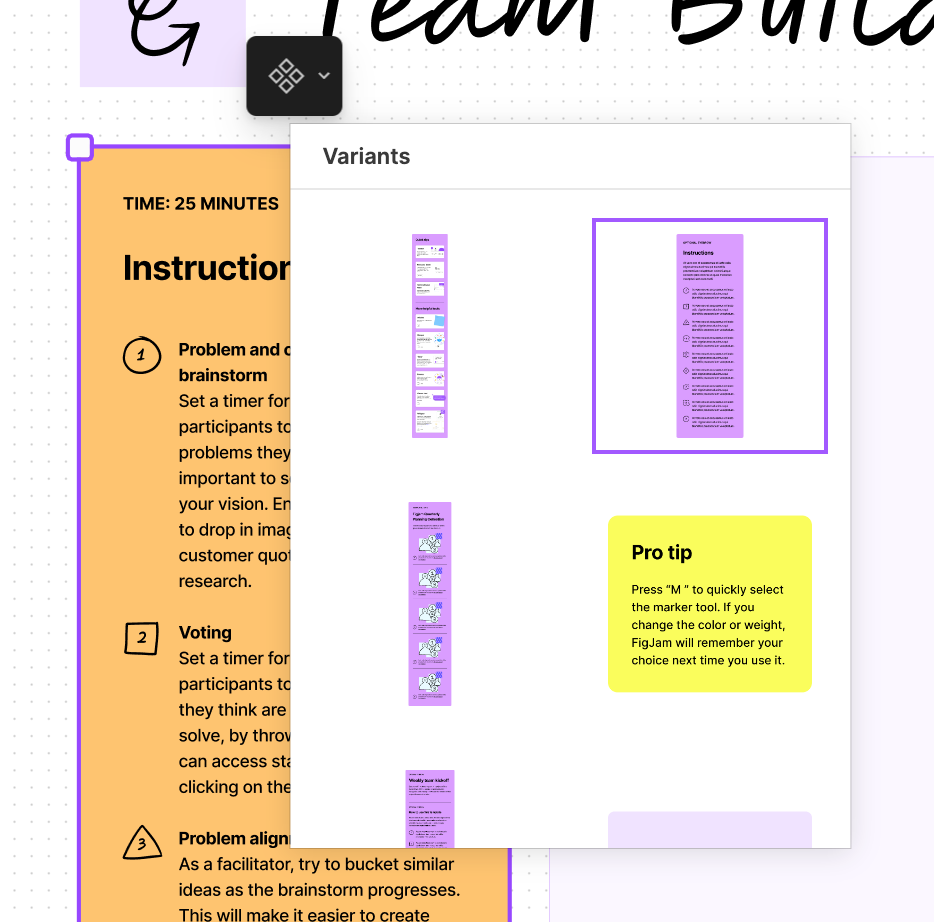This is currently my biggest headache when using FigJam.
If I use a template as a starting point, it will have a nice layout and color blocks…but I apparently can’t edit colors or remove elements of a component to customise it.
Someone clearly edited the color of the variant for the template, but I don’t have that ability once I import the template. WHY?
It makes using templates almost pointless when I can’t edit or customise what I import.
I can change the variant of a component that’s included, and edit or remove inline text, but that’s it.
In the attached example, the template included a text block with an orange background. My only options are to change the variant - and you can see the source variant is purple, so somewhere along the lines it was changed to orange for the template.
Am I missing something? It’s so frustrating.