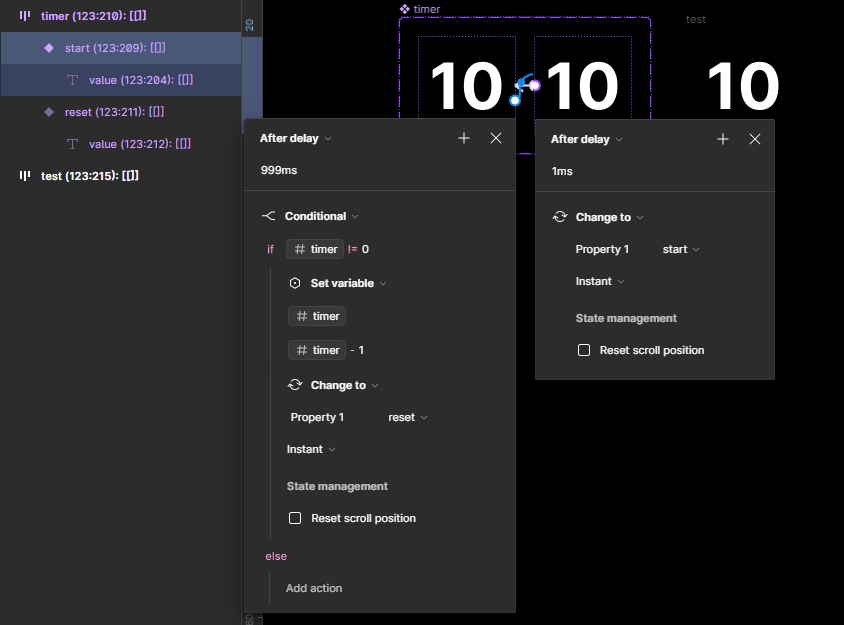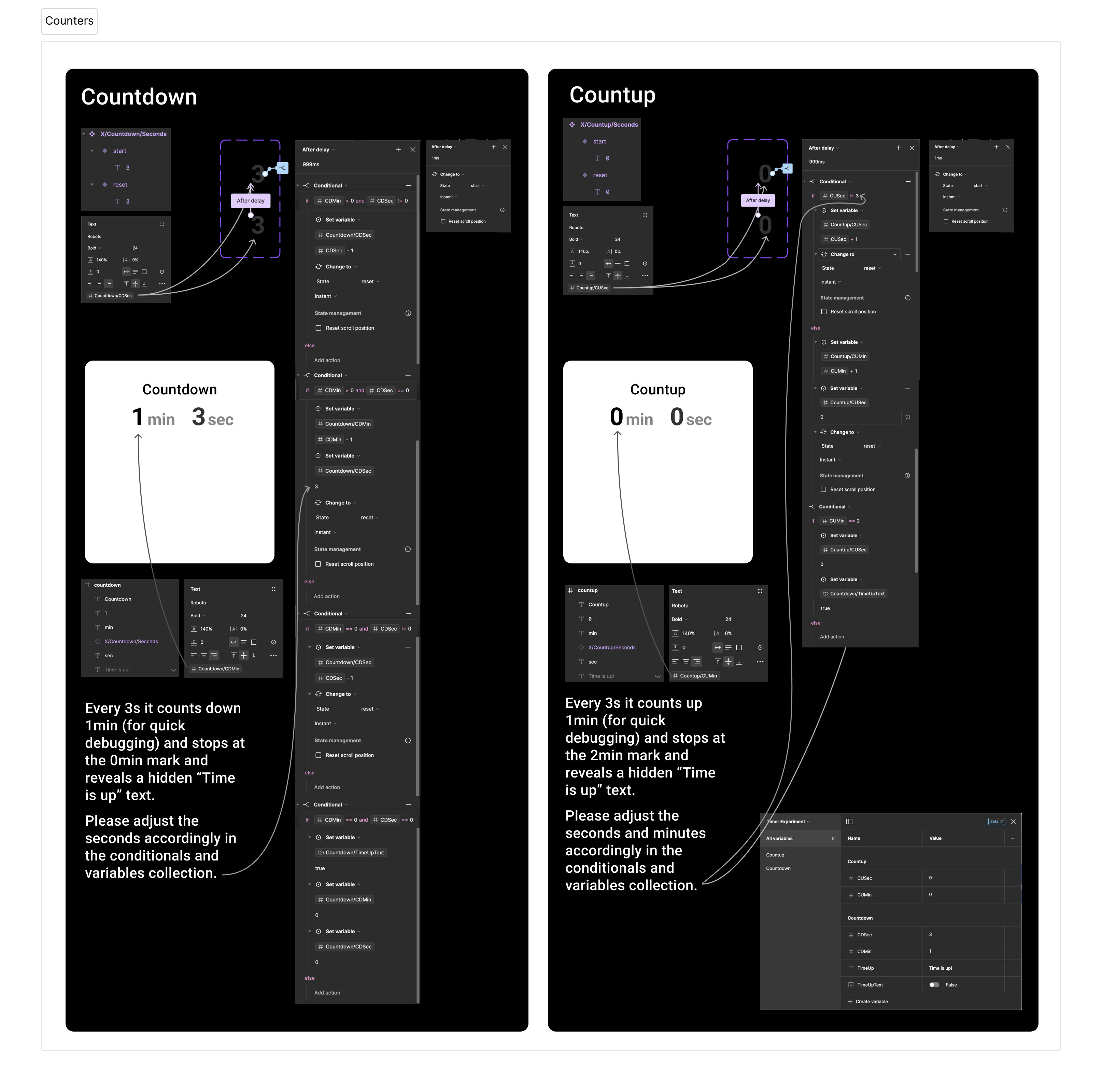Hi guys, using variables & conditions, is it possible already to create simple countdown going from 10 to 0, with a 1-second delay between each number?
Here’s a example in Python:
import time
def countdown():
seconds = 10 # Starting number of seconds
while seconds >= 0:
print(seconds)
time.sleep(1) # Delay for 1 second
seconds -= 1
print("Countdown finished!”)
countdown()
Thanks a lot in advance!