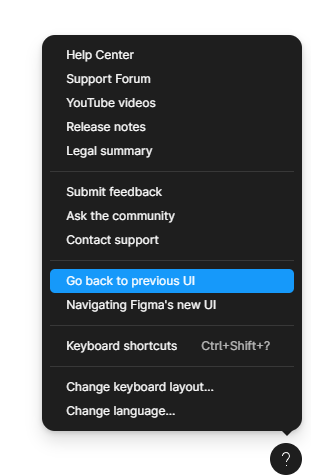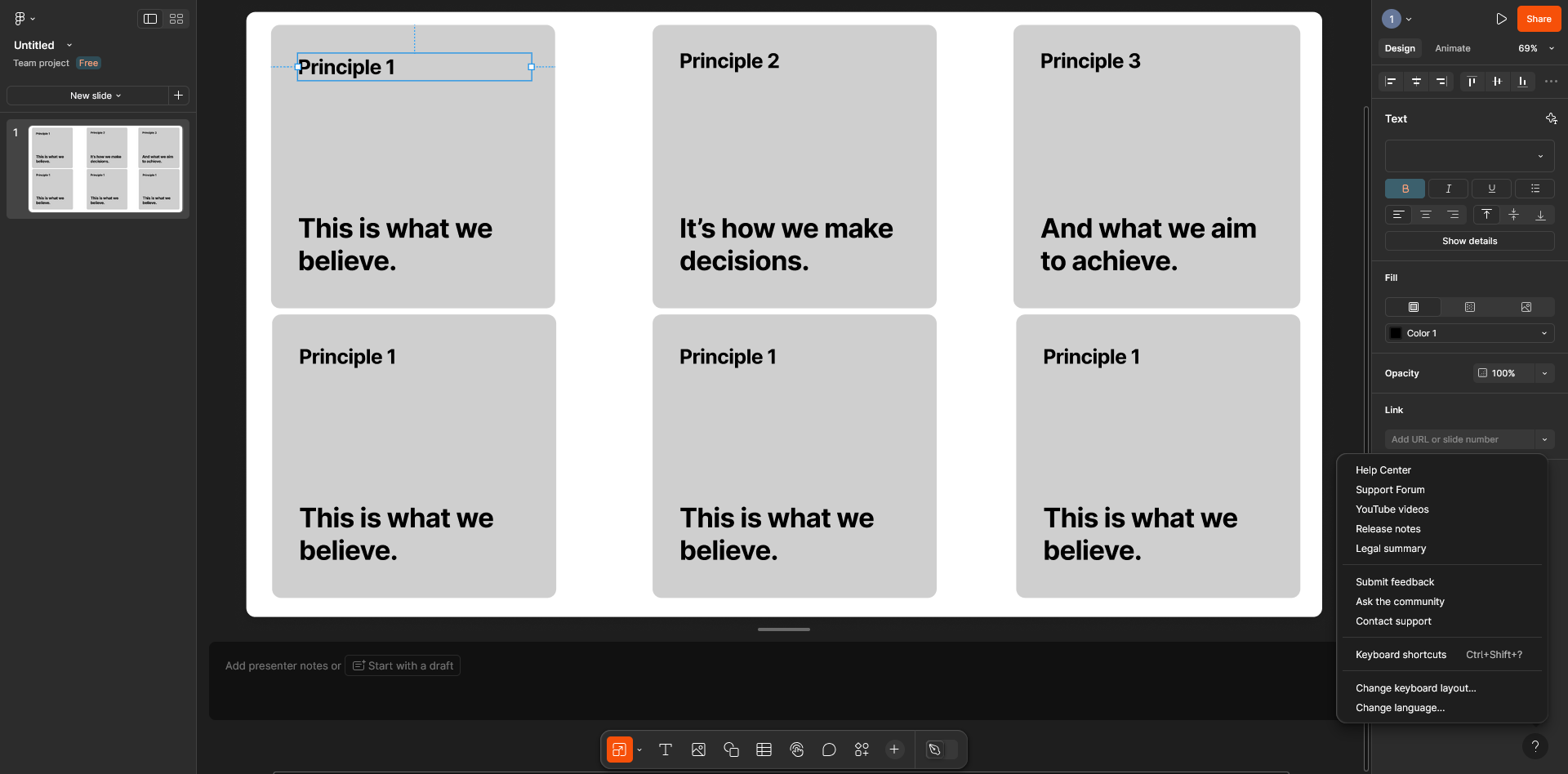Hey guys,
Is there a way to switch back to the old Figma UI? The new one doesn’t do it for me. I’m sure there are people who like it, but personally, I prefer the previous Figma look and structure. I really dislike the current look and feel of the new UI, not to mention its structture, the previous version was a lot more organized and a lot cleaner and more intuitive.
Thanks,
Chris
Question
Switch to the old Figma UI
Reply
Enter your E-mail address. We'll send you an e-mail with instructions to reset your password.