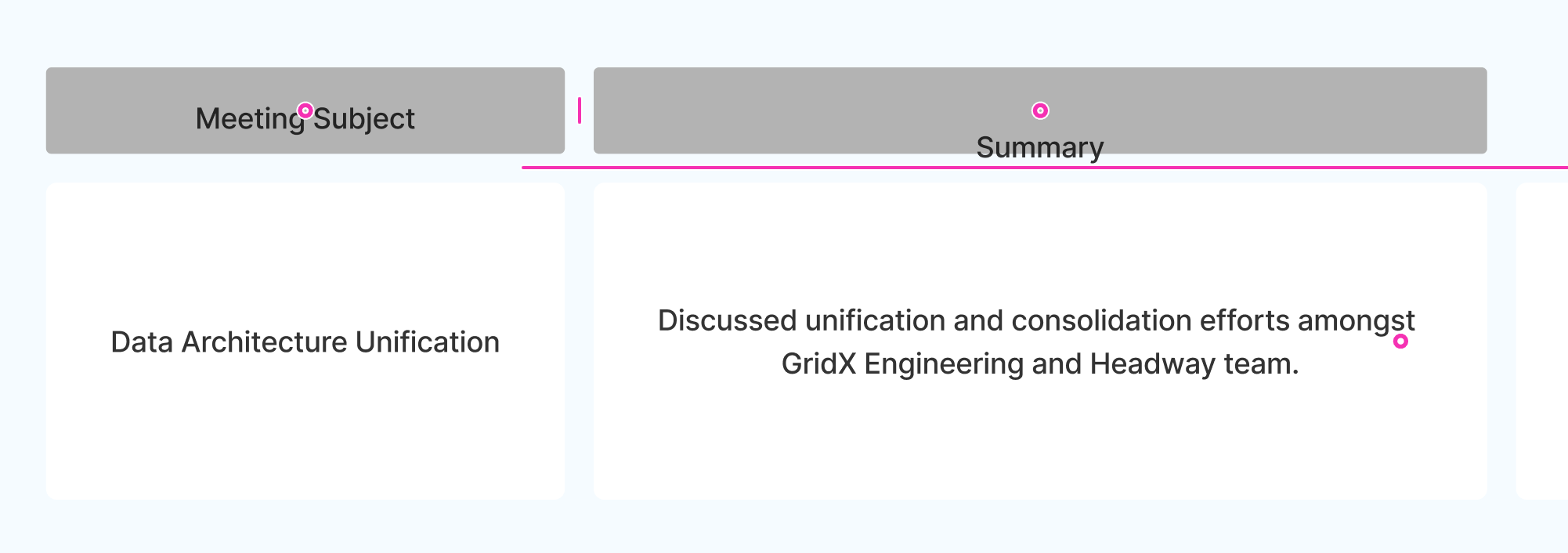I noticed my text/shape boxes are not working as well as they used to. Please notice how the text is display below the shape it is supposed to be within. I feel like this is a bug.
Solved
SOLVED: Text within box not conforming to shape
Best answer by djv
Glad to hear that, @alec_brewster!
Our team recently pushed a fix. Please do let us know if anyone continue to run into issues after refreshing your tabs.
This topic has been closed for replies.
Enter your E-mail address. We'll send you an e-mail with instructions to reset your password.