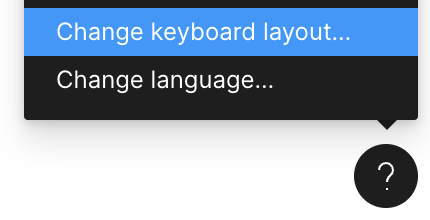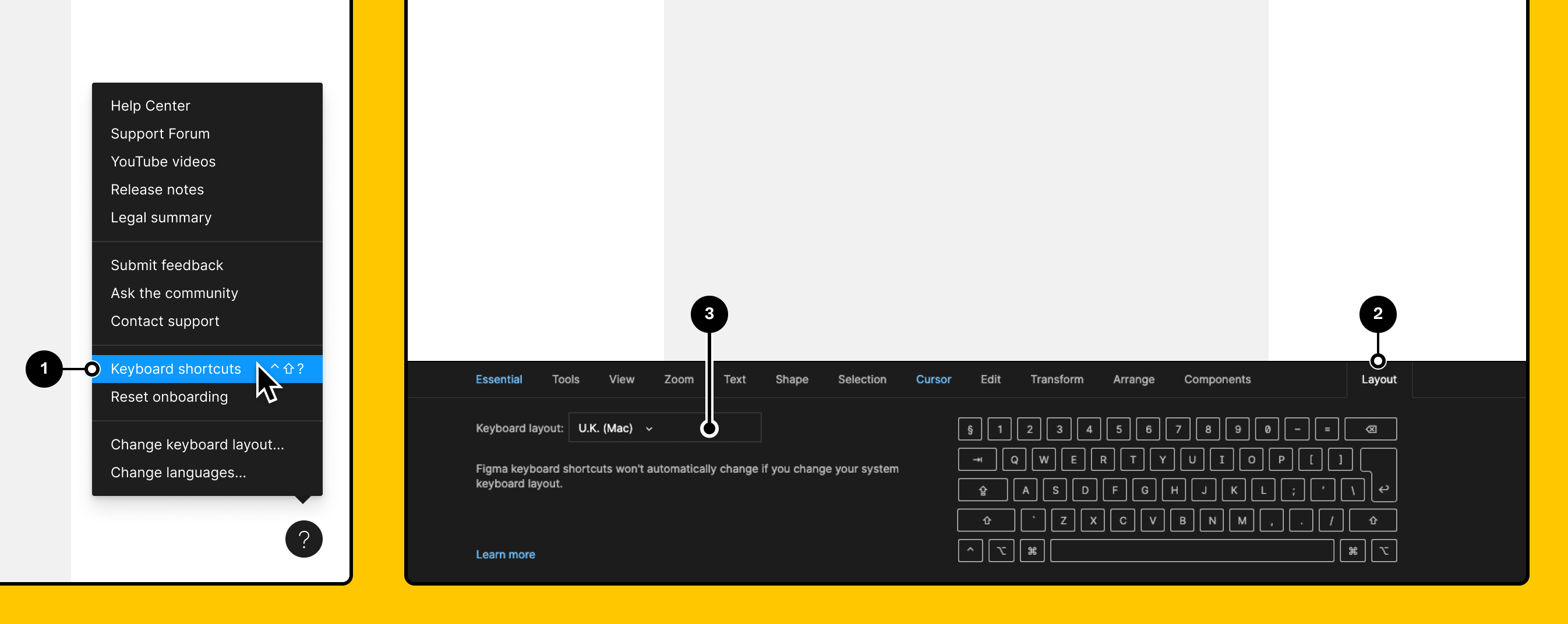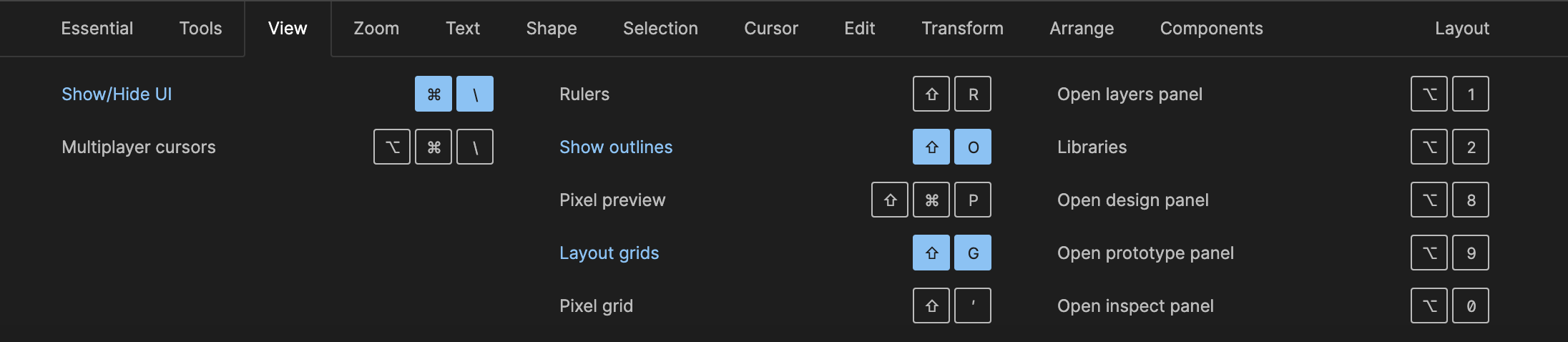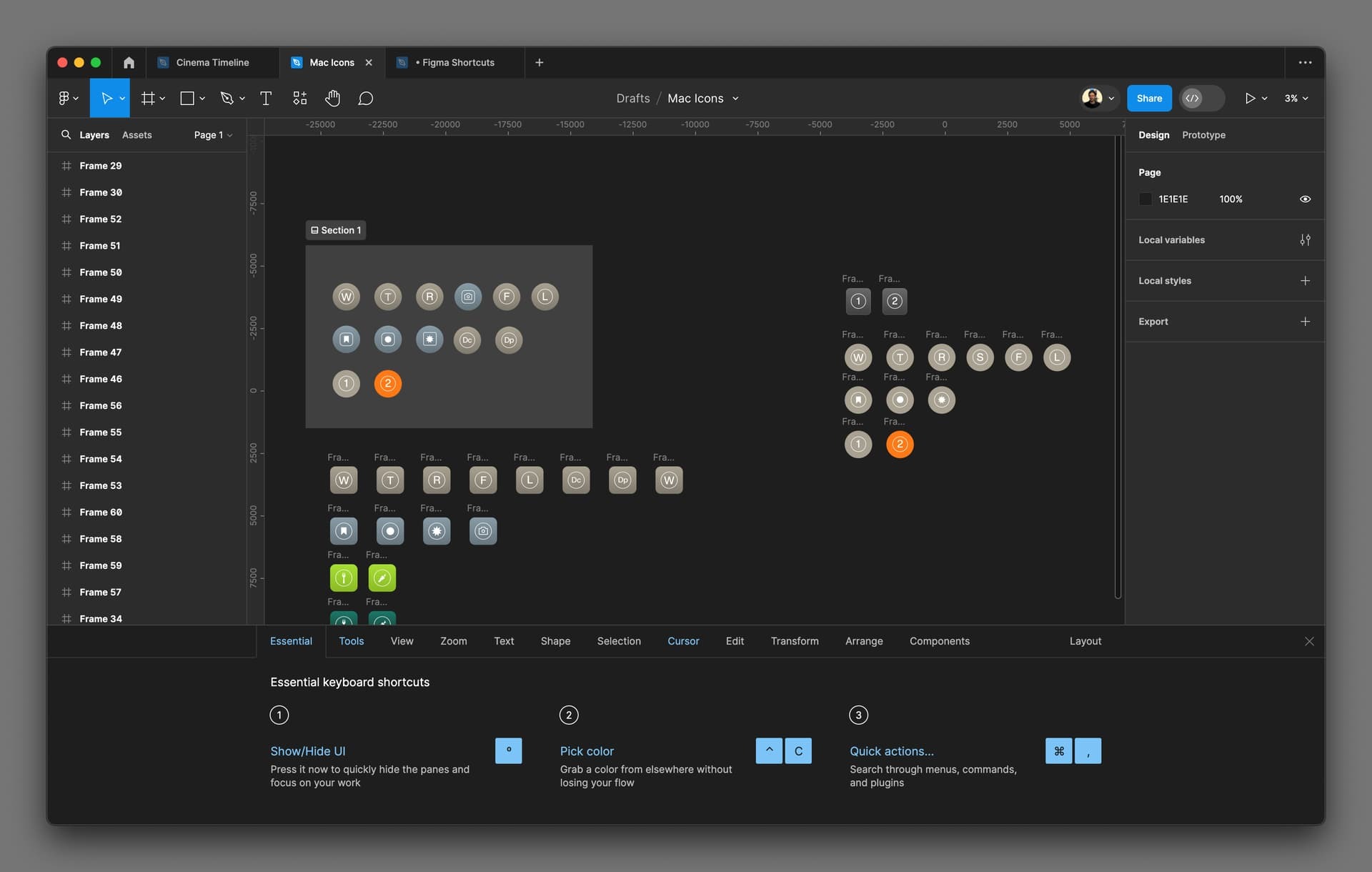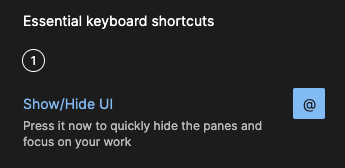Hi.
Show / Hide UI shortcut isn’t working.
Context: I’m on Mac OS Big Sur 11.6.7, Figma app with the last update. I’ve already restarted my computer and app.
I’m sorry for this common question, I’ve looked for similar topics but nothing worked so far.
I’ve tried a lot of possible shortcuts for “show/hide UI” (considering I have an azerty french keyboard) and it just won’t work.
command + . command + \ command + '
I don’t get it, because currently the right shortcut seems to be command + . but it doesn’t work.
However, when I click on “Show / Hide UI” in the menu or when I right click + select Show / Hide UI, it works.
Can somebody help?
Thank you 🙂