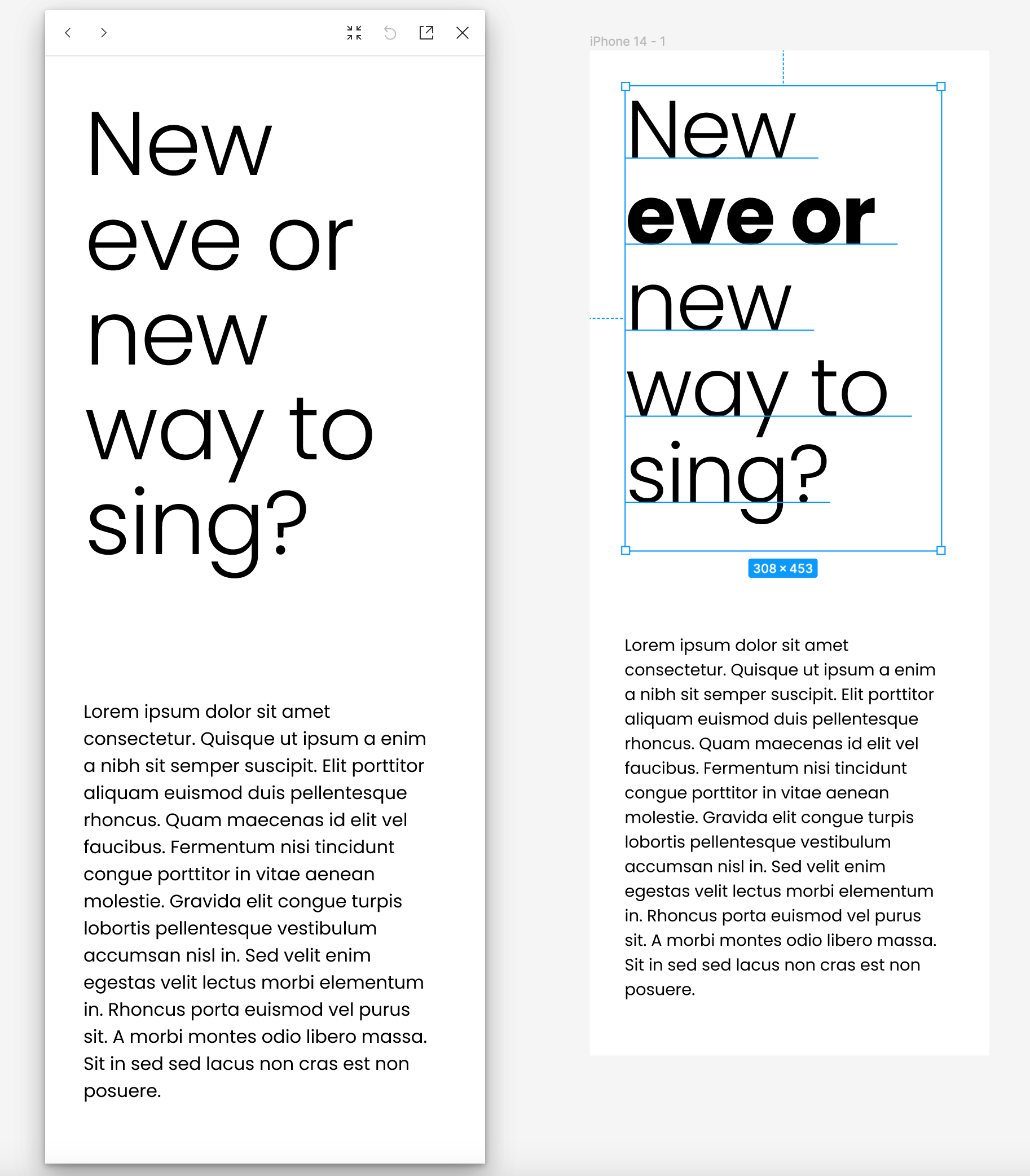I have problem with Shift+Space preview of the screen.
After a while making design in Figma and having this screen open, it just stop updating the preview or some layer “stuck” in the preview window althouhg new layers and changes are visible. So I got overlaping new layer over the old one that doesn’t even exist anymore but it’s shown in preview window.
Solved
SHIFT + SPACE stuck
Best answer by Ryan_52
Hi @Jurica_Mustac I’ve tried to recreate this issue form my end but the preview window always showed any updates. Are you seeing this issue after taking any specific steps or actions? Are you able to recreate this issue constantly or it seems intermittent?
Can you try clearing your cache in the browser or desktop app and see if this helps improve anything.
This topic has been closed for replies.
Enter your E-mail address. We'll send you an e-mail with instructions to reset your password.