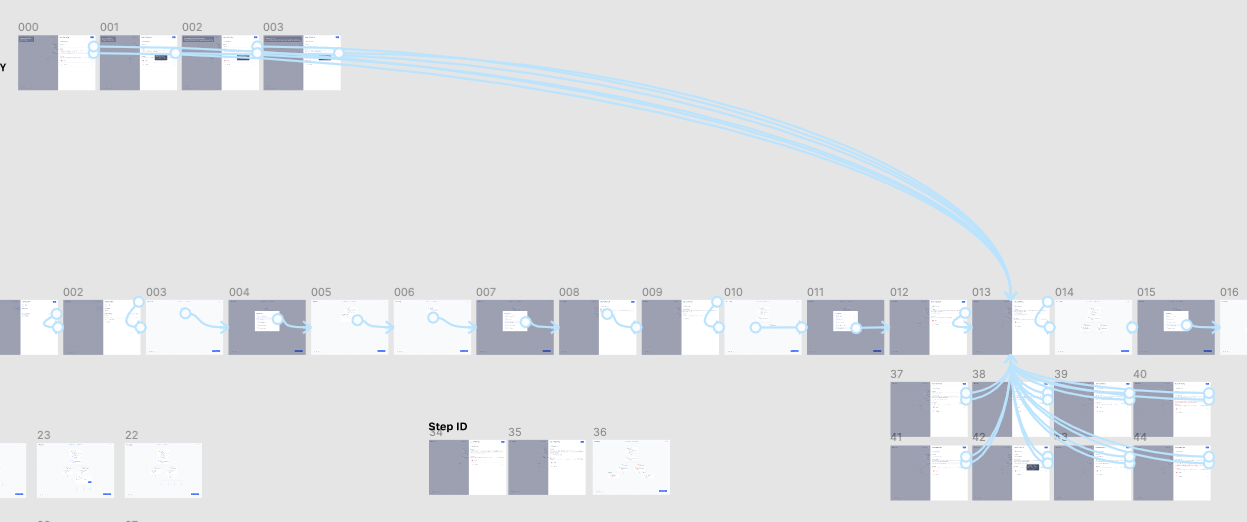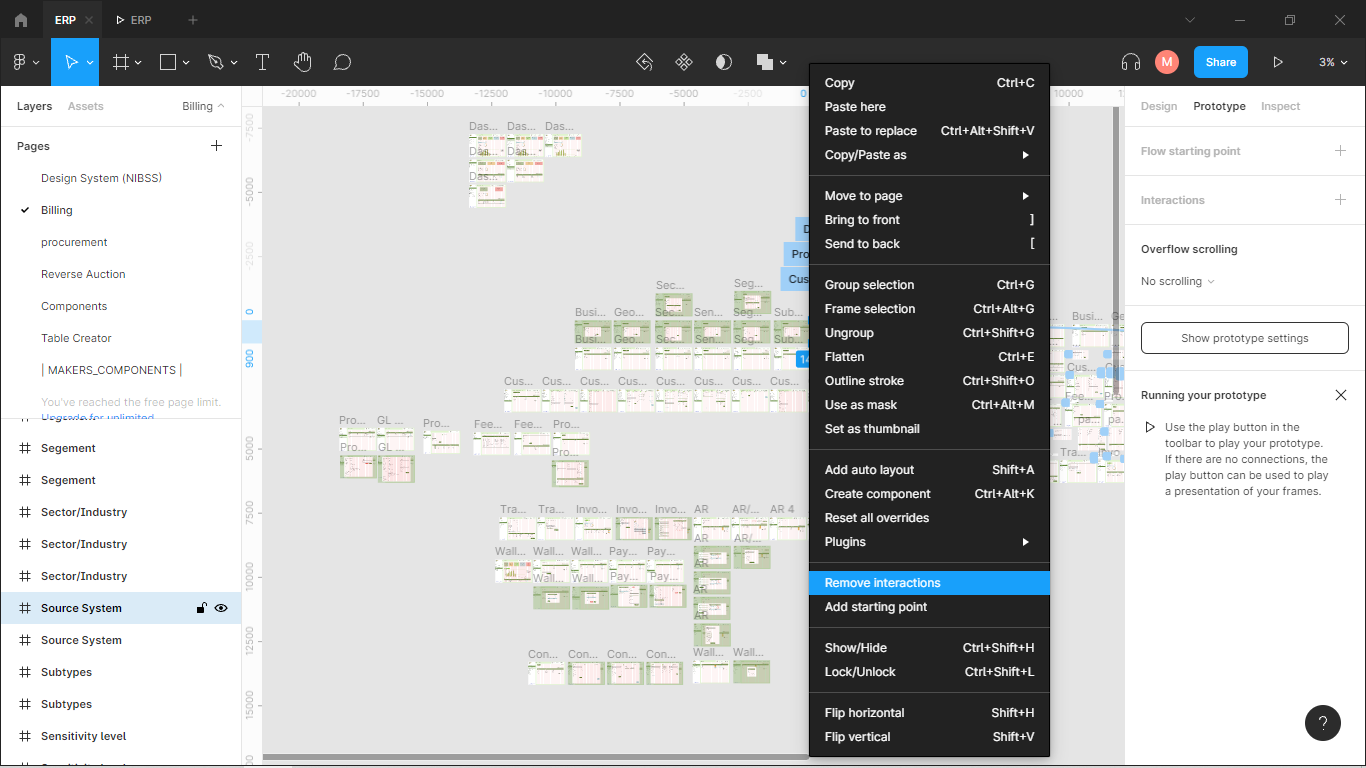Problem today
I often end up creating complex prototypes within Figma. Due to the default behavior for copying and pasting a frame that has outgoing prototype links, the pasted frames also include all these prototype links. This results in an unmanageable mess of prototype links. The way I get around this is by clicking on each prototype link and deleting it.
In this image below, I wanted to select all the prototype links from the top row of frames and delete it. Today, I have to select each link individually to delete it.
Ideal solution
I would like to be able to select multiple prototype links (similar to selecting multiple components) and delete them.