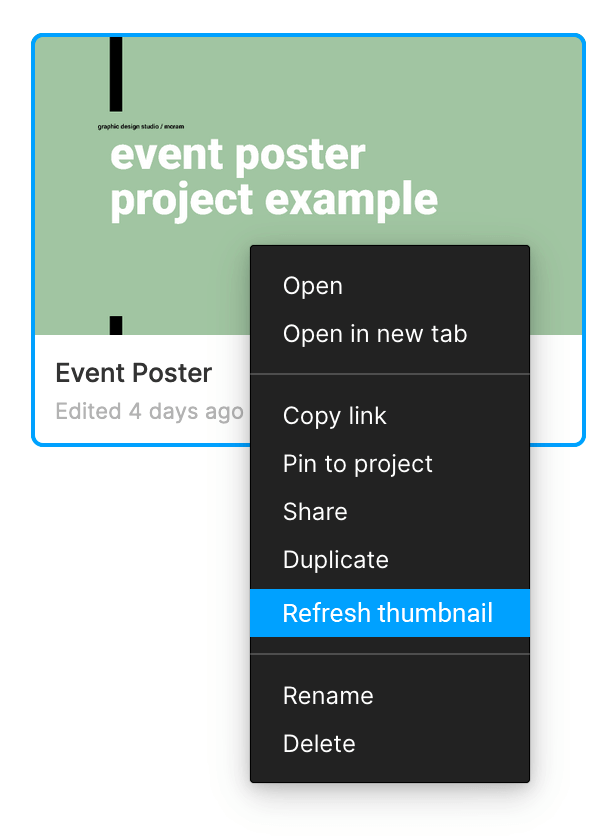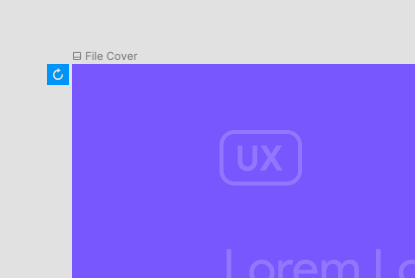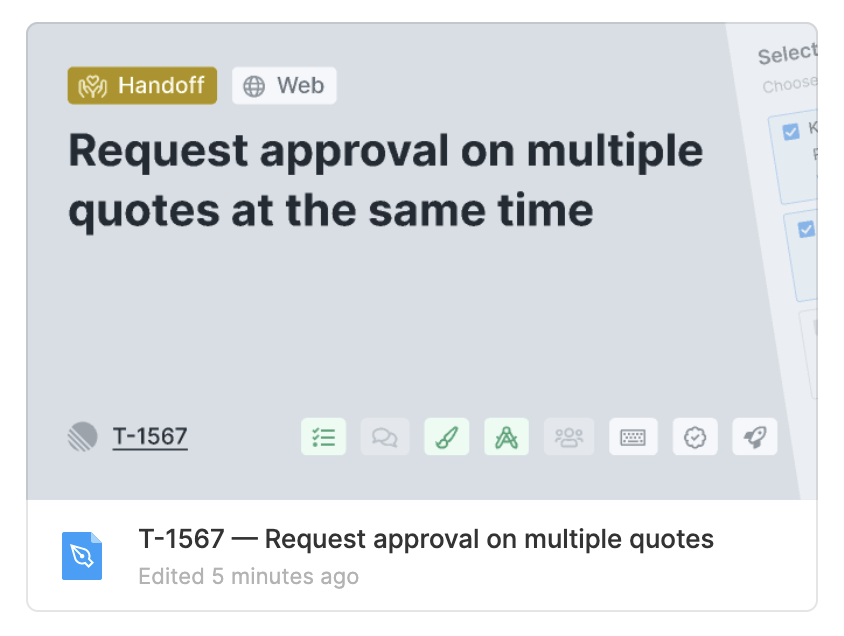I find the thumbnail is slow to update and often doesn’t update for days (at all?). A work around has been to choose “Restore default thumbnail” and then “Set as thumbnail” on the desired frame. The thumbnail has become an important feature to me and I use it to convey information to my team. The inconsistent thumbnail updates are a little problematic.
Suggested solution: an option in the right-click menu for the file to “Refresh thumbnail”.