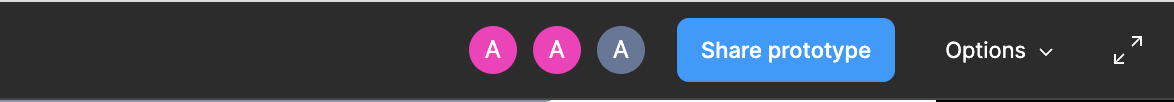When I share any prototype for testing externally, I create a view only link that allows unauthenticated users access. However, when I do this, these participants are able to access the figma UI by clicking the ESC key. This allows them to access and change any of the option menu settings and see other people who are also viewing the prototype (a major privacy and security risk). Is this the expected behavior or a bug? Is there a way to “lock” the prototype from this kind of tampering? Am I doing something wrong?
Thanks,
Aaron
Solved
Public "view only" prototypes allow any user to access Figma settings
Best answer by tank666
I don’t remember the Esc key being able to invoke Figma UI, but the Figma team may have changed something. So, as an alternative, I can only suggest embedding a prototype iframe in your site.
The iframe code should look something like this:
<iframe width="100%" height="100%" src="https://www.figma.com/embed?embed_host=share&url=https%3A%2F%2Fwww.figma.com%2Fproto%2FfileKey%2FfileName%3Fshow-proto-sidebar%3D0%26hotspot-hints%3D0%26hide-ui%3D1"></iframe>
This topic has been closed for replies.
Enter your E-mail address. We'll send you an e-mail with instructions to reset your password.