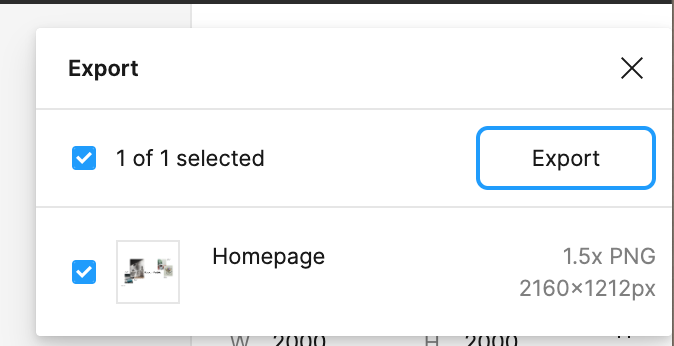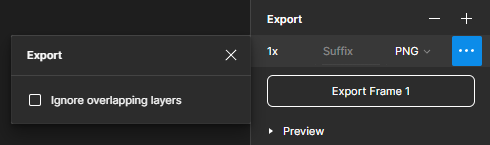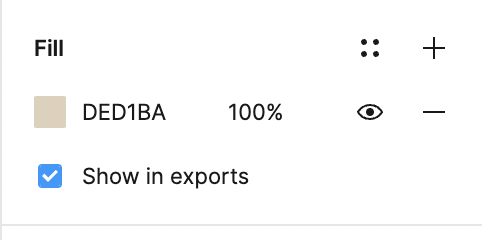Hi Figma community,
I love Figma but am encountering an issue that I haven’t had before. I was always able to export individual frame into PNG using the “export…” tool, today, when I tried to do the same for one frame, the black background color wasn’t included, I figured maybe i needed to add a shape to it rather than just filling the background, so I added a square with the color fill and tried to export but the black background color still didn’t show. Why is this happening? I made sure that the background is part of the layer.
Apparently I can only put one image here, so here is the export image, however, the image i’m working on is square and there is a black background behind this