Hey,
On my desktop, my layout has changed to this, rather than the traditional looks and feels. I probably have mashed some keys together by mistake and something has triggered this.
Any advise on how to revert this?
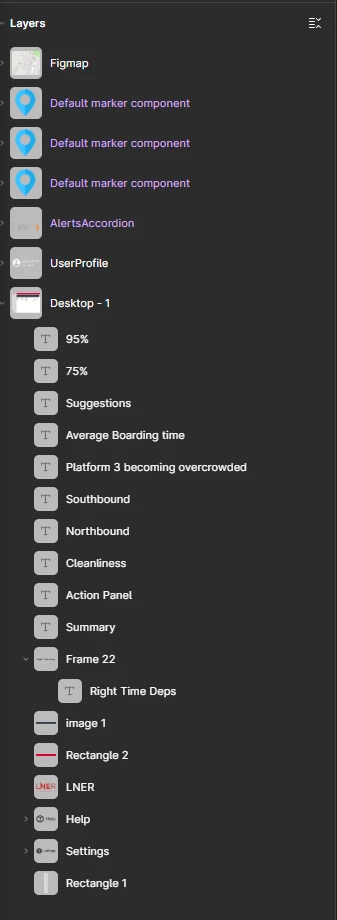
Hey,
On my desktop, my layout has changed to this, rather than the traditional looks and feels. I probably have mashed some keys together by mistake and something has triggered this.
Any advise on how to revert this?
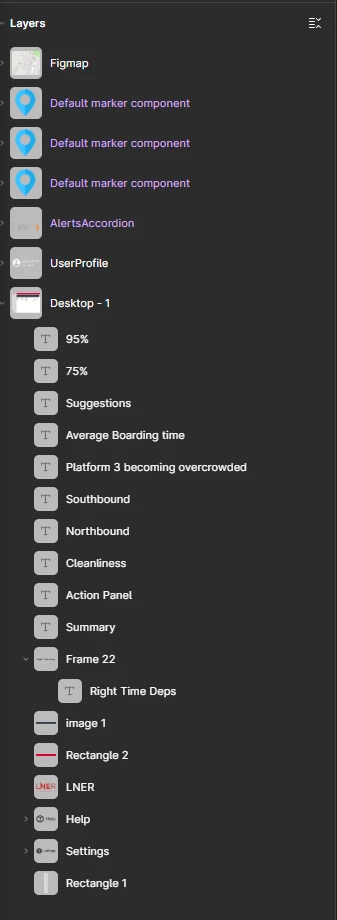
Best answer by Ondrej_Pavlicek
Hi there!
It looks like you’re currently in Figma Draw mode. This was likely enabled automatically with a recent update. It changes the layout and tool behavior, including how layers are displayed.
To switch back to the classic experience, just go to the bottom toolbar and exit Draw mode from there. That should also restore the previous layer panel appearance.
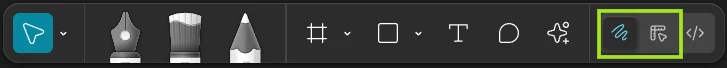
Hope it helps!
Enter your E-mail address. We'll send you an e-mail with instructions to reset your password.