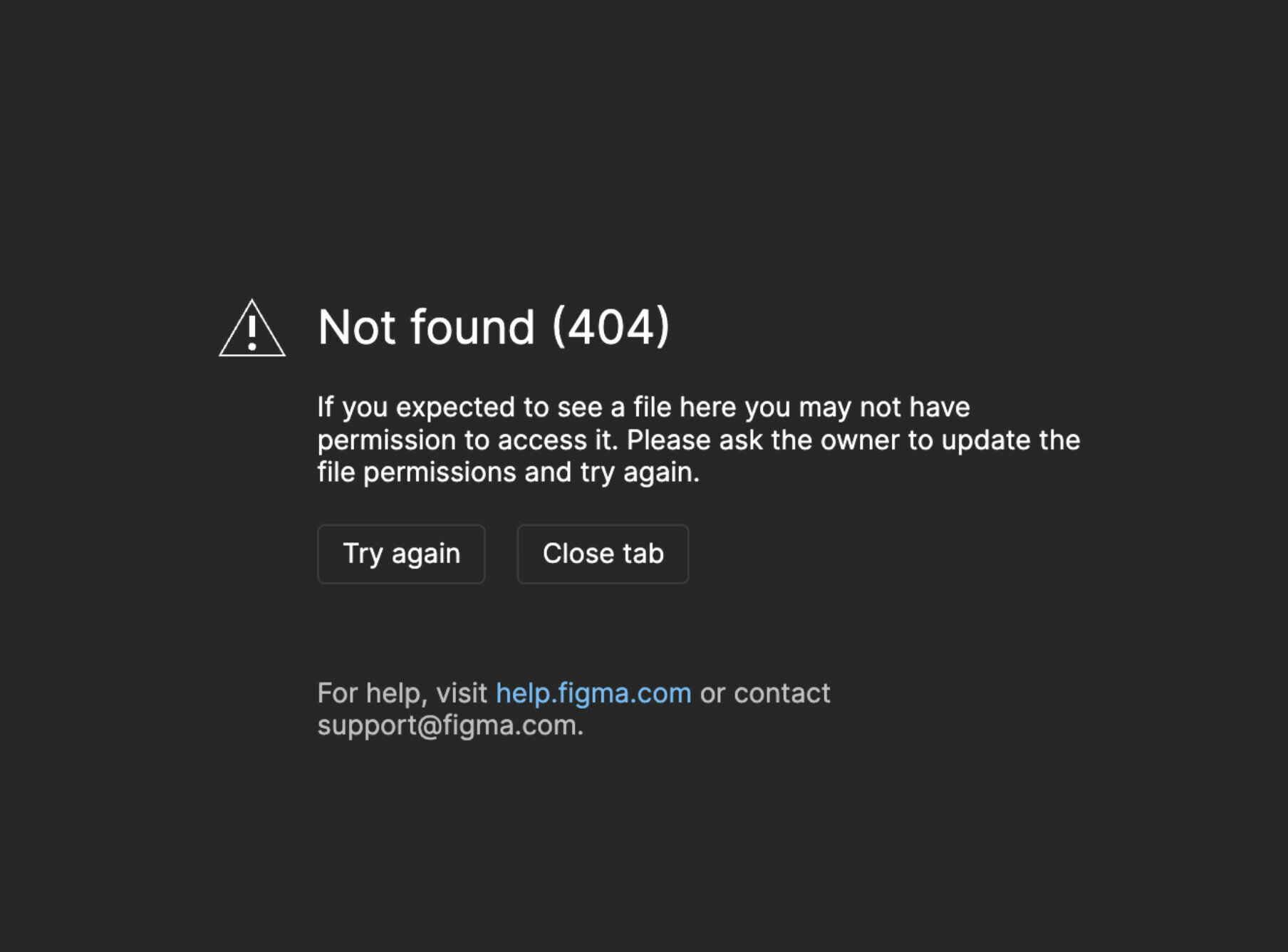When I duplicate a page, or when I copy a master component, I want to have the option the “pasted” object to be a master component itself, or the duplicated page to be created with the same relationships between instances & components and to include master components as well.
- Well, I think I found some solution how this can happen… When I have a master component in a page and I copy paste it into another file, it comes as an instance.
BUT when I have a master component AND an instance created from this component in the same page and I copy-paste them both together inside another file, then they come as Master component & instance, and not as 2 instances. 😀