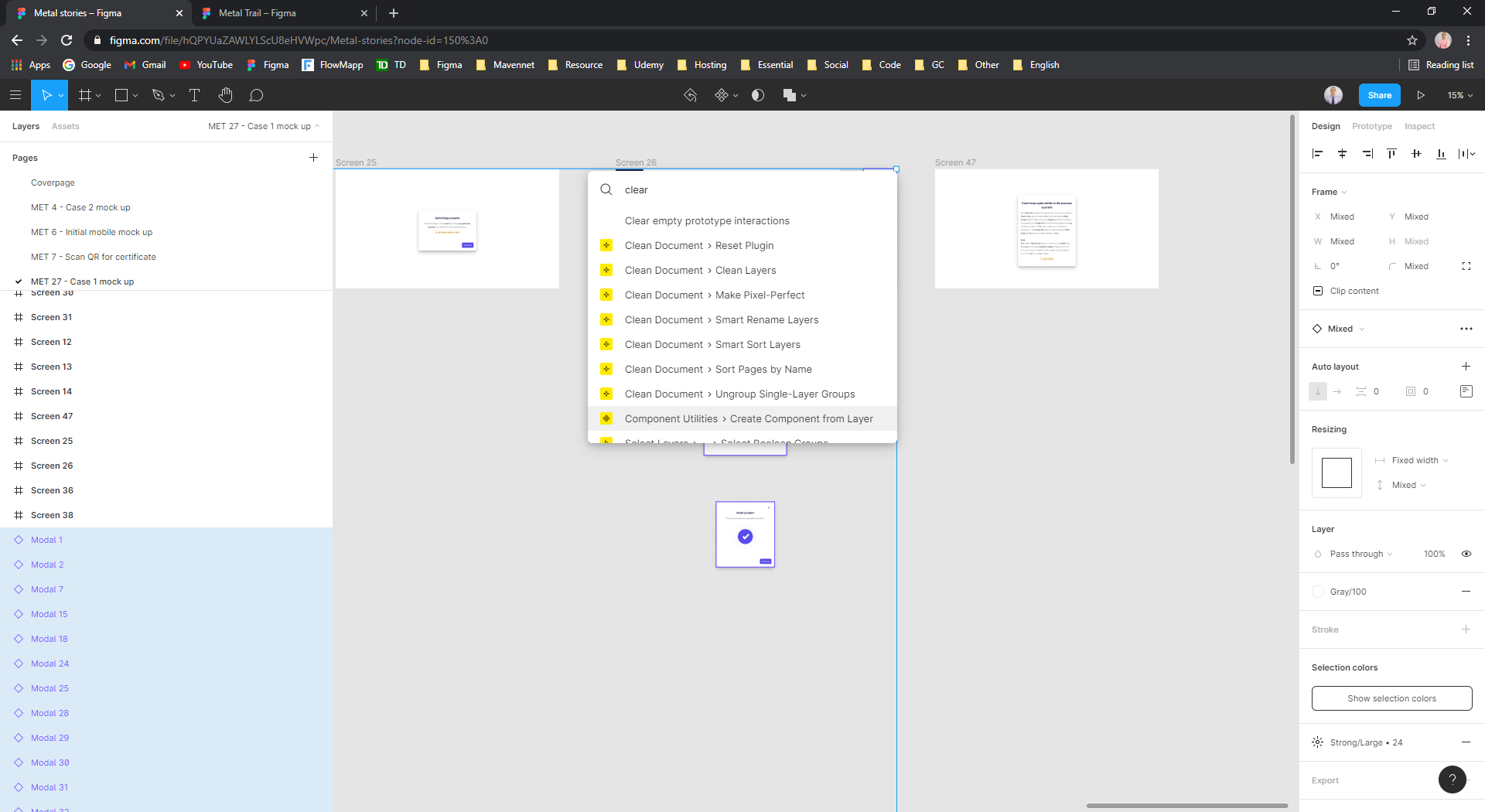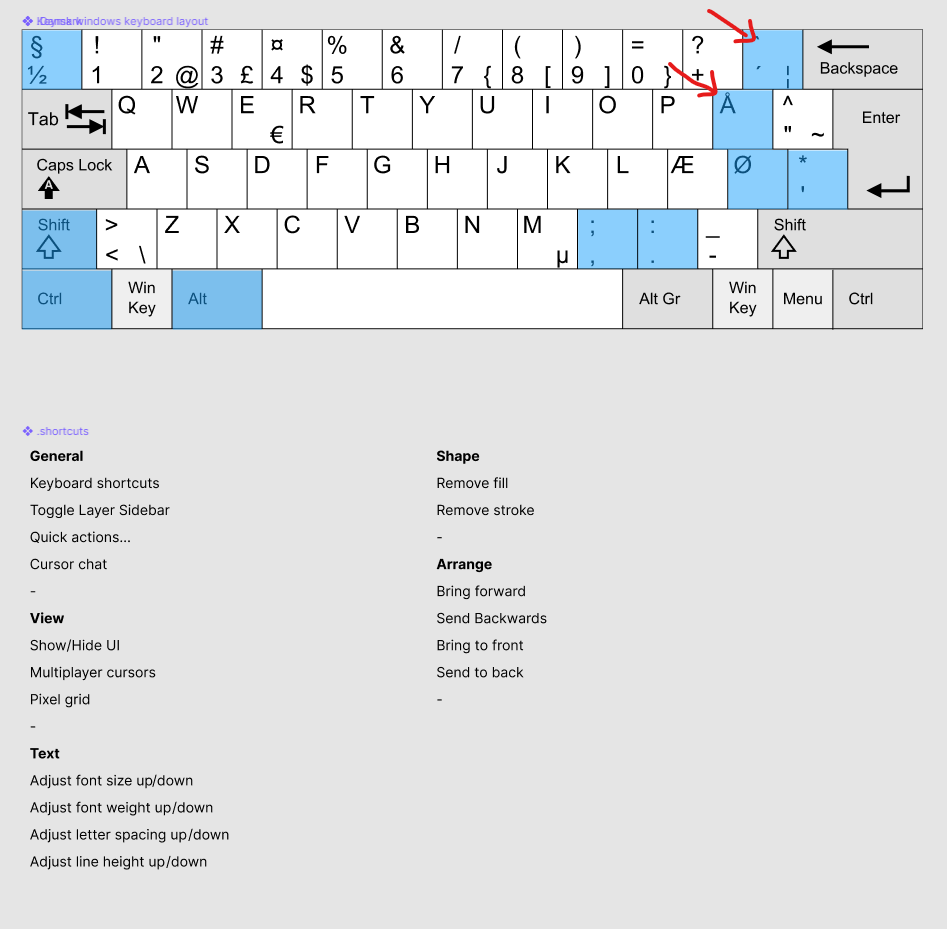Find it faster with quick actions
Our menu search got a visual refresh. Press Command + / (Mac) or Control + / (Windows) to access your recent actions, Figma plugins, menu items, and more from the center of your canvas.
Learn more about the different commands in our help article here.