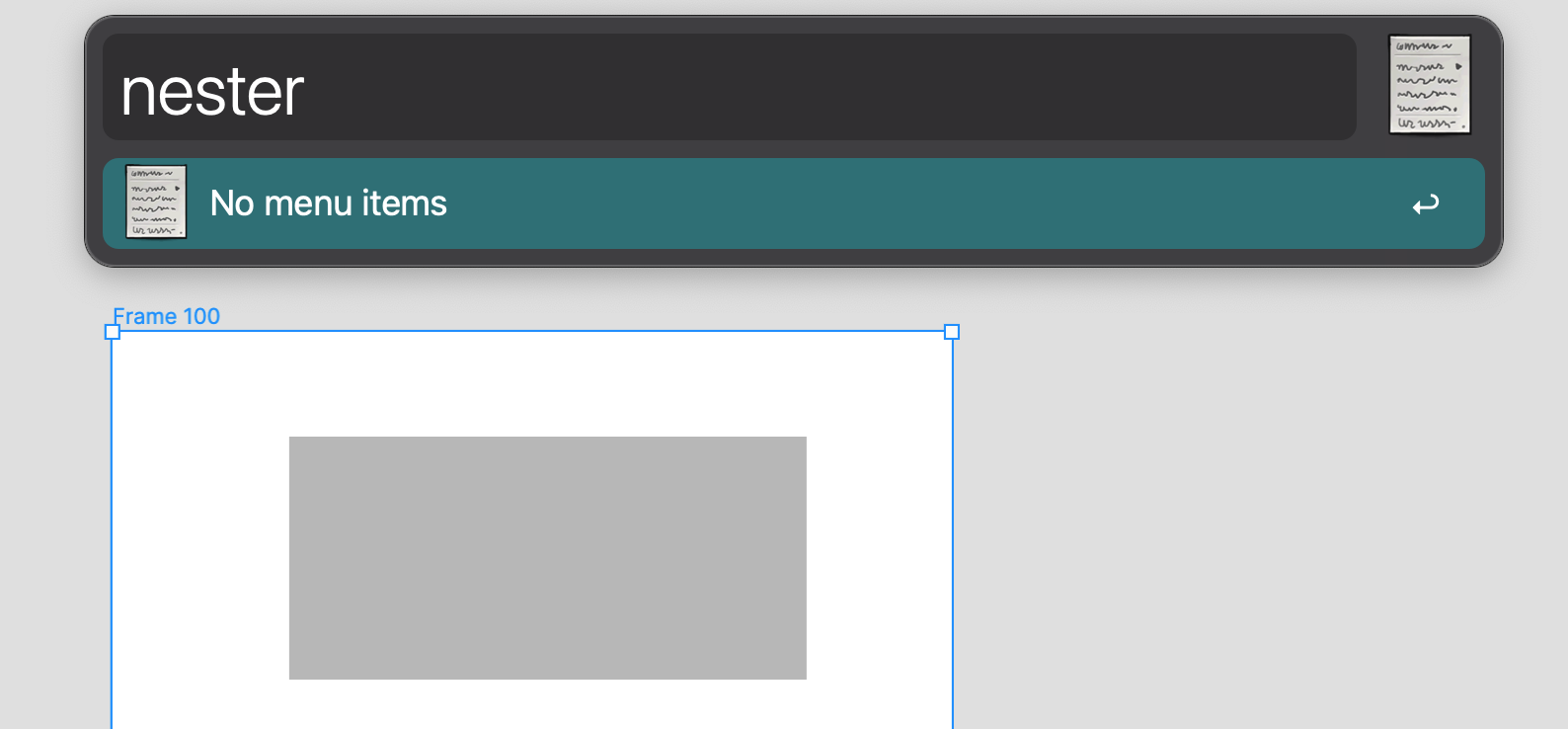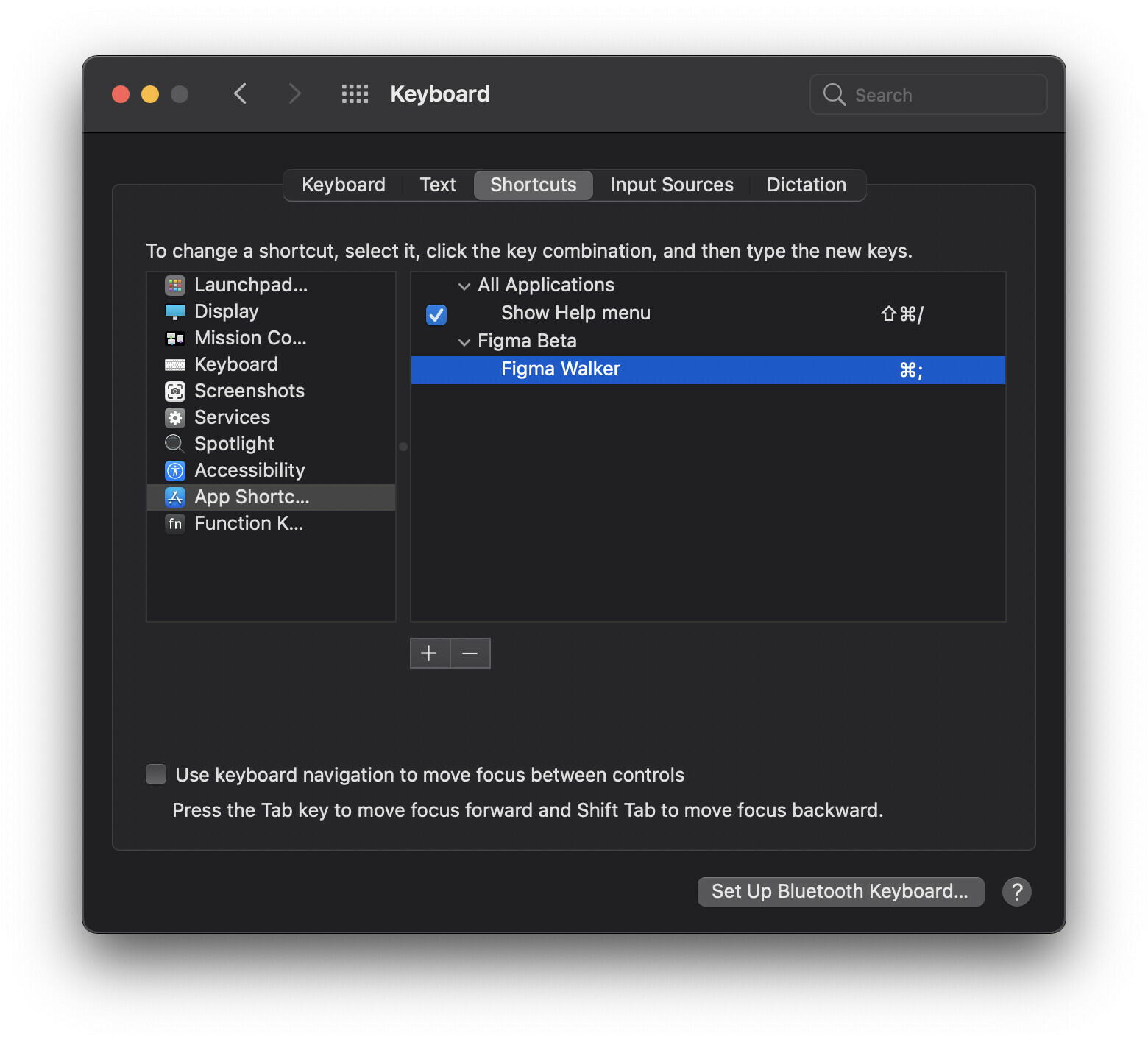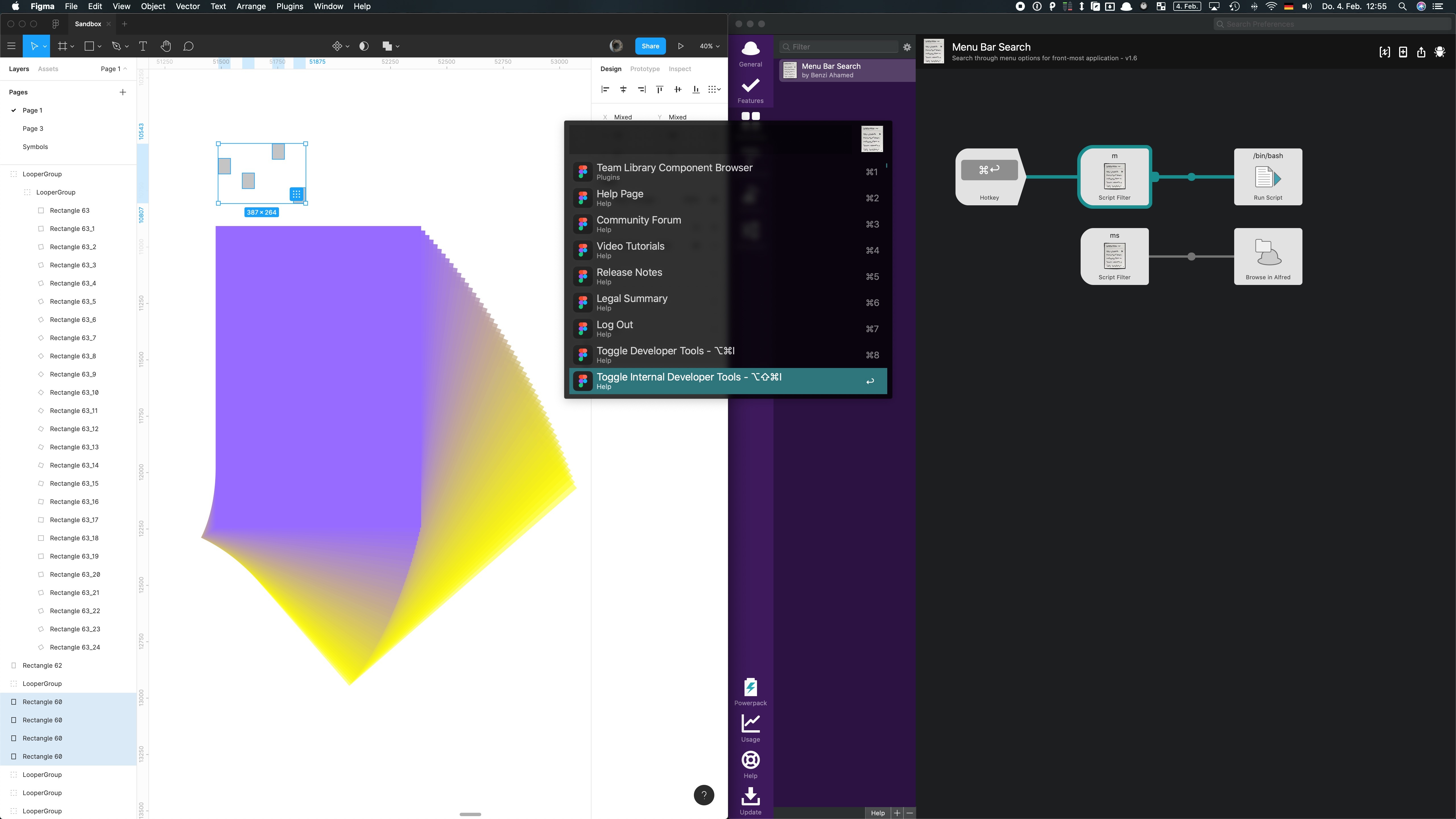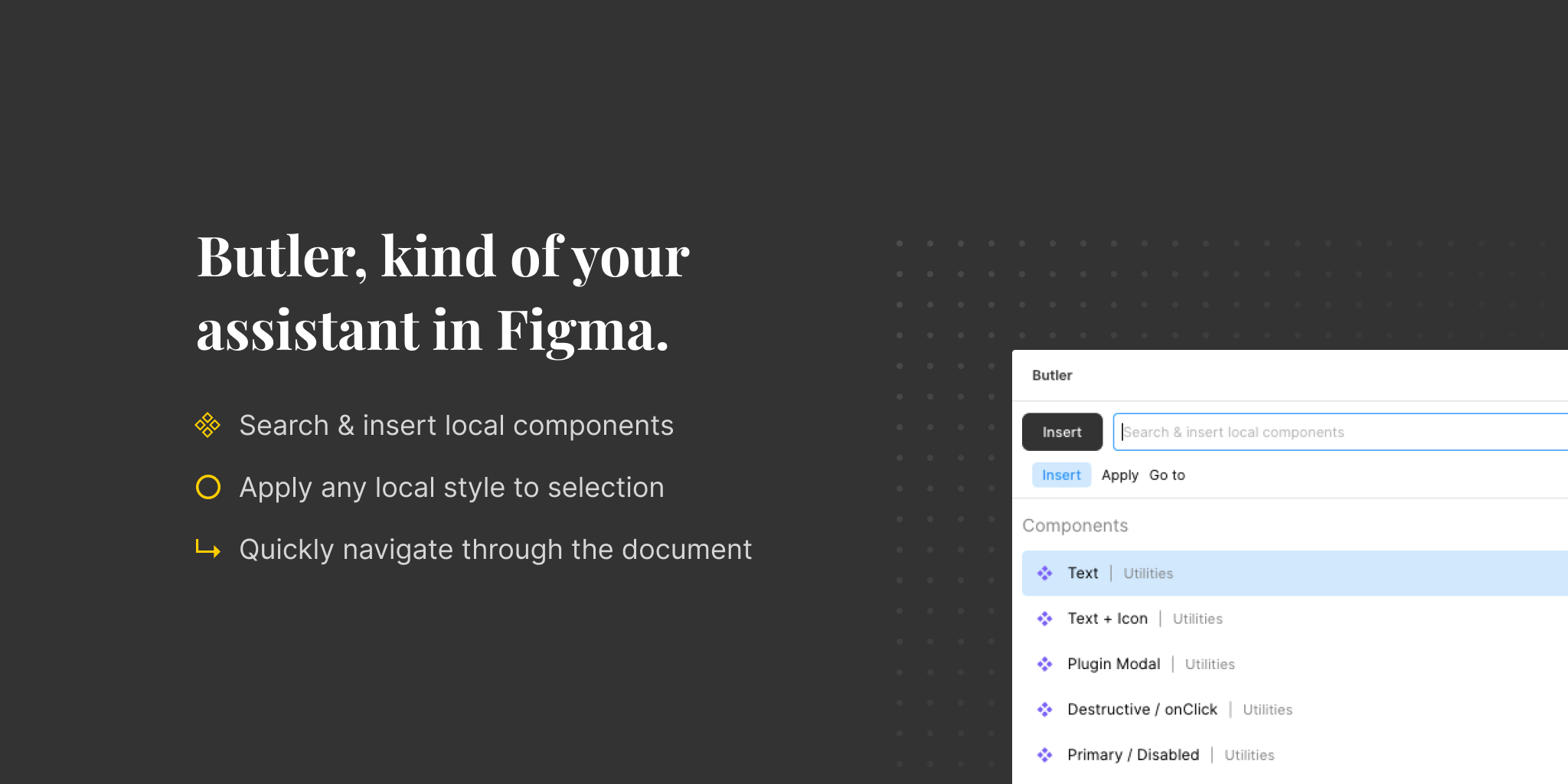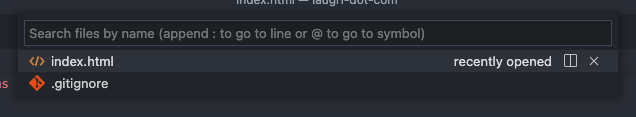I’m aware that Cmd+/ launches a search box, but it only searches through the menu and plugin actions. It would be great if there was a global search feature that helped navigate to not only these actions but also Frames, groups, and their contents, similar to Sketch Runner. I’m also aware of figma plugins that are capable of doing this, but I yet navigate to the plugin first — an unnecessary step that would be solved if this global search could be directly launched if supported natively, unless I’m missing something where shortcuts can be assigned to plugin actions.
Enter your E-mail address. We'll send you an e-mail with instructions to reset your password.