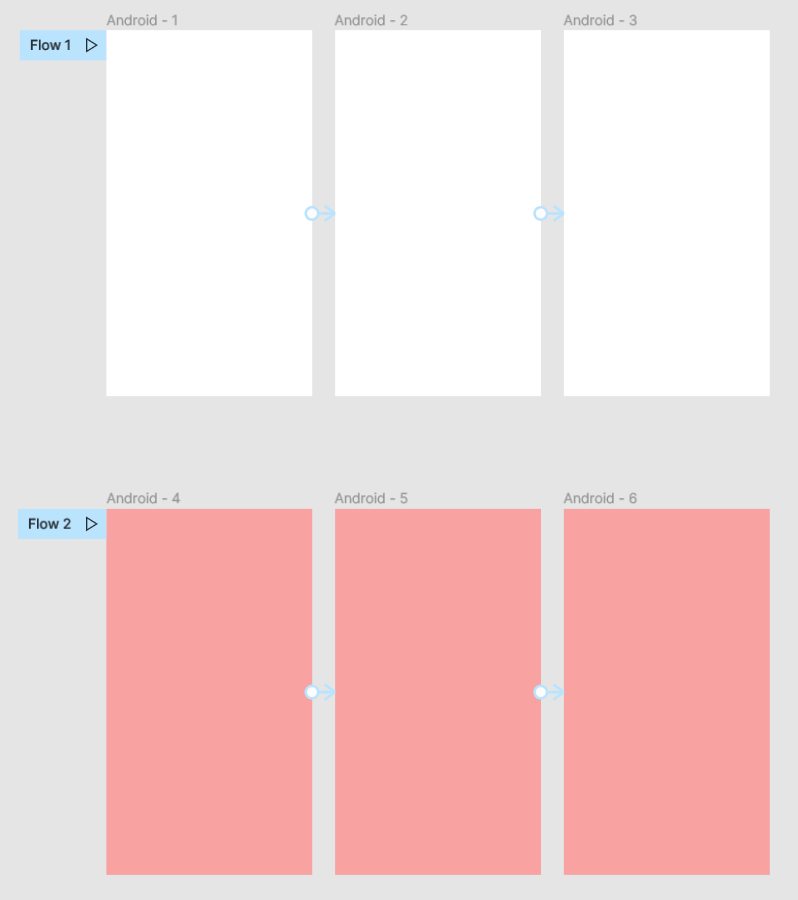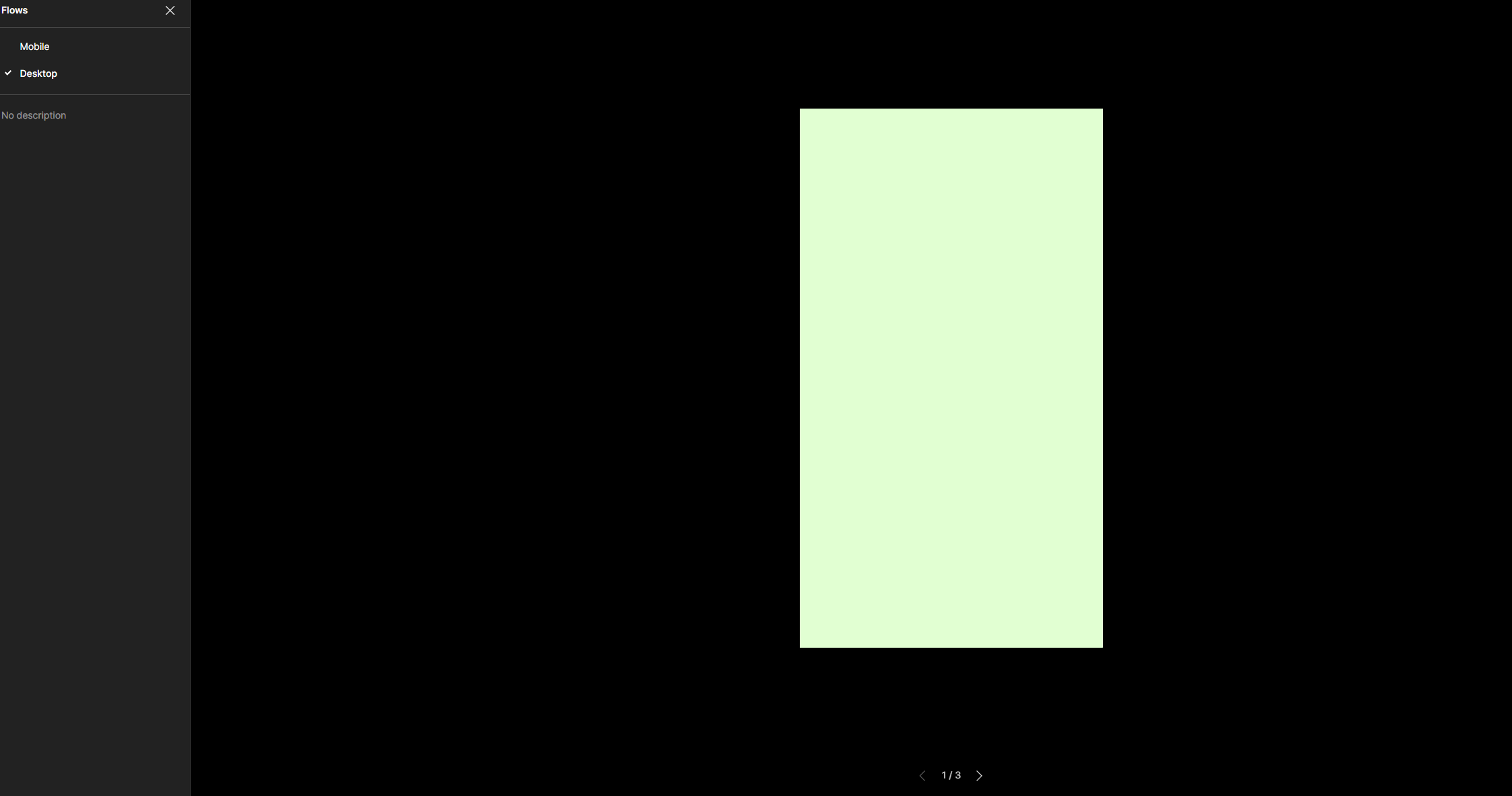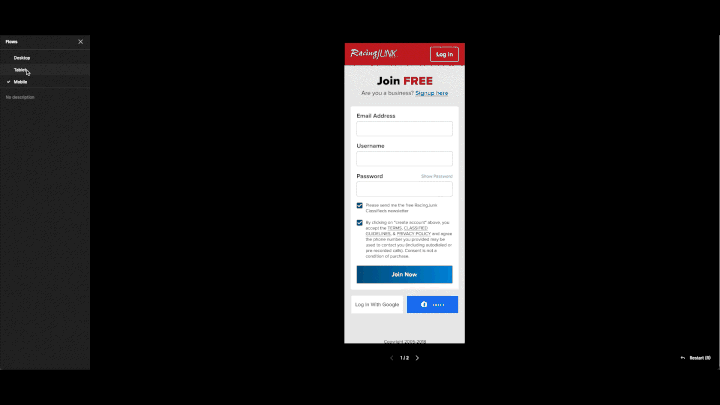It would be great if we could select different device frames for each flow. This would give huge benefits to those who design responsive websites side by side.
Enter your E-mail address. We'll send you an e-mail with instructions to reset your password.