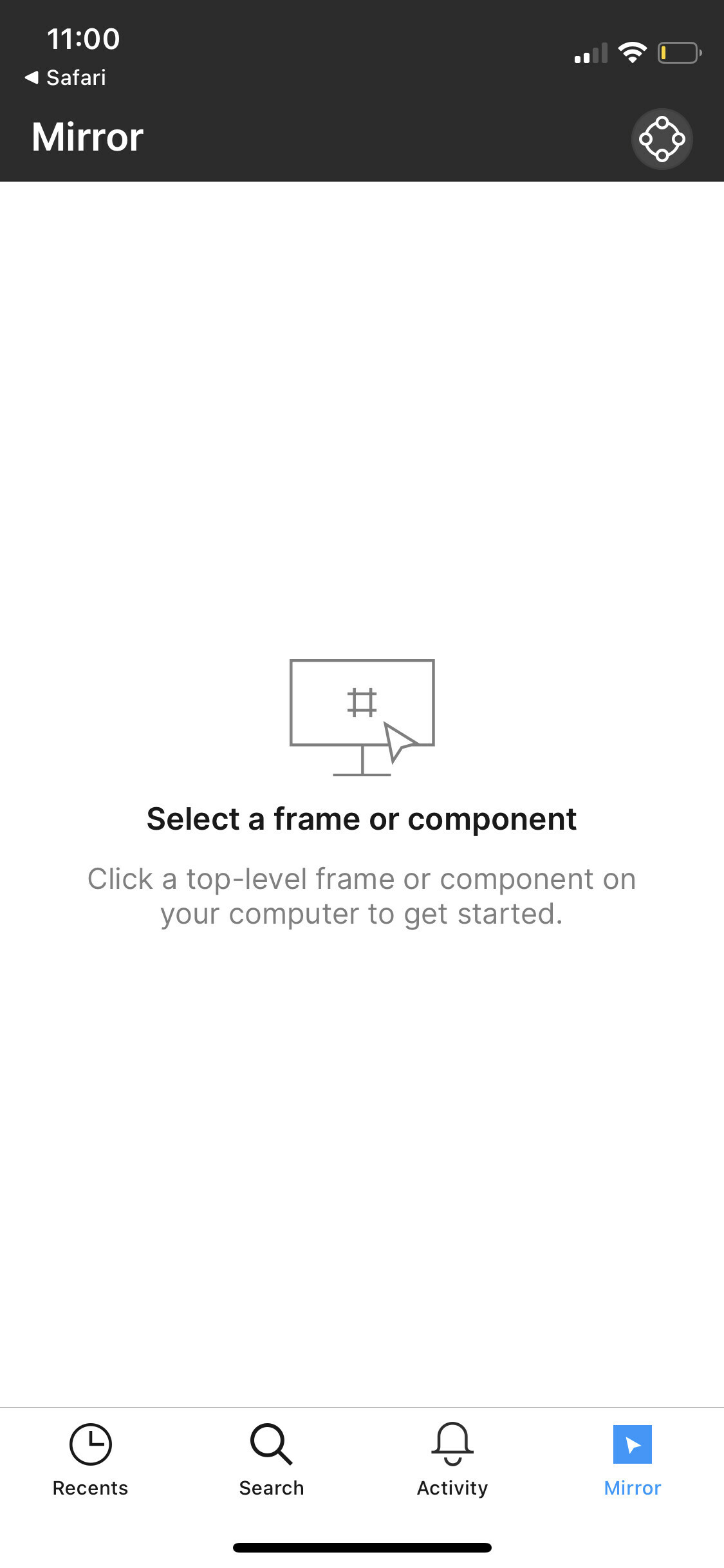Hi, I am currently using the Figma & Figjam mobile app on iOS 15. My goal as a user is to be able to login to my figma account on the web app, find a design I’d like to mirror onto my mobile device, and mirror it.
When I opened my mobile app, and enter the mirror mode via the bottom tabs. I see “Select a frame or component”. So I selected a frame, but my mobile app does not displayed the selected frame.