Hi everyone, I’ve noticed something over the past few weeks that feels like a UX regression, and possibly even a bug.
Before, when working with elements like a button frame, I could add properties like Fill, Stroke, and others by clicking anywhere in the gray area of that section on the right panel. I didn’t have to aim precisely at the small + button or the label. It felt smooth and natural, and helped me move quickly.
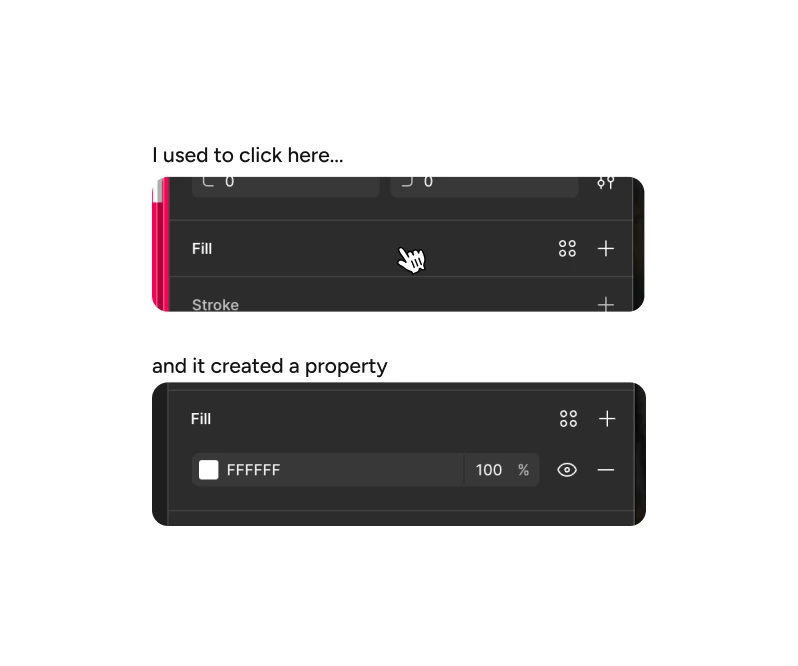
Recently, that behavior changed. Now, I have to click directly on the + button or the property label. Clicking the gray area does nothing. It may seem like a small thing, but over time it creates micro-friction. When you add that up across many interactions, and for many users, it becomes a noticeable slowdown.
One reason I think this might be a bug is because the Export section still works the old way. If you click the middle gray area there, it triggers the export action. That inconsistency makes me think the change in behavior might not be intentional.
If this is just a bug, I hope it gets fixed. If it’s a UX decision, I’d love to suggest making the whole section clickable again, at least when no property has been added yet.
Just wanted to share my experience and see if anyone else has noticed the same. Curious to hear your thoughts!
