It would be nice to be able to have more control over font size. Right now it seems to be locked to four predefined text styles, but sometimes I want to be able to have very large text that is readable when zoomed out and vice versa.
Also, having the ability to arbitrarily scale the text size up and down by grabbing the bounding box would be very handy.


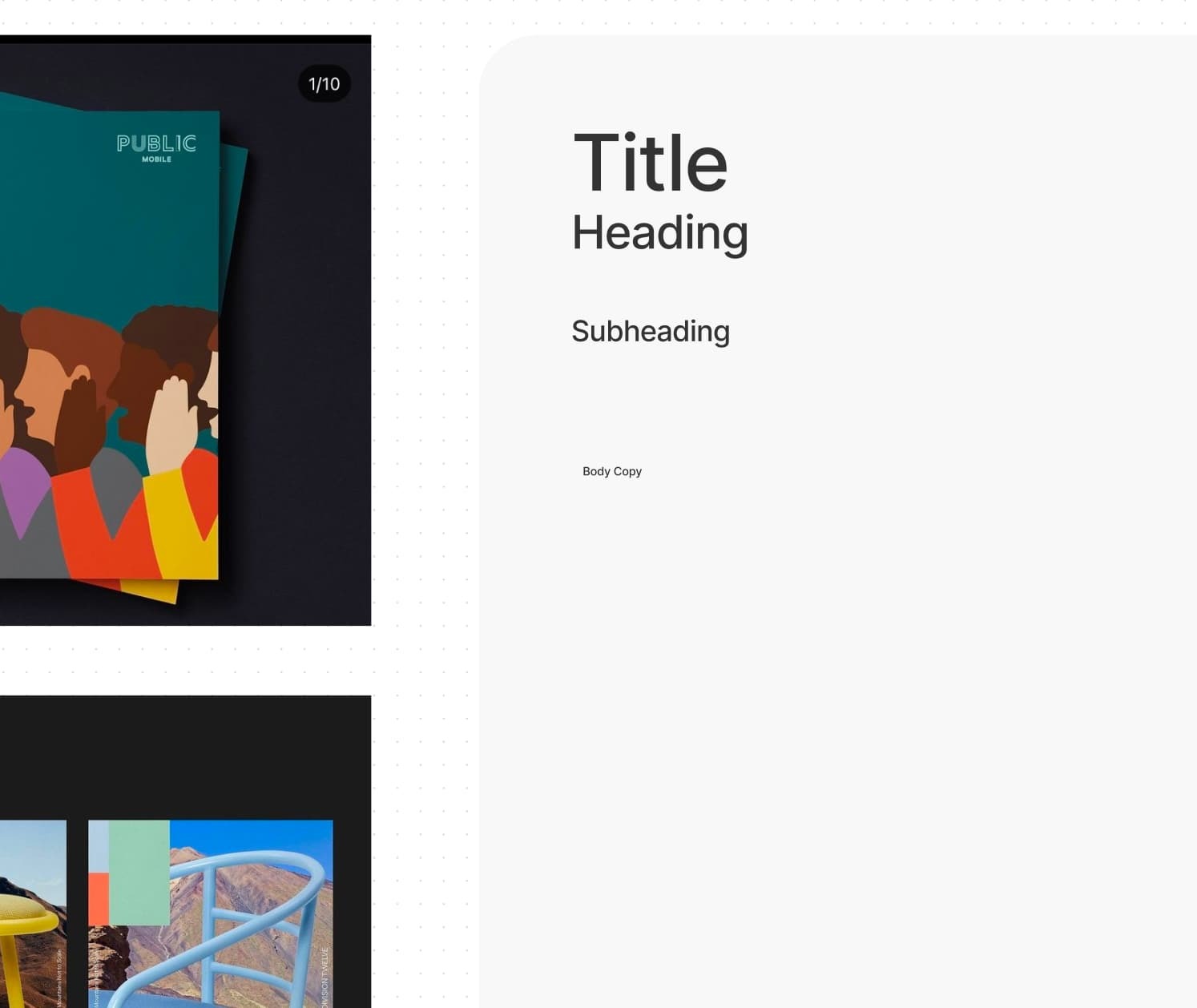
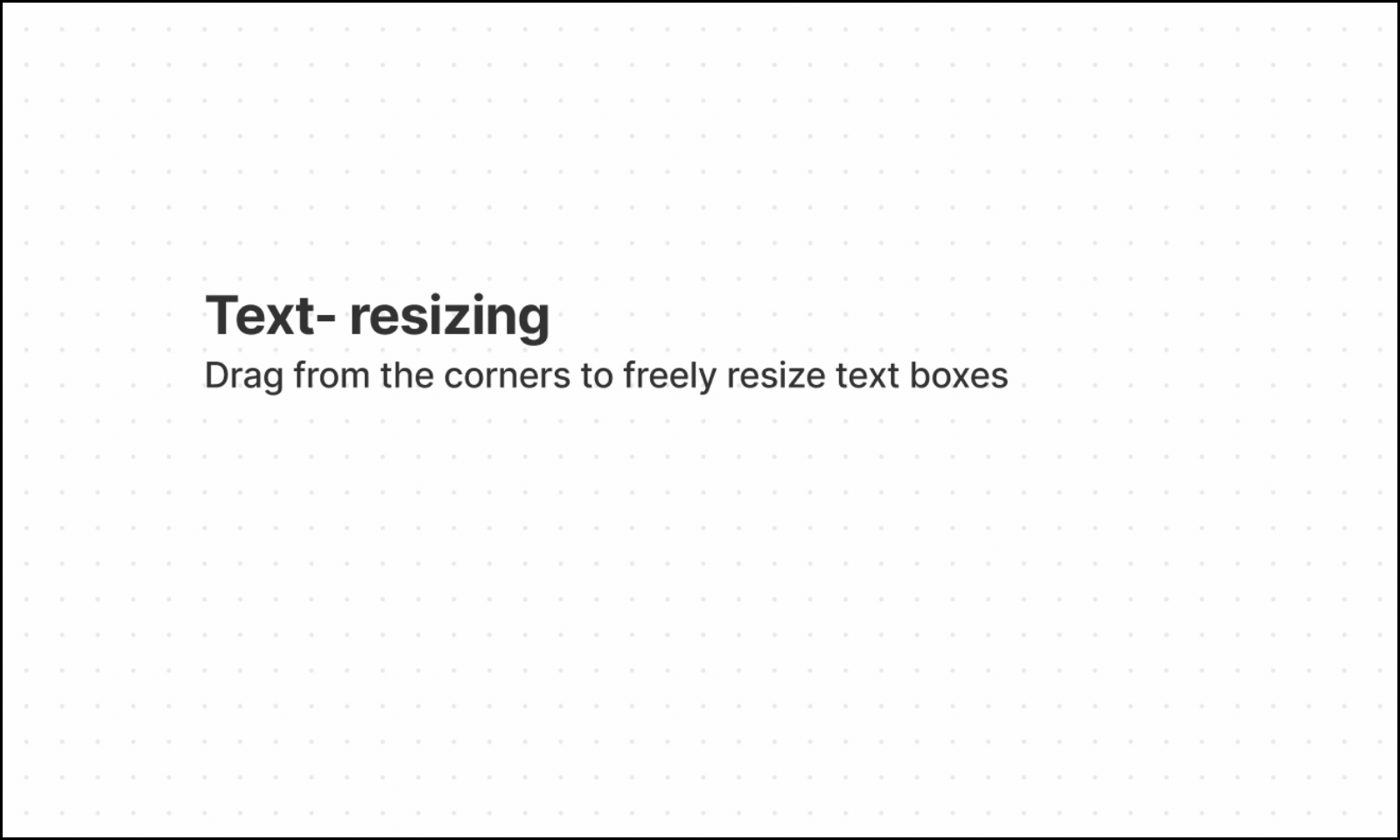
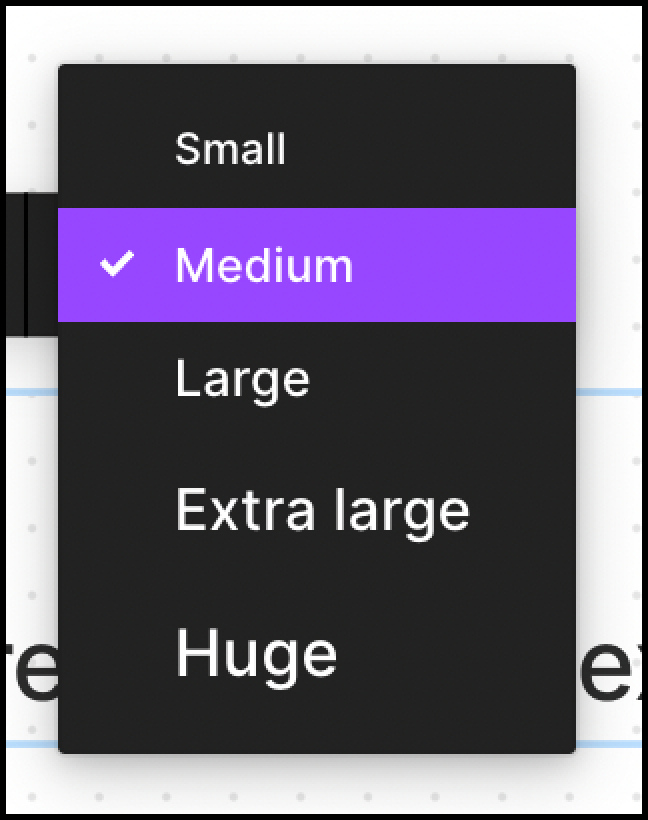
 A fun detail I wanted to share is that if you resize your font and make it really small, we’ll label it “Teensy.” If you make it really big, the size will display as " Ginormous" and then "Mammoth.”
A fun detail I wanted to share is that if you resize your font and make it really small, we’ll label it “Teensy.” If you make it really big, the size will display as " Ginormous" and then "Mammoth.”