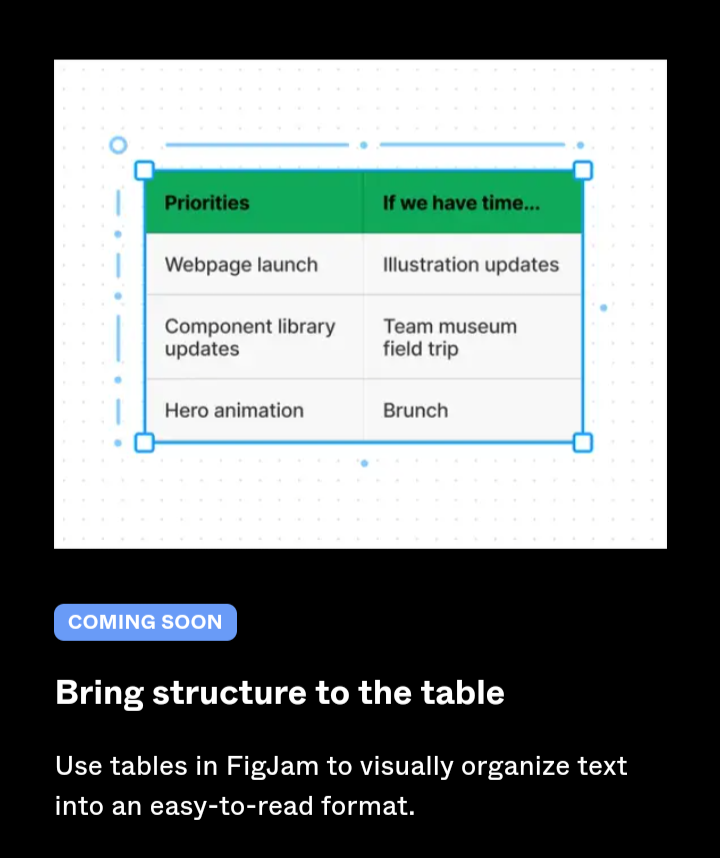Hi,
I m a UX researcher and my colleagues and I really love FigJam. It’s doing almost everything Miro does, except for Grid/table which we heavily use for all sorts of things (user journeys, heatmaps, comparison tables …). We would love it if a similar feature in FigJam was there because it would allow us to centralise design and research whiteboard all in Figma (which means less admin in linking boards and less fees for our team).
A very basic grid tool would do, really just a table that allows to add and align images and texts in cells.
Cheers
LAUNCHED: Add tables to figJam
Enter your E-mail address. We'll send you an e-mail with instructions to reset your password.