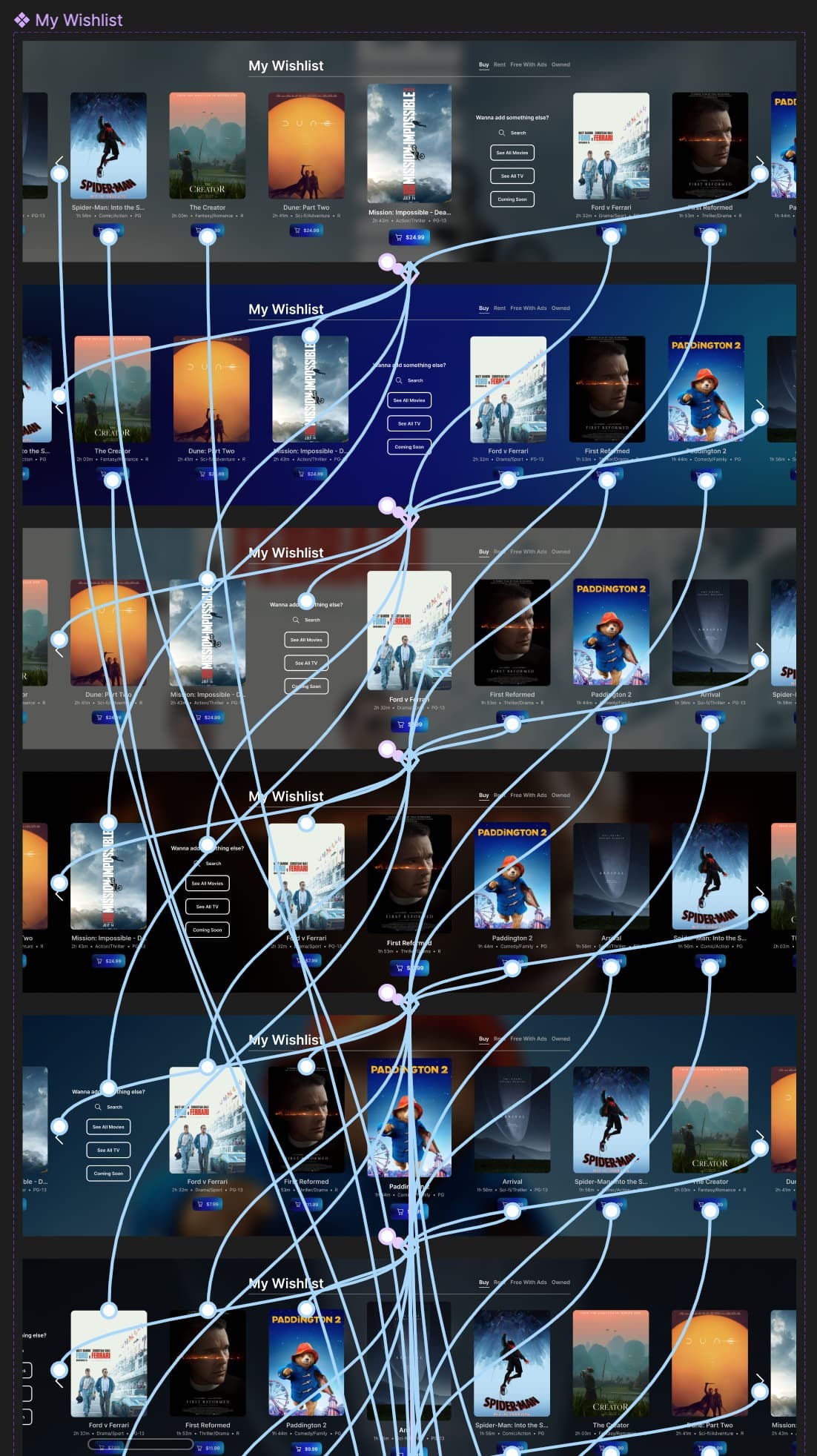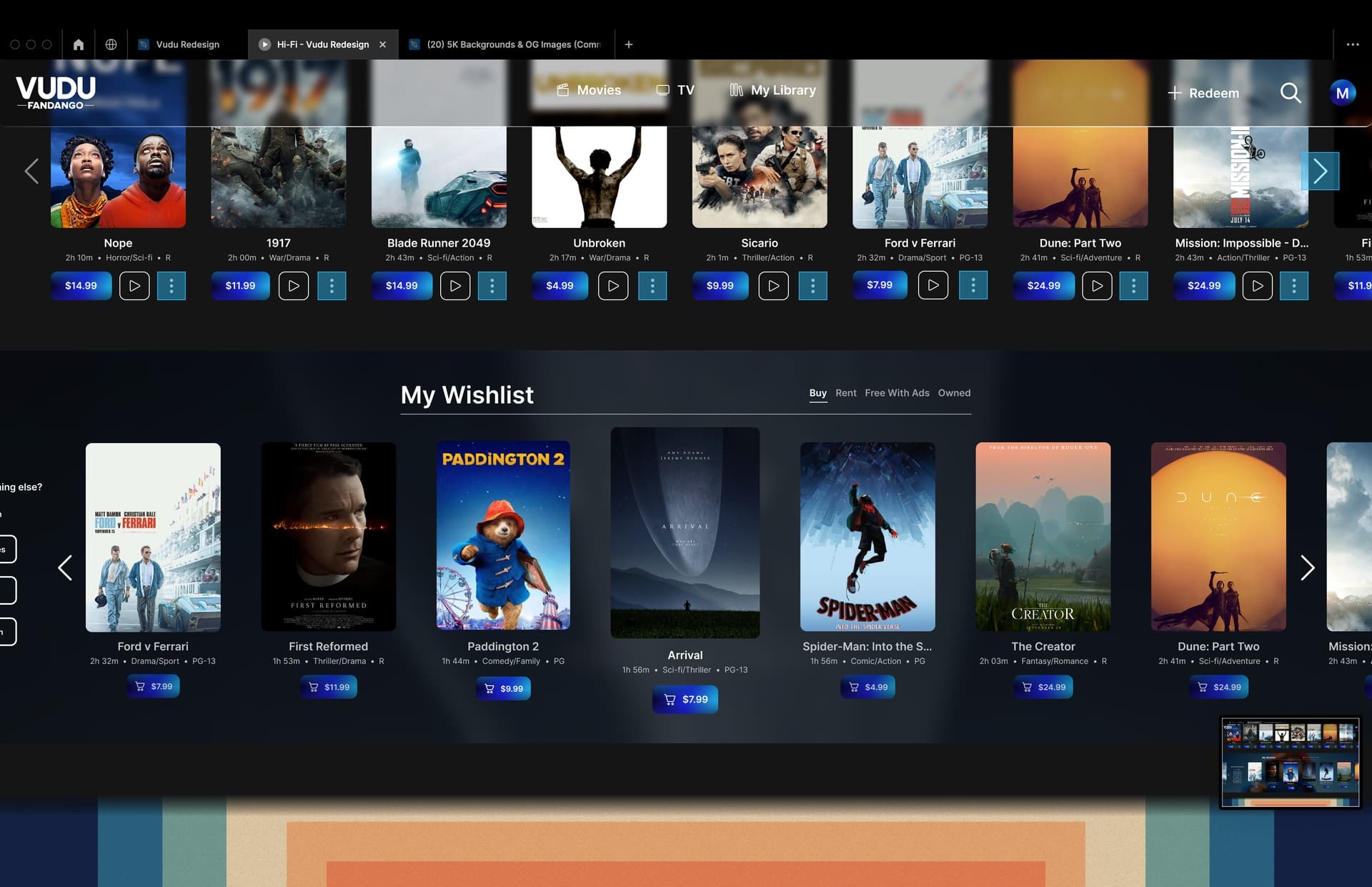I designed and set up interactions for a horizontal scrolling section of a webpage before turning it into a component set. It has a timed horizontal 5-second scroll and any item within the frame you click on will be scrolled to.
Before component-izing the frames, I dropped in the “starting point” frame, which worked like a charm on my page. After I created the component set from the frames, the Prototype view still shows the many interactions I added, but none of them are working.
Even the 5-second timed scroll interaction I added simply isn’t going. It’s as if creating the component set shadow-deleted all my interactions while the UI is telling me they’re still there.
I’m at my wits end; I’ve tried everything I can think of and nothing is working.