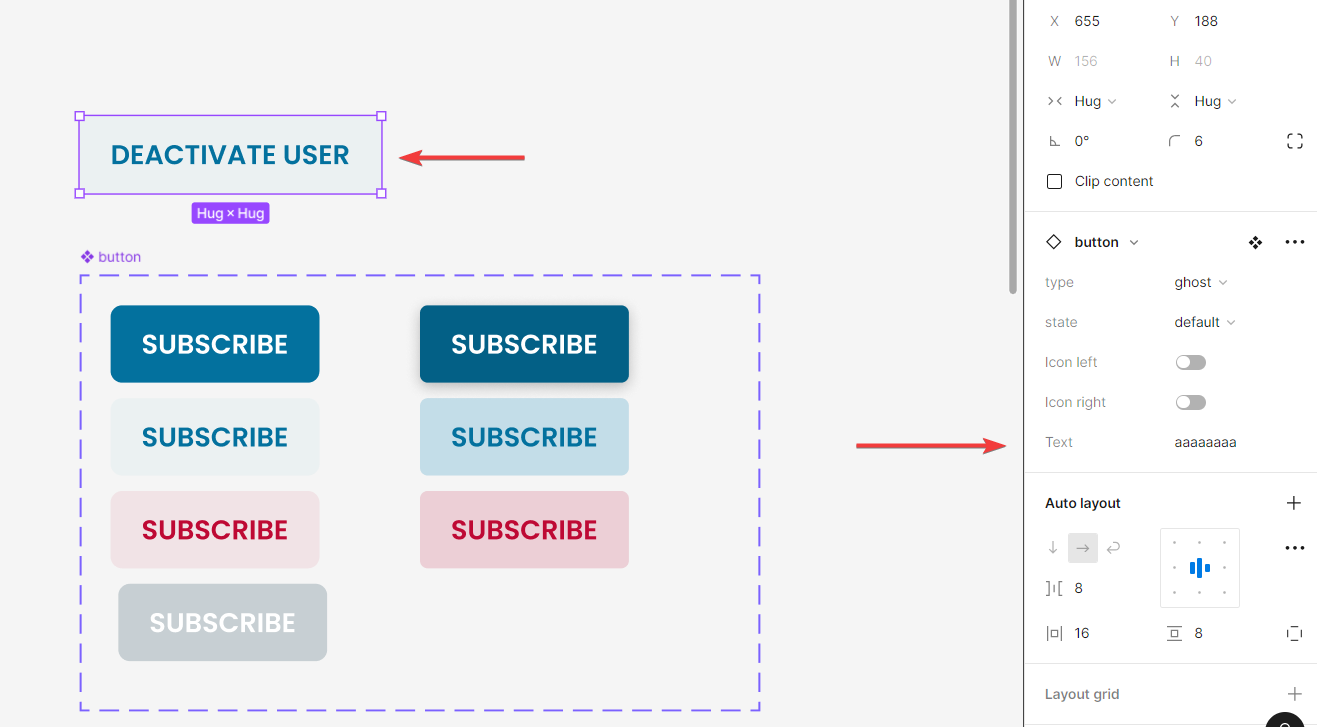So I’ve come across a few instance-override-issues in the forum but I believe this one is new 😅
So, I’ve got a instance for my headlines and for some reason it doesn’t let me change it’s text. This worked until recently tho!
Take a look, I believe it’s easier to understand that way:
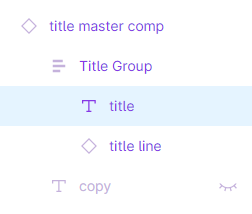
If I go to the master comp and copy and paste it it works just fine!
Just when I copy the/one instance again it stops working…
So I’ve got a work-around, but still it’s a bit annoying not being able to just copy the instance again but having to go to the master comp and copy it instead…
Any suggestions why that is? 🙃 Thanks in advance to anyone 👍