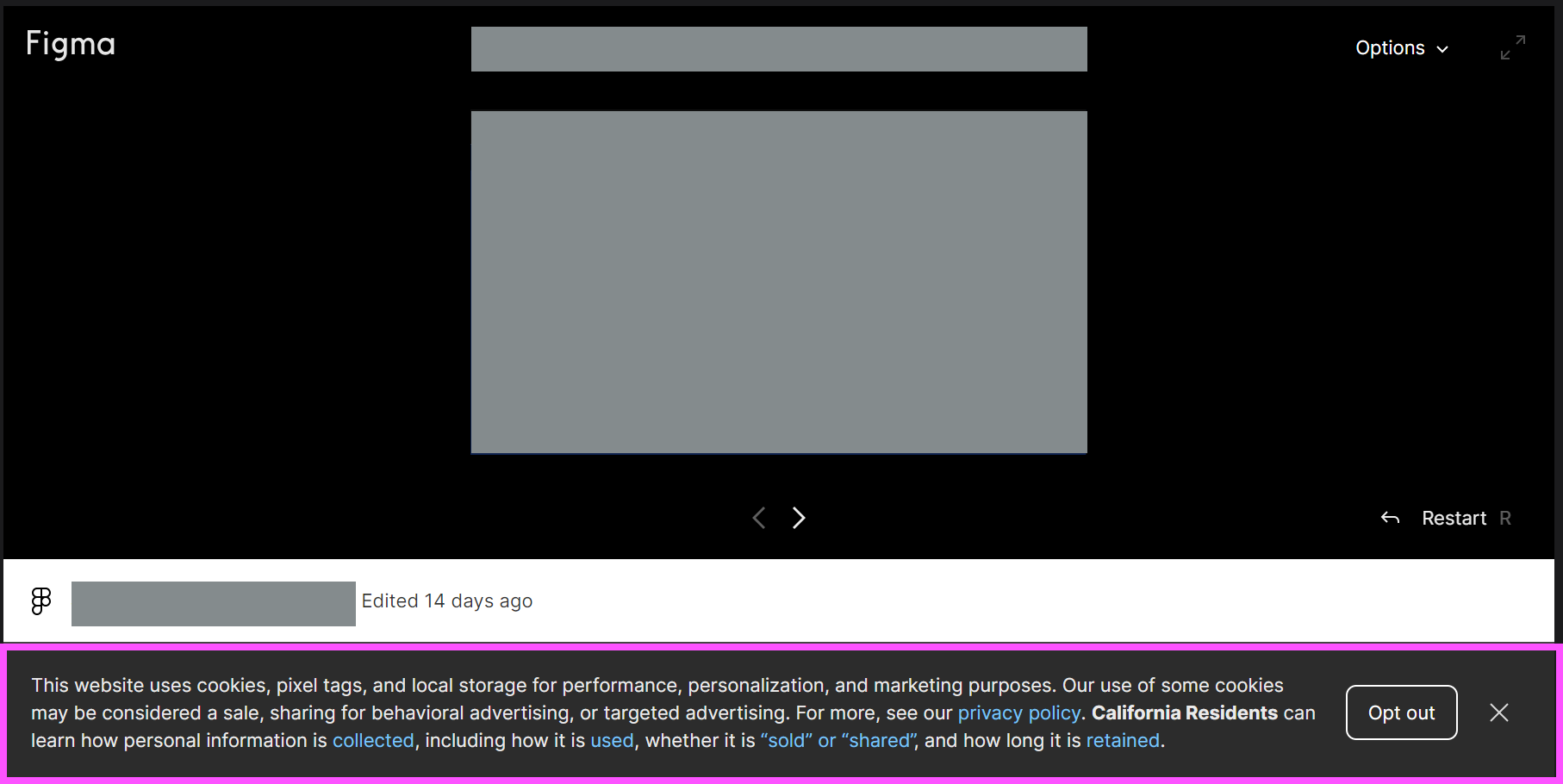Hey all, wondering how to solve this issue.
We created prototypes to embed in our dev docs site, so there are multiple prototypes on a page and different pages. Every prototype has this cookie banner (highlighted in pink), even when I’ve already accepted it once. How can we remove this? Can it be shown only once?
Thank you!
Denise