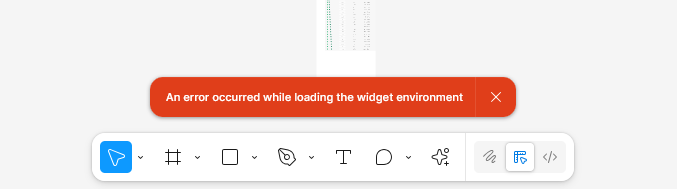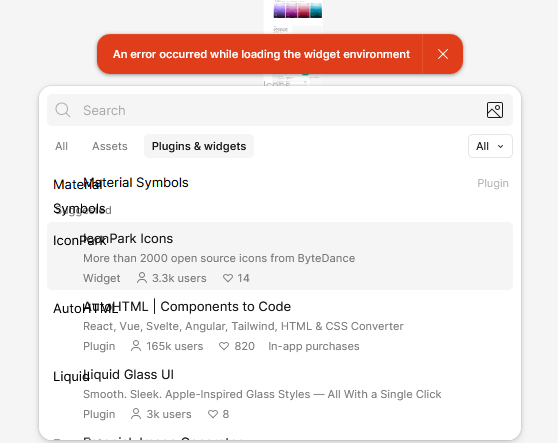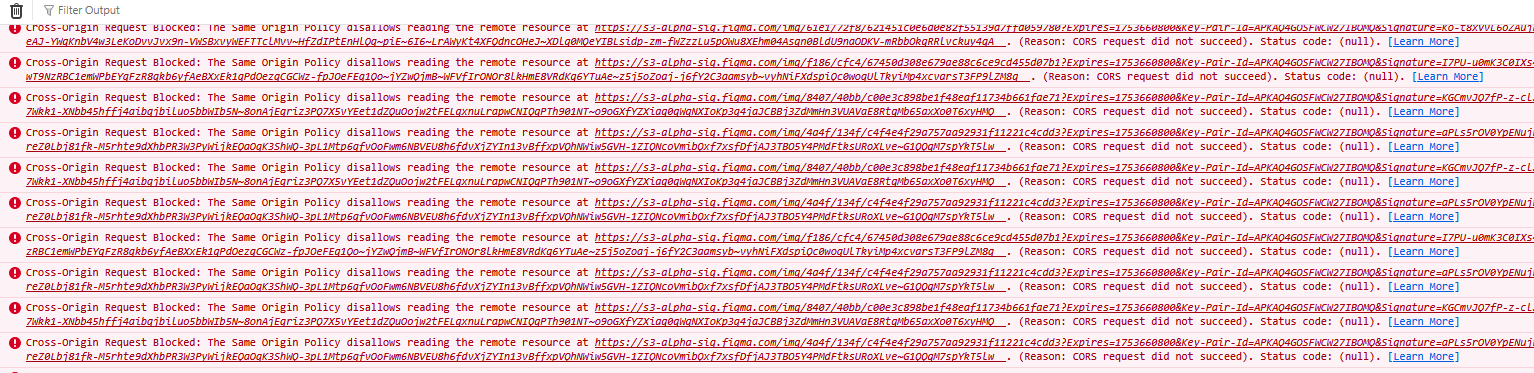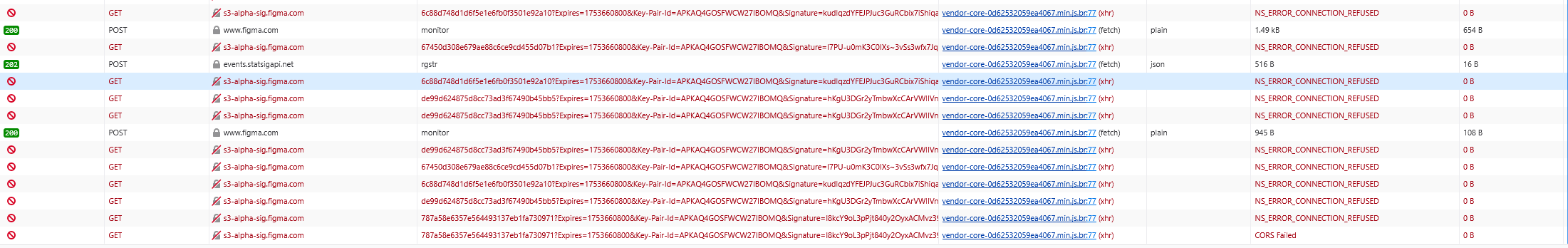Hi @Nikodemas,
I understand you're consistently seeing an "An error occurred while loading the widget environment" message when trying to use plugins, affecting both your Figma app and browser.
From the console log you attached, I see "ERR_CONNECTION_REFUSED." This error typically indicates that a proxy, VPN, or other network security application might be blocking access to certain functions. Even though you've mentioned you're not using a VPN and your adblocker is off, let's troubleshoot some network-related factors further:
- Can you test connecting to Figma via a different network, such as a mobile hotspot, to see if the issue persists there?
- Sometimes, simply restarting your router can resolve connection issues. To do this, unplug it from the power outlet, wait a few seconds, then plug it back in.
- Please ensure your device's operating system is updated to the latest version, and then restart your computer.
- Verify that "Site cross-tracking" is not enabled in your browser's settings (e.g., in Chrome, Turn "Do Not Track" on or off).
- Confirm that your browser's Cookie settings are set to 'Allow all sites' (e.g., in Chrome, Turn cookies on or off).
If other users on the same network are experiencing this issue, please consult your IT administrator or ISP. Ask them to:
You can find more details on network settings in these guides:
After trying all the above steps, if you are still facing the same issue, I'd recommend submitting a bug report so our team can investigate this further. - Submit a bug report
When you do, please make sure to attach the exported console logs and the URL of this forum post so our team knows what troubleshooting steps you've already tried.
Thanks,