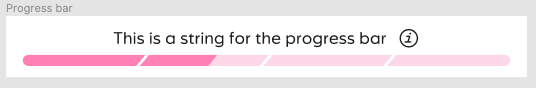I’m attempting to build a component for a staggered progress bar that could have 1-6 different “levels” (the light pink bars). As a designer, I constantly need to show stakeholders variations of the progress bar with different numbers of levels, so ideally the levels’ width is to its surrounding container.
However, each level is separated with a diagonal divider (which aligns to the company identity) rather than a straight divider. When I change the number of levels within the progress bar, this diagonal divider changes its angle.
Is there a way to avoid this? e.g. locking anchor points? Inserting vectors created in Illustrator?