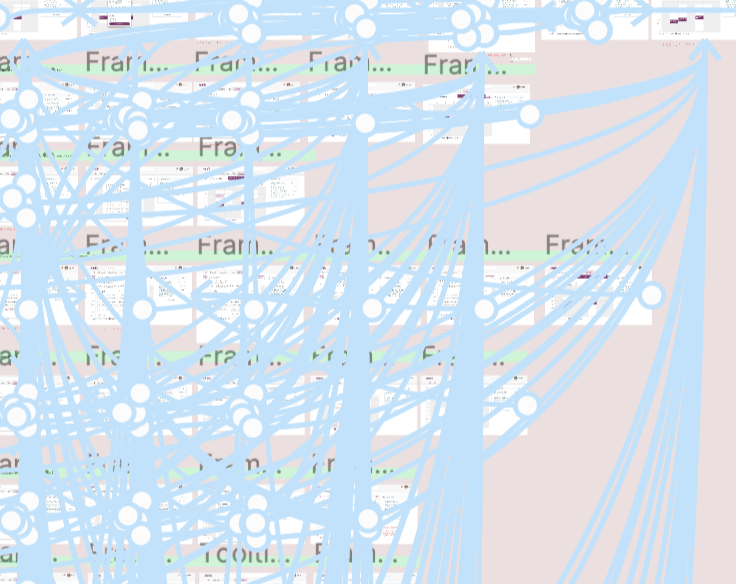I’m looking to remove all the prototype links in a file. It has gotten a bit out of hand. I’m trying to avoid removing each link individually.
Solved
How to remove all prototype links?
Best answer by Camilo_Oliveira
Hi Chris, I believe if you have the Prototype tab selected, you can right-click anywhere, one of the options will be Remove All Connections. That might save you a lot of time
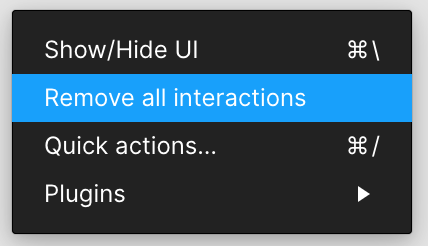
This topic has been closed for replies.
Enter your E-mail address. We'll send you an e-mail with instructions to reset your password.