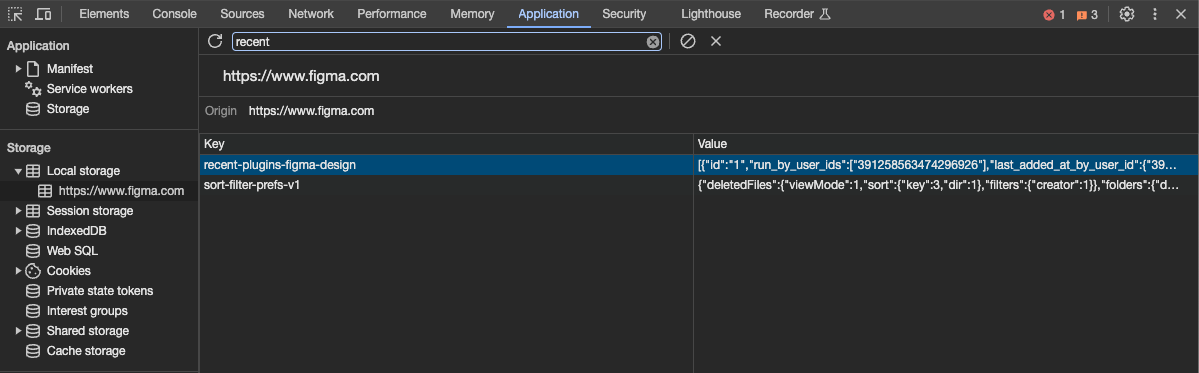I see past discussions on how to delete plugins and delete from your recents list, but says to clear from “local storage.” How do I find where in my local storage? I’m on a Mac.
Enter your E-mail address. We'll send you an e-mail with instructions to reset your password.