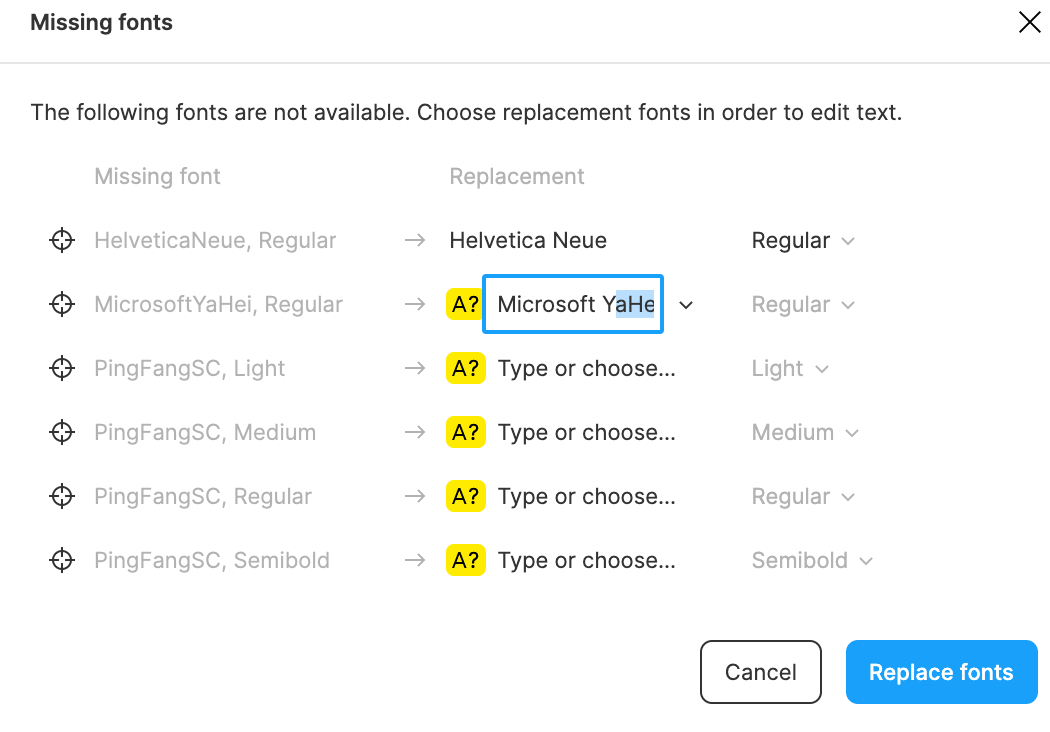Hi there!
I imported some sketch files from my local to Figma, and it shows “Missing fonts” to me, then I try to find the same font style in “Replacement” and it works. As in this picture, the space is missing in Fonts family name, and as a result, they can’t access to local fonts in my computer.