I have been recently moved to figma but fonts are not looking good in here at Figma. I’ve tried multiple fonts but the result is same.
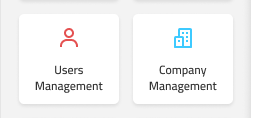
Enter your E-mail address. We'll send you an e-mail with instructions to reset your password.
Enter your E-mail address. We'll send you an e-mail with instructions to reset your password.