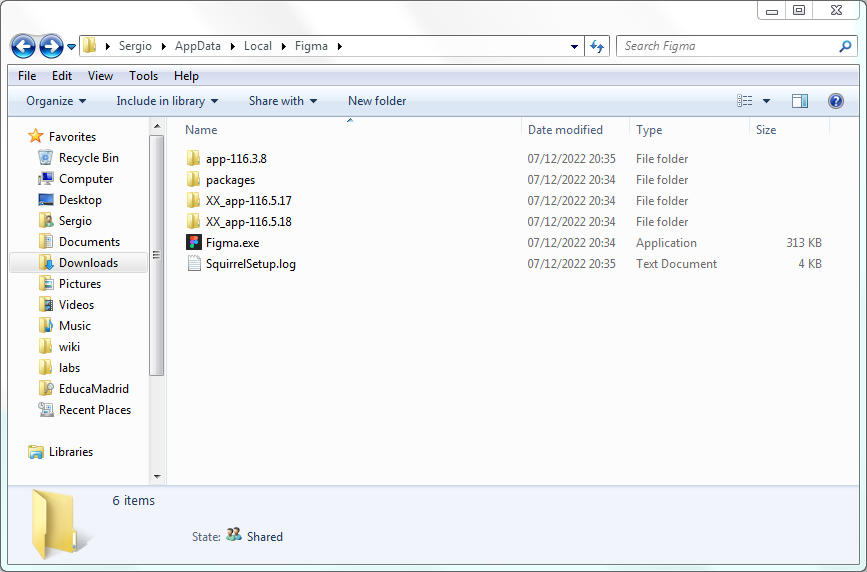Hey. Today I was working on my projects, and as soon as I closed the Figma app in my Windows machine, when I reopened it started crashing when opening any project file.
I’m able to enter the main screen, but not projects.
I reinstalled the program, deleted the /Roaming/ and /Local/ folders… Nothing works… What can I do?
Thanks